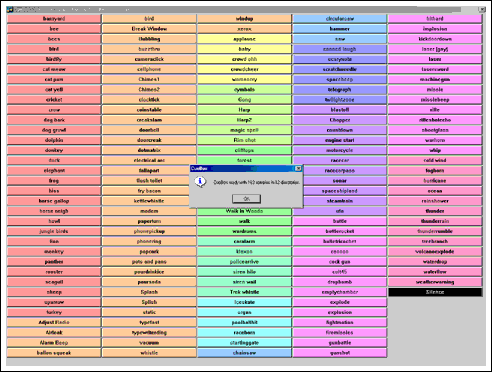
A nice simple program for producing sound effects on the fly for Improv shows.
Seems like most theatrical audio programs require you to set up cue sheets, and piece together your audio in advance. And that's all well and good for scripted theatre when you want to produce the same cues, well, reproducibly. But it's pretty obviously no good for Improv audio, where what you'd want is to see all your available samples upfront, nicely color coded, and be able to cue them instantly.
This is that program, and dead simple it is too. You start up CueBox and it recurses down through the CueBoxSFX directory collecting all the effects that it can find. It creates a pretty colored button for each one on screen, and when you press the button, it plays the sound. There are 163 effects to get you started, all culled from various free effects sites around the Web.
You can add more sound effects to CueBox by putting more directories and files in the CueBoxSFX directory. When you start the program, it automatically adjusts the size of the buttons to make everything fit onscreen. Then all you have to do is connect the audio out from your PC to whatever device you want to pipe the sounds to. Like an amplifier and some speakers, or even just the auxiliary input on a hi-fi system. And there you have it. Your own spangly and extendable improv audio system. Great for live shows or radio, I suppose.

A program for producing silent-movie style captions for Improv shows.
This all came about from a Big Idea we had in MIT's improv troupe, "Roadkill Buffet". A very clever chap in our group called Ben wanted to do something like the old silent movies where we would improvise a silent movie scene while another very clever chap in our group called Drew would jam some silent movie style music on a keyboard, being in appropriately major or minor keys depending on the current level of silent movie mustache-twiddling villainy in the scene.
The problem was how we would caption this improvised silent movie on the fly. Ben thought writing on big white boards with marker pens might work, but that seemed too slow and also to lack a certain je ne sais quoi. I don't know what.
Being technically astute MIT wizards, we figured the best thing to do would be to use a machine.
So I wrote this program: you should connect your PC to a video projector, and it will generate silent movie style captions as you type them in. Here's the trick: the captions are not displayed until you press Enter. And then the whole caption pops up at once. You can quit by pressing Escape. You can create a blank caption frame by just pressing enter alone. This does require you to be able to type well enough to type your caption without being able to see it until you press Enter... but lots of people are good enough to do that these days. Being able to type without hunting-and-stabbing is not that impressive a skill these days.
We've used this program in rehearsals and shows now, and it's been a real crowd pleaser. As a hint for your performance, the audience seems to find it hilarious if you occasionally bung in an emoticon. EG:
" Enter Cyrus, the baby eater. " " :-( "
Must be the incongruity. And the anachronism.