- 1.
- Streamlines. If this option is chosen, the user needs to click the Draw button at the far right of the application panel for this option to became operational. After the Draw button is clicked, the user can mouse click inside the display area, and at the mouse clicked point, the application will draw the streamline of the vector field which pass through this point. The user can draw as many streamlines he/she desires. The streamlines are solutions of the equations:
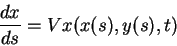
and
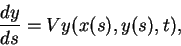
with initial conditions x(0) and y(0) (the point given by the user by mouse clicking in the display area), and s is the parameterization of the vector field. We integrate the equations above for s > 0 and s < 0 to obtain the streamline that pass through the point (x0,y0). Notice that the streamlines are given at a given value of time (the value of time inputed in the box Input t). We take a picture of the vector field at the particular instant we want, and we trace the lines tangent to the vectors. That is exactly what we do in the application with this option. For time dependent vector fields, different values of t give different vector fields, and therefore, different streamlines.
- 2.
- Path lines. If this option is chosen, the user needs to click the Draw button at the far right of the application panel for this option to became operational. After the Draw button is clicked, the user can mouse click inside the display area, and at the mouse clicked point, the application will draw the path line of the vector field which starts at this point. The user can draw as many path lines he/she desires. The path lines are solutions of the equations:
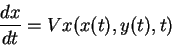
and
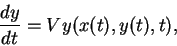
with initial conditions x(0) and y(0) (the point given by the user by mouse clicking in the display area). To obtain the path line that started at the point (x(0),y(0)), we integrate the equations above forward in time (integrate for t > 0). Notice the difference between the equations defining streamlines and path lines.
- 3.
- Streak lines. If this option is chosen, the user needs to click the Draw button at the far right of the application panel for this option to became operational. After the Draw button is clicked, the user can mouse click inside the display area, and at the mouse clicked point, the application will draw the streak line of the vector field which starts at this point. The user can draw as many streak lines he/she desires.
- 4.
- Draw Contour. If this option is chosen, the user needs to click the Draw button at the far right of the application panel for this option to became operational. As a result additional buttons and a text box appear in the applet panel, just above the display area. The user can know draw a contour with the shape of a polygon in the display area by mouse clicking. The points inputed by the user by mouse clicking are the edges of the polygon. To close the polygon, just click the button close. If he wants another contour, he can click the button clear. After the user closed the contour by clicking the button close, another two buttons appear. The use interpolated button is used if the user wants a contour that is smooth and pass over the inputed points. This contour is smooth except at the first inputed point, as can be easily checked by the user. The circulation button when clicked gives the circulation on the inputed contour. The contour inputed by the user is always treated as a material contour by the application. If the user changes the value of time in the text box Input t, and then click the Draw button at the far right of the application panel, the inputed contour is convected by the vector field, and its position at the new time is calculated and its new shape and position displayed. The user can chose the number of points used to evaluate the new position of the contour, so the user can obtain the new position of the contour to the desired accuracy. In the text box named # of points added per side to advance in time, the user can input the number of points per side of the polygon (edges inputed by the user by mouse clicking) used to advance the contour in time.