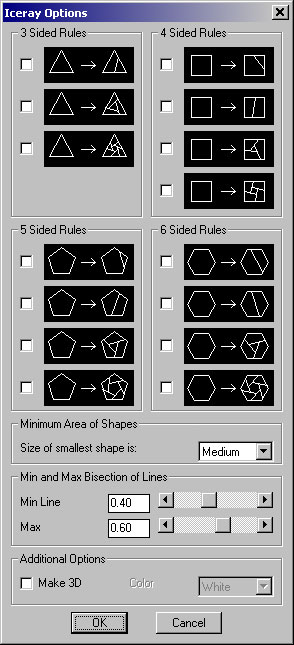To run the program, download and unzip all the files. Then load "iceray.lsp" by either using the appload command or by drag & drop. (Make sure the path to the files is in your file search path)
A few commands you need to know:
demo : does a simple demonstration of what the program can do.
iceray : runs the actual program. You need to first create a
polygon of the initial shape of the iceray.
To the right is the menu options for the iceray program.
Picking Rules: The first section lets you pick which rules you
want the program to use. You can choose between 3-sided, 4-sided,
5-sided, or 6-sided rules.
Minimum Area: The program stops applying the rules once the
area of the polygon is smaller than the minimum allowed size. You can
choose between Big, Medium, Small, and Tiny.
Min and Max Bisection: The program randomly picks a point on a
line to do the bisection. You can controlled where it picks the point
by controlling the upper and lower bounds. By default, the lower
bound is set to 0.40 and the upper bound is set to 0.60 (ie start the
bisection between 40% and 60% of the line)
Additional Options: At the end of the process, you can make the
iceray a 3d object and specify its color.