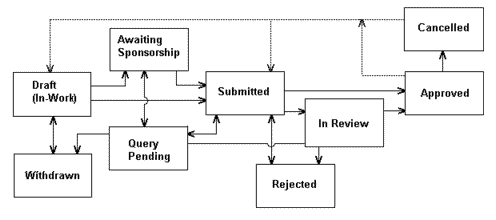
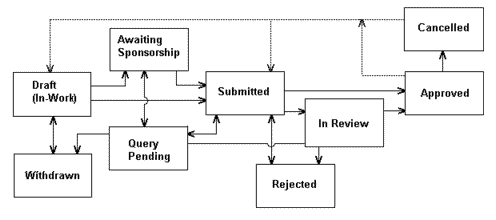
|
IAP Status |
| Draft (In-Work) | When you start work on a posting by using the 'Add' option on your summary page or by selecting a Rollover Candidate, the posting assumes 'Draft' status. You can repeatedly edit a posting in 'Draft' status until you are ready to submit it. |
| Withdrawn | If you decide to drop a listing that you have not yet submitted, you can mark it withdrawn. It is not deleted so you can reinstate it again later. |
| Submitted/In-Review | When you have finished editing your listing, you can submit it for review. If you are authorized for the sponsoring organization, your listing initially assumes the status of 'Submitted'. Otherwise, it assumes the status 'Awaiting Sponsorship'. Note that you can always sponsor a listing as yourself in order to submit it directly. The IAP Program Administrator may assign your listing 'In-Review' status before it is approved for the Guide. In rare situations, your listing may be assigned 'Rejected' status. Once you submit a listing, you can no longer edit it unless the IAP Program Administrator sends it back to you as 'Query Pending', so be sure you have proofread your posting and corrected any errors noted on the detail listing. |
| Awaiting Sponsorship | If you submit a listing for sponsorship by an organization not on your summary page authorization list, it attains the status of 'Awaiting Sponsorship'. An authorized representative of the sponsoring organization can edit and submit it for review. See the IAP Sponsoring Groups and Authorized Users list for more information. |
| Query Pending | If the IAP Program Administrator wants you to change your submitted listing, you will see it on your summary list with the status 'Query Pending'. You will also receive an explanation by phone or email. You have all the same edit options for 'Query Pending' status as for 'Draft'. |
| Approved | When your listing is ready for the IAP Guide, the IAP Program Administrator assigns it the status of 'Approved'. The next IAP Guide download will include it. Once a listing is approved, it becomes 'frozen' and no one, not even the IAP Program Administrator, can edit it anymore. However, you and/or the IAP Program Administrator have the option to revise your approved posting by starting a new version of it. The approved version remains in the Guide until the new version becomes approved. |
| Cancelled | If you need to cancel an approved IAP activity (or session), the IAP Program Administrator can change its status to 'Cancelled' for you. Cancelled activities (or sessions) continue to appear in the Guide, marked as 'Cancelled'. They can be reinstated again later. |
| Rollover Candidates | If you developed IAP listings last year and wish to repeat them this year, you can roll them forward by selecting them from the Rollover list available on your summary page. Rollover candidates consist of all approved listings from the prior IAP. When you select a rollover candidate, the titles, descriptions, prerequisites, enrollment and attendance options from last year's posting are copied to the new posting. You then can enter the leaders and schedule for the new IAP. The rollover occurs when you save the edit form. Once you rollover a listing from a prior IAP, you will see it on your 'Draft' listing for the current year. It no longer appears on the Rollover Candidate list. |
Comments to iap-www@mit.edu Last updated on September 15, 1999