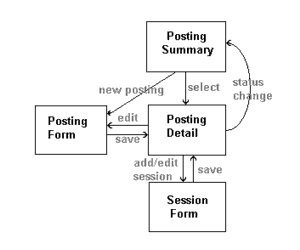
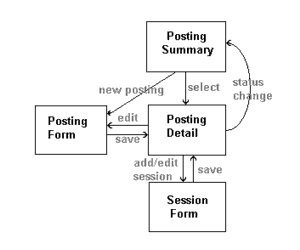
|
IAP Storyboard |
| Posting Summary | The IAP Posting Summary Page is your personal IAP home page for developing postings. It shows:
When you choose an 'Add' option, you will next see an edit form to fill out.
If you 'Select' a current or rollover posting from the posting summary, you
will next see the Posting Detail page.
|
| Posting Detail | The IAP Posting Detail page shows:
|
|
Posting Form and Session Form |
You enter and change IAP posting information on web forms. There are forms for basic information and for session detail (if series). The IAP posting system selects the correct form for you.
New activities and subjects use the same forms as existing postings. When you edit an existing posting, you see all information currently stored for the posting on the form where you can change it. Save your changes by clicking 'Verify and Save Current Form Contents'.
|
Comments to iap-www@mit.edu Last updated on September 15, 1999