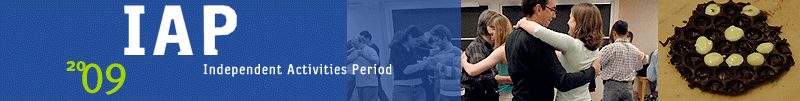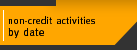Adaptive Technology Open House
Mary Ziegler, Kathy Cahill
Wed Jan 28, 01-03:00pm, 7-143
No enrollment limit, no advance sign up
Single session event
The IS&T ATIC (Adaptive Technology Information Center) opens its doors to showcase the latest adaptive technologies for persons with disabilities. This year, new additions to our Open House include: Victor Reader Stream digital talking book player, Amigo hand-held magnifier, MacSpeech Dictate speech recognition software, options for OCR (Optical Character Recognition) to create accessible digital files, and accessible games! For the full scope of technologies and services offered by ATIC, please visit us online at http://web.mit.edu/atic/www
Web: http://web.mit.edu/atic/www
Contact: Mary Ziegler, 7-143, 258-9328, maryz@mit.edu
|
Advanced Project Management and PMP Prep
Jane Weeks
Mon Jan 12 thru Fri Jan 16, 09am-04:00pm, W92, you must attend all 5 days
Enrollment limited: first come, first served
Signup by: 06-Jan-2009
Limited to 12 participants.
Participants requested to attend all sessions (non-series)
Prereq: Project Management experience
Fee: 2500.00 for instructor, materials
Students are immersed in standard project management practices and the overview of the PMP Exam. Training materials include A Guide to the Project Management Body of Knowledge (PMBoK Guide 3rd edition, Baseline Test, Verification Test, and Personalized Assessment PMP Practice Questions.
NOTE: This class does not include the PMP certification exam. It DOES MEET the classroom hour requirements for PMP certification. Students must take the PMP exam in order to receive certification, along with the other requirements outlined by PMI. Exam fees are not included in the cost of this class.
Outline:
. The project management framework; integration Management, scope, time, cost, quality, human resources, communication, and risk management, and ethical responsibility and code of conduct
. Students take Verification Test
Web: http://www.pmi.org
Contact: Kate Kibbee, N42-290i, 253-8181, kkibbee@mit.edu
|
An Introduction to MIT Touchstone
Paul B. Hill
Tue Jan 6, 02-03:00pm, W20-491
No enrollment limit, no advance sign up
Participants requested to attend all sessions (non-series)
This session will provide an overview of MIT Touchstone and Shibboleth. It will cover the overall goals and purpose of the system, the technology components, and its roadmap. This session will cover similar material to that presented during the October 23, 2008 ITAG lunch presentation.
Contact: Paul B. Hill, W92-153, x3-0124, pbh@mit.edu
|
Captivate 3 Basics
Kevin James
Thu Jan 29, 09am-04:00pm, W92-206
Enrollment limited: first come, first served
Signup by: 21-Jan-2009
Limited to 14 participants.
Single session event
Prereq: Windows experience
Fee: 175.00 for materials
Adobe Captivate 3.0 is a tool that automates the creation of computer-based software training materials. In this course, you will use Adobe Captivate to develop demonstrations and interactive simulations of software applications.
Upon completion you will be able to:
. work with text captions and pointers
. work with the Timeline
. work with images and Highlight Boxes
. insert animations
. record a software demo with audio
. add quizzes
. publish Captivate projects
. work with MenuBuilder projects
Contact: Kevin James, N42, 324-5931, ksjames@mit.edu
|
FileMaker Pro: Basics (version 9)
Bronwen Heuer
Tue Jan 6, Wed Jan 7, 09am-12:00pm, W92-206
Enrollment limited: first come, first served
Signup by: 31-Dec-2008
Limited to 14 participants.
Participants requested to attend all sessions (non-series)
Prereq: Macintosh or Windows experience
Fee: 175.00 for materials
This course is designed for the person who has just begun to work with FilMaker or the person who may have been working with FileMaker for awhile but is still unsure of how to navigate and work efficiently and confidently with an existing FileMaker database. The following topics will be covered in this course:
. introduction to basics database concepts and FileMaker's four modes: Browse,vFind,vLayout,Preview
. navigation basics
. data entry tips and tricks
. saving and backing up your FileMaker files
. sorting records
. basic and advanced search techniques
Contact: Bronwen Heuer, N42-240g, 253-0878, bronwenh@mit.edu
|
FileMaker Pro: Designing Layouts
Bronwen Heuer
Thu Jan 15, 09am-04:00pm, W92-203, 2nd day is 9-12noon
Fri Jan 16, 09am-12:00pm, W92-203, 2nd day is 9-12noon
Enrollment limited: first come, first served
Signup by: 08-Jan-2009
Limited to 12 participants.
Participants requested to attend all sessions (non-series)
Prereq: FileMaker Pro Basics
Fee: 255.00 for materials
This course teaches the concepts and tools for creating screens and reports in FileMaker. Topics will include:
. creating lists
. creating summary reorts (reports with subtotals)
. creating mailing labels
. creating customized form letters
. adding user interface features such as buttons and value lists to layouts
. duplicating and modifying existing layouts
Contact: Bronwen Heuer, N42-240g, 253-0878, bronwenh@mit.edu
|
Handling Sensitive Data - what everyone needs to know
Allison Dolan, Jay Wilcoxson, Tim McGovern
Tue Jan 13, 10-11:00am, 56-114
Wed Jan 14, 12-01:00pm, W20-307 Mezzanine
Thu Jan 22, 03-04:00pm, 56-114
No enrollment limit, no advance sign up
Repeating event. Participants welcome at any session
Prereq: none
There are now an array of laws and regulations regarding handling personal information (SSN, credit card number, etc.) for students, staff, faculty, affiliates and others. The regulations include national laws (e.g. FERPA, FACTA), state rules (e.g., Massachusetts' data breach law), and industry standards (e.g. PCI). This is a non-technical session that discusses the context for data protection, what needs to be protected and why, the responsibilities for anyone handling personal information, as well as recommendations for securely handling, storing and destroying both electronic and paper records. Presentation and handouts will be available at http://web.mit.edu/infoprotect/resources.html
Web: http://web.mit.edu/infoprotect
Contact: Allison Dolan, NE49-3021, x2-1461, adolan@mit.edu
Cosponsor: Audit Division
|
IT Overview and Data Center tours
Anne Silvester
Fri Jan 16, 01-03:00pm, W92 Back Bay room
Enrollment limited: advance sign up required (see contact below)
Signup by: 12-Jan-2009
Limited to 50 participants.
Single session event
Prereq: none
Information Systems and Technology will provide an overview on Windows Server Hosting and a tour of the W91 and W92 Data centers.
The tour will start at 1:00 at W92 in the Back Bay conference room.
Contact: Mike Mullett, W91-107, x3-7049, mmullett@mit.edu
|
Learn J: the thinking programmers' language
Art Anger
Tue, Thu, Jan 6, 8, 13, 15, 20, 22, 27, 29, 04-05:00pm, N42-Demo Center, Bringing own computer advised
Participants requested to attend all sessions (non-series)
You are invited to learn a compactly defined programming language of great flexibility and power. It provides a desk-calculator facility with a rich operation set. Using it on multi-dimensional arrays of values trains you to focus on high levels of data description and processing. Practicing its principles of functional-program form helps you see how to break a large task into useful smaller units.
Some professional programmers design, test, and debug their algorithms in J before implementing them in other required languages.
Modest acquaintance with some form of computer programming is presupposed.
Register with Anger@MIT.Edu .
Bring your Windows, Mac, or Unix box, and a pet calculation project.
Free software and documentation at JSoftware.Com .
Contact: Art Anger, (617) 795-0698, Anger@MIT.Edu
|
MIT Touchstone Configuration
Paul B. Hill, Robert Basch
Fri Jan 16, 02:30-04:00pm, W20-491
This session will cover the basics of configuring a web application to use MIT Touchstone. It will cover the configuration options available when using Apache's htaccess files, and the basics of the Shibboleth.xml configuration file. It is not a hands-on lab.
Contact: Paul B. Hill, W92-153, x3-0124, pbh@mit.edu
|
MIT Touchstone Hands On Lab
Paul B. Hill, Robert Basch
Tue Jan 20, 01:30-04:00pm, W92-206
Enrollment limited: advance sign up required (see contact below)
Signup by: 16-Jan-2009
Limited to 18 participants.
This session will step participants through the installation and configuration of a simple MIT Touchstone enabled application on a Red Hat Enterprise 5 server. This will cover the use of Apache, Internet's Shibboleth SP package, and some third party applications. Participants will gain hands-on skills in configuring Shibboleth and getting their applications ready to use MIT Touchstone.
Contact: Paul B. Hill, W92-153, x3-0124, pbh@mit.edu
|
MacWorld 2009 Recap
Patrick M McNeal
Mon Jan 12, 01-02:00pm, 4-145
No enrollment limit, no advance sign up
Single session event
Curious about the latest vendor announcements? Eager to know about what Apple has up their sleeve? Wondering what rumors came true? If you answered yes to any of those, or if you just want the latest Mac news, this session is for you.
If you have a specific question you'd like answered at the conference, send it to me prior to Monday, January 5, and I'll do my best to find the answer at the show.
Contact: Patrick M McNeal, N42-250e, x3-0196, mcneal@mit.edu
|
Mobile Devices at MIT
Matthew Sullivan, Andrew Yu, Andrew Munchbach
Wed Jan 28, 01-02:30pm, 56-114
No enrollment limit, no advance sign up
Single session event
Overview of latest Mobile devices trends at MIT. The session will cover devices, applications, and recommendations for existing and potential mobile device users at MIT.
Web: https://wikis.mit.edu/confluence/display/MobileDevices/Mobile+Devices+Wiki
Contact: Matthew Sullivan, N42-250J, (617) 253-6445, irishman@mit.edu
|
Photoshop: Advanced
John Madama
Fri Jan 30, 09am-04:00pm, W92-206
Enrollment limited: first come, first served
Signup by: 22-Jan-2009
Limited to 14 participants.
Single session event
Prereq: Macintosh or Windows experience
Fee: 175.00 for materials
This advanced one-day course features tutorials and skills that enable students to master Photoshop's composite imaging and layer tools.
You will learn:
. advanced composite images and collages
. advanced editing with Layer masks
. Quick Mask selection and Alpha Channels
. silhouette images out of backgrounds
. blending pixels and working with painting and layer modes such as Luminosity, Multiply, Dissolve
. advanced techniques with the gradient and airbrush tools
. advanced typography
. rasterizing PostScript art
. advanced color theory
. creating test proofs for color printing
. light modeling
. pen path editing
Contact: Anna Pope, N42-290h, 253-5101, apope@mit.edu
|
Stellar Quick Start
Leader: TBD
Fri Jan 16, Fri Jan 30, 12-01:00pm, N42 Demo Center
No enrollment limit, no advance sign up
Repeating event. Participants welcome at any session
Stellar is used by more than half of MIT's classes to deliver course content and handle class administration. This introduction to Stellar will be especially valuable to faculty and TAs new to the Institute, but anyone already familiar with Stellar may wish to see the new features that have been installed or are being piloted for inclusion in future versions.
Contact: istrain-reg@mit.ed
|
TSM: Overview of the IS&T backup service
Dave Kalenderian, Bob Lang, Patrick Whitney
Fri Jan 23, 01:30-03:00pm, 1-150
No enrollment limit, no advance sign up
Single session event
Come and learn about the TSM (Tivoli Storage Manager) backup service managed by IS&T at MIT. This application lets you back up and restore files from your computer, over the MIT network or via the Internet, to our secure servers.
Contact: Dave Kalenderian, W91-213D, 253-7548, davek@mit.edu
|
WIN>MIT>EDU Container Administrator Training
Richard Edelson
Mon Jan 26 thru Thu Jan 29, 10am-04:00pm, W92-206, Lunch is not provided
Enrollment limited: advance sign up required (see contact below)
Limited to 18 participants.
Repeating event. Participants welcome at any session
Prereq: Some IT responsibility within your department/area
This is the annual IAP training sesion for WIN.MIT.EDU container administration. This is a one afternoon session which covers the basics of administering your departments container within MIT's central Active Directory domain. Both current and perspective administrators are welcome to attend. The session covers Windows XP, Server 2003, Windows Vista, and for the first time Server 2008.
There are four identical sessions given on the 26th, 27th, 28th and 29th of Juanuary in building W92, room 206. Each session has 18 seats. To reserve a spot, please email redelson@mit.edu.
Contact: Richard Edelson, W92-168, 253-3347, redelson@mit.edu
|
Web Publishing: Basics
Jeff Pankin
Thu Jan 22, Fri Jan 23, 09am-04:00pm, W92-203, you must attend both days
Enrollment limited: first come, first served
Signup by: 14-Jan-2009
Limited to 12 participants.
Participants requested to attend all sessions (non-series)
Prereq: Macintosh or Windows experience
Fee: 340.00 for materials
Learn how to create and publish simple documents on the World Wide Web.
Using the graphical HTML editor Dreamweaver and namual HTML coding techniques, create a variety of HTML pages that include basic elements such as:
. headers and titles
. paragraphs, bulleted lists, and other basic text elements
. images
. links
. tables
Organize these elements into a manageable multi-page web site. Upload files to Athena for access form web browsers across the world.
Contact: Jeff Pankin, N42-240, 253-4135, pankin@mit.edu
|
Web Publishing: Intermediate
Jeff Pankin
Thu Jan 8, Fri Jan 9, 09am-04:00pm, W92-203, must attend both days
Enrollment limited: first come, first served
Signup by: 31-Dec-2008
Limited to 12 participants.
Participants requested to attend all sessions (non-series)
Prereq: Web Publishing Basics
Fee: 340.00 for materials
This course takes experienced web publishers to the next level in honing their skills for publishing web pages at MIT. Students primarily use Dreamweaver but also code some HTML by hand.
Topics include:
. review of basic Dreamweaver skills
. using Dreamweaver's site management tools including templates
. using Cascading Style Sheets (CSSS) to establish look-and-feel throughout a site
. preparing graphics for the web: scanning; creating and editing images in Photoshop; selecting the right format and size
. using graphics in web pages including background images
. using interactive form features: search forms, email feedback forms
Contact: Jeff Pankin, N42-240g, 253-0878, bronwenh@mit.edu
|
Web Site Maintenance Essentials
Jeff Pankin
Tue Jan 6, 09am-12:00pm, W92-203
Enrollment limited: first come, first served
Signup by: 30-Dec-2008
Limited to 12 participants.
Single session event
Prereq: Dreamweaver Quick Start class or familiarity with Dreamweave
Fee: 90.00 for materials
Have you just been assigned responsibility for your department or lab website? Are you unsure how to proceed? In this hands-on class you will learn to make basic edits to web pages using Dreamweaver. You will also learn basics site management talks and some key practices for site maintainers. This class is designed for those who are new to site maintenance.
During this class you will:
. create a site definition and connect to an Athena locker
. upload and download files
. make edits to Events, Directory, Research, News and Bio pages
. see how styles and templates affect a page and site
. learn about common mistakes and how to avoid them
Contact: Jeff Pankin, N42-240, 253-4135, apope@mit.edu
|
|