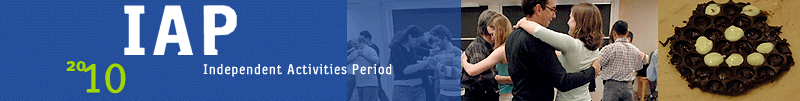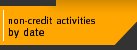Advanced Programming Techniques in MATLAB
Loren Shure The MathWorks, James Cain OEIT
Mon Jan 11, 02-04:00pm, 56-114
No enrollment limit, no advance sign up
Single session event
In this master class, you will learn how using the right MATLAB function type can lead to more robust and maintainable code. Through demonstrations, you will discover how to use MATLAB functions to solve optimization problems and make it easier to program GUIs. This session will also provide you with an understanding of how different MATLAB data types are stored in memory. Experienced MATLAB programmers will receive the most benefit from this session.
Web: http://www.mathworks.com/company/events/seminars/mit_iap10/index.html
Contact: James Cain, NE48-308, 253-3909, jrcain@mit.edu
Cosponsor: Electrical Engineering and Computer Science
|
All the Controls You Need: Learn Controls in the Context of MATLAB and Simulink (hands-on session)
Tzuliang Loh The MathWorks, James Cain OEIT
Tue Jan 19, 09am-12:00pm, 56-114
Enrollment limited: first come, first served
Limited to 40 participants.
Single session event
Controls are one of the most common tools in an engineer’s arsenal. MATLAB and Simulink provide a comprehensive and intuitive environment to model, analyze, design, and test controllers for a variety of applications. In this session, you will learn how to apply a control design workflow to model, tune, and verify common compensators to meet design requirements.
(See URL Below for more information)
Note: Computers with MATLAB software will be available for use in this hands-on session to the first 25 participants. If you are planning on bringing your own laptop, please contact us to verify that you have the proper toolboxes installed. Participants not familiar with MATLAB and Simulink are encouraged to view the online MATLAB and Simulink tutorials before the workshop.
Web: http://www.mathworks.com/company/events/seminars/mit_iap10/index.html
Contact: James Cain, NE48-308, 253-3909, jrcain@mit.edu
Cosponsor: Electrical Engineering and Computer Science
|
All the Signal Processing You Need: Learn Signal Processing in the Context of MATLAB and Simulink (hands-on session)
Kirtan Modi The MathWorks, James Cain OEIT
Tue Jan 19, 01-04:00pm, 56-114
Enrollment limited: first come, first served
Limited to 40 participants.
Single session event
The advent of high-speed computing has enabled the widespread application of digital signal processing applications to solve a multitude of engineering problems. MATLAB, Simulink, and associated products enable rapid design, simulation, analysis, and implementation of DSP algorithms. In this session, you will learn how to represent, analyze, and design signal processing systems in MATLAB and Simulink.
(See URL below for more information)
Note: Computers with MATLAB software will be available for use in this hands-on session to the first 25 participants. If you are planning on bringing your own laptop, please contact us to verify that you have the proper toolboxes installed. Participants not familiar with MATLAB and Simulink are encouraged to view the online MATLAB and Simulink tutorials before the workshop.
Web: http://www.mathworks.com/company/events/seminars/mit_iap10/index.html
Contact: James Cain, NE48-308, 253-3909, jrcain@mit.edu
Cosponsor: Electrical Engineering and Computer Science
|
Assessing Alternative Energy Designs with Simulink
Terry Denery The MathWorks, James Cain OEIT
Tue Jan 12, 10am-12:00pm, 4-231
No enrollment limit, no advance sign up
Limited to 60 participants.
Single session event
In this session, we will demonstrate the use of MATLAB and Simulink in assessing the designs of new technologies for generating electricity using examples that include solar and wind power generation. We will show how MATLAB and Simulink can be used develop controls that maximize power generation and transmission and ensure that the generated AC power is synchronized in frequency and phase with the national electric grid. We will feature the use of SimPowerSystems, SimElectronics, and SimMechanics for modeling the electrical and mechanical components that make up these systems.
Web: http://www.mathworks.com/company/events/seminars/mit_iap10/index.html
Contact: James Cain, NE48-308, 253-3909, jrcain@mit.edu
Cosponsor: Electrical Engineering and Computer Science
|
Digital Video Post-Production Clinic
Dr. Violeta Ivanova
Thu Jan 21, 02-05:00pm, 26-139
Enrollment limited: advance sign up required (see contact below)
Limited to 12 participants.
Single session event
Prereq: Permission of Instructor, familiarity with Mac computers
In this hands-on workshop, students will be introduced to fundamental techniques for editing video and sound, using software such as Final Cut Pro, Soundtrack Pro, Compressor and DVD Studio Pro. This workshop is most appropriate for beginning filmmakers who want to improve their editting skills. Students should attend the New Media Center orientation, or have basic familiarity with Mac Athena prior to this workshop. Preference given to MIT students who are seriously interested in independent video production. To apply, e-mail instructor stating MIT status, previous video/sound editting experience (if any), filmmaking interests and motivation for attending the workshop.
Contact: Violeta Ivanova, N42-250K, x2-1383, violeta@mit.edu
Cosponsor: Edgerton Center
|
Digital Video Production Clinic
Dr. Violeta Ivanova
Wed Jan 20, 02-05:00pm, TBD
Enrollment limited: advance sign up required (see contact below)
Limited to 8 participants.
Single session event
Prereq: Permission of Instructor
In this hands-on workshop students will be introduced to fundamental techniques for taping good picture and sound using professional DV and HD camcorders, different types of microphones, studio lights, and other digital video and audio equipment. This workshop is most appropriate for beginner filmmakers who would like to improve their video and audio recording skills. Preference will be given to MIT students who are seriously interested in independent video production. To apply, e-mail instructor stating MIT status, previous video production experience (if any), filmmaking interests and motivation for attending workshop.
Contact: Violeta Ivanova, N42-250K, x2-1383, violeta@mit.edu
Cosponsor: Edgerton Center
|
Discover MIT's hidden music studio! Learn about music synthesis and music editing.
Molly Ruggles
Mon Jan 18, 02-04:00pm, NMC (26-139), Choose one. BRING FLASH DRIVE.
Wed Jan 20, 10am-12:00pm, NMC (26-139), Choose one. BRING FLASH DRIVE.
Enrollment limited: advance sign up required (see contact below)
Limited to 10 participants.
Participants welcome at individual sessions (series)
Mon. Jan 18th 2-4PM: Little or no musical experience? Learn about Apple's Garage Band range of musical and sonic features. Become familiar and explore the software interface, its capabilities, musical and more. Bring flash drive.
Weds. Jan 20th 10am to noon: Requires some musical experience, familiar with reading music and using the piano keyboard. Explore basics of Apple's Garage Band to create musical compositions. Bring flash drive.
DO NOT SIGN UP FOR BOTH SESSIONS.
To sign up: email Molly Ruggles.
Limited to MIT students, faculty and staff
Contact: Molly Ruggles, NE48-308, ruggles@mit.edu
|
Doing Twisted Things to Images: Spatial Image Transforms in MATLAB
Steve Eddins, Ph.D. The MathWorks, James Cain OEIT
Wed Jan 13, 10am-12:00pm, 4-237
No enrollment limit, no advance sign up
Single session event
Spatial transforms can make thumbnail views, fix slanted horizon lines, align multiple images of a scene, or warp images in bizarre and creative ways. MATLAB and Image Processing Toolbox offer tools to do all these things and more.
In this session, you will learn the essential and practical concepts you need to understand and apply spatial image transforms. For example, where does a transformed image go? Why are spatial transforms implemented backwards? You'll find out how to align and overlay transformed images, define your own transforms, and troubleshoot when things go awry. You will see how to have a little fun with some oddball transforms, including polar-coordinate image twisting and randomized image melting.
Web: http://www.mathworks.com/company/events/seminars/mit_iap10/index.html
Contact: James Cain, NE48-308, 253-3909, jrcain@mit.edu
Cosponsor: Electrical Engineering and Computer Science
|
From Simulation to Experimental Hardware
Sam Mirsky The MathWorks, James Cain OEIT
Tue Jan 12, 01:30-03:00pm, 56-114
No enrollment limit, no advance sign up
Single session event
In this session, we will demonstrate MathWorks tools for real-time simulation and testing. Topics covered include:
+ Connecting to, communicating with, and controlling hardware from Simulink
+ Running Simulink and Stateflow models in real time
+ Tuning experimental parameters on the fly
+ Acquiring and visualizing experimental data in live and offline modes
We will look at practical hardware examples that demonstrate state logic, motor (closed-loop) control, and signal processing. We will also provide hardware recommendations.
Web: http://www.mathworks.com/company/events/seminars/mit_iap10/index.html
Contact: James Cain, NE48-308, 253-3909, jrcain@mit.edu
Cosponsor: Electrical Engineering and Computer Science
|
How Differential Equations Becomes a Robot: Expanding the Power of MATLAB with Simulink and Symbolic Math Toolbox
Carlos Osorio The MathWorks, James Cain OEIT
Thu Jan 14, 10am-12:00pm, 4-237
No enrollment limit, no advance sign up
Single session event
In this session, we will show how MathWorks products complement each other, and how when working with them together, users can unleash the full potential of our complete development environment. Starting from the underlying mathematical and physical principles, we will discuss the iterative process of analysis, design, and optimization involved in the development and implementation of a real-life practical application, starting from the underlying mathematical and physical principles. The demonstration example will examine how a simple second-order differential equation can evolve into a full-fledged dynamic model of a multiple-degrees-of-freedom robotic manipulator that includes the controls, electronics, and three-dimensional mechanics of the complete system.
Web: http://www.mathworks.com/company/events/seminars/mit_iap10/index.html
Contact: James Cain, NE48-308, 253-3909, jrcain@mit.edu
Cosponsor: Electrical Engineering and Computer Science
|
MATLAB for Bioinformatics and Systems Biology (Hands-on Session)
Saket Kharsikar The MathWorks, James Cain OEIT
Fri Jan 15, 10am-01:00pm, 4-231
Enrollment limited: first come, first served
Limited to 40 participants.
Single session event
This two-part, hands-on session will introduce Bioinformatics Toolbox and SimBiology. The first part will provide an overview of the functionality in Bioinformatics Toolbox.
The second part of the session will introduce the graphical and tabular interface in SimBiology for building and configuring reaction networks. Specifically, you will learn how to create network models (add compartments, reactions, and species) and configure properties of the reaction network.
(Please see the URL below for more information)
Note: Computers with MATLAB software will be available for use in this hands-on session to the first 25 participants. If you are planning on bringing your own laptop, please contact us to verify that you have the proper toolboxes installed.
Web: http://www.mathworks.com/company/events/seminars/mit_iap10/index.html
Contact: James Cain, NE48-308, 253-3909, jrcain@mit.edu
Cosponsor: Electrical Engineering and Computer Science
|
OEIT Coffee Hour
Toru Iiyoshi, Molly Ruggles
Tue Jan 19, Thu Jan 21, 10am-12:00pm, 1-142
No enrollment limit, no advance sign up
Single session event
Prereq: None
Enjoy a coffee break with OEIT! Learn about: using technology to enhance your teaching and student learning finding ways to sustain and enhance your current efforts building and developing from the work of others making your existing tools more widely accessible and simply chat over a cup of coffee with OEIT staff and MIT colleagues about education, innovation, and technology. Come, take a break!
Web: http://oeit.mit.edu/community/IAP-2010
Contact: Toru Iiyoshi, NE48-308, 715-2461, iiyoshi@mit.edu
|
Offline Image Viewer for Presentations with Images
Jolene de Verges, Peter Wilkins
Wed Jan 6, 12:30-01:30pm, DIRC (14N-132)
No enrollment limit, no advance sign up
Looking for an alternative to Powerpoint for presenting images? The Offline Image Viewer (OIV), developed by ARTstor, is an alternative tool for giving offline classroom presentations. OIV allows users to download much larger images from ARTstor or import local images, at up to 3200 pixels on the long side. There is public access to this software. Users may combine ARTstor images with their own content to create digital slide show presentations that feature side-by-side comparisons, zooming and panning, and the ability to customize text on the slides. ARTstor's Offline Image Viewer (OIV) enables instructors to give reliable classroom presentations using both high-resolution ARTstor images and local content without being connected to the Internet.
Web: http://libguides.mit.edu/findingimages
Contact: Jolene de Verges, 7-238, x8-5593, jdeverge@mit.edu
Cosponsor: Libraries
|
Parallel Computing Master Class
Sarah Wait Zaranek, Ph.D. The MathWorks, James Cain OEIT
Mon Jan 11, 10am-12:00pm, 4-237
No enrollment limit, no advance sign up
Single session event
In this session, you will learn how to perform parallel computing in MATLAB using either your desktop machine or a computer cluster. You will discover how to utilize the full capabilities of your multicore machine through the parallelism capabilities of MATLAB 7.9 and Parallel Computing Toolbox 4.2 (both part of Release 2009b). You will also learn how to use the parallel computing products on a computer cluster to speed up your algorithms and handle larger data sets.
Highlights include:
+ Using the built-in parallel options for toolboxes
+ Developing task-parallel applications
+ Developing data-parallel applications
+ Converting interactive applications to scheduled applications
Web: http://www.mathworks.com/company/events/seminars/mit_iap10/index.html
Contact: James Cain, NE48-308, 253-3909, jrcain@mit.edu
Cosponsor: Electrical Engineering and Computer Science
|
The MathWorks: Ten Sessions
Martin Culpepper
Enrollment limited: advance sign up required (see contact below)
Signup by: 08-Jan-2010
Limited to 50 participants.
Participants welcome at individual sessions (series)
Prereq: Prior MATLAB helpful
Ten sessions hosted by MathWorks. Learn more about using MathWorks products for technical computing and applications development. Register at website for individual sessions.
Also cosponsored by The Student Information Processing Board.
Web: http://www.mathworks.com/seminars/mit2010
Contact: Todd Atkins, Todd.Atkins@mathworks.com
Cosponsor: Electrical Engineering and Computer Science
Parallel Computing Master Class
Sarah Wait Zaranek, PhD. The MathWorks
Learn parallel computing in MATLAB using a desktop or a computer cluster. Discover the full capabilities of your multicore machine through MATLAB 7.9 & Parallel Computing Toolbox 4.2 (Release 2009b). Speed up your algorithms and handle larger data sets. Use built-in parallel options for toolboxes; develop task-parallel applications; develop data-parallel applications; convert from interactive to scheduled applications.
Mon Jan 11, 10am-12:00pm, 4-237
Advanced Programming Techniques in MatLab
Loren Shure, PhD The MathWorks
Learn how using the right MATLAB function type can lead to more robust and maintainable code. Discover how to use MATLAB functions to solve optimization problems and make it easier to program GUIs. Understand how different MATLAB data types are stored in memory. Experienced MATLAB programmers will benefit most from this session.
Mon Jan 11, 02-04:00pm, 56-114
Assessing Alternative Energy Design with Simulink
Terry Denery The MathWorks
Use MATLAB & Simulink to assess the designs of new technologies for generating electricity including solar and wind power generation. Develop controls that maximize power generation & transmission & ensure that the generated AC power is synchronized in frequency & phase with the national electric grid. Use SimPowerSystems, SimElectronics, & SimMechanics to model these electrical & mechanical components.
Tue Jan 12, 10am-12:00pm, 4-231
From Simulation to Experimental Hardware
Sam Mirsky The MathWorks
MathWorks tools for real-time simulation & testing: connecting to, communicating with, & controlling hardware from Simulink; running Simulink & Stateflow models in real time; tuning experimental parameters on the fly;
acquiring & visualizing experimental data in live & offline modes. Practical hardware examples that demonstrate state logic, motor (closed-loop) control, & signal processing, plus hardware recommendations.
Tue Jan 12, Thu Jan 14, 01:30-03:30pm, 56-114
Doing Twisted Things to Images: Spatial Image Transforms in MATLAB
Steve Eddins, PhD The MathWorks
Concepts surrounding spatial transformations which make thumbnail views, fix slanted horizon lines, align or warp images in bizarre & creative ways, using MATLAB & Image Processing Toolbox. Essential concepts: Where does a transformed image go? Why are spatial transforms implemented backwards? Align & overlay & troubleshoot. Oddball transforms: polar-coordinate image twisting & randomized image melting.
Wed Jan 13, 10am-12:00pm, 4-237
Using MATLAB for Computational Finance
Michael Weidman The MathWorks
Finance professionals worldwide use MATLAB & MathWorks tools for research, algorithm prototyping & financial modeling. Access & rapidly analyze data; leverage MATLAB's power in research; develop models & prototype applications quickly & accurately; incorporate financial tools in curricula or existing applications. Computational finance areas: portfolio analysis, pricing & valuation, risk analysis & economic modeling.
Wed Jan 13, 12-02:00pm, 4-237
How a Differential Equation Becomes a Robot: Expanding the Power of MATLAB with Simulink and Symbolic Math Toolbox
Carlos Osorio The MathWorks
Release the full potential of MathWorks development environment. The iterative process of analysis, design, & optimization to implement a real-life application, from mathematical & physical principles. A simple second-order differential equation evolves into a full-fledged dynamic model of a multiple-degrees-of-freedom robotic manipulator including controls, electronics & 3-dimensional mechanics of the complete system.
Thu Jan 14, 10am-12:00pm, 4-237
MATLAB for Bioinformatics and Systems Biology
Saket Kharsikar The MathWorks
Two-part hands-on class. First part provides overview of Bioinformatics Toolbox, with examples from sequence alignment, phylogenetic analysis, & microarray analysis.
The second part introduces graphics & tabular interfacing in SimBiology for reaction networks; create network models, configure properties, then simulate the model, perform perameter scans, & create custom html reports.
\*Bring a laptop\*
Fri Jan 15, 10am-01:00pm, 4-231
All the Controls You Need: Learn Controls in the Context of MATLAB and Simulink
Tzuliang Loh
Apply a control design workflow to model, tune & verify common compensators to meet design requirements. Basics of modeling LTI systems & analyze systems in time and frequency domain using Control System Toolbox. Apply open-loop techniques such as root locus to understand the response of closed-loop systems to external disturbances.
\\*\\*\\*Bring a laptop\\*\\*\\*
Tue Jan 19, 09am-12:00pm, 56-114
All the Signal Processing You Need: Learn Signal Processing in the Context of MATLAB and Simulink
Kirtan Modi The MathWorks
Represent, analyze, and design signal processing systems in MATLAB and Simulink. Topics include:
Working with signals
Analyzing discrete-time LTI systems
Designing and implementing filters
Signal processing road map
\\*\\*\\*Bring a laptop\\*\\*\\*
Tue Jan 19, 01-04:00pm, 56-114
|
The TIPping Point --- Textbook Information Provisioning
Amitava ‘Babi’ Mitra, Greg Che
Wed Jan 27, 11am-12:00pm, 4-144
No enrollment limit, no advance sign up
Single session event
The Higher Education Opportunity Act of 2008 (HEOA) added a “Textbook Information Provision” where all institutions must disclose specific information on required reading on all Internet based course schedules effective July 1, 2010. MIT has begun an initiative, the Textbook Information Provision(TIP) project to not only ensure implementation of this new provision, but to also champion the cause of affordable course materials, open educational resources and OpenCourseWare by developing a solution that will help streamline the process by which textbook information is entered and used. The co-executive sponsors of this project are Professor Steve Lerman, Dean for Graduate Education and Vice Chancellor, and Professor Daniel Hastings, Dean for Undergraduate Education, and Betsy Hicks, Executive Director, Student Financial Services.
Web: http://oeit.mit.edu/community/IAP-2010
Contact: Amitava ‘Babi’ Mitra, NE48-308, 253-2385, babi@MIT.EDU
Cosponsor: Student Financial Services
|
Using MATLAB for Computational Finance
Michael Weidman The MathWorks, James Cain OEIT
Wed Jan 13, 12-02:00pm, 4-237
No enrollment limit, no advance sign up
Single session event
Finance professionals within industry and academia worldwide use MATLAB and other MathWorks tools to conduct research, rapidly prototype algorithms, and develop financial models. In this session, you will learn how you can reduce your computing time and complement your existing models by using MATLAB and other financial tools from The MathWorks. You will see how you can:
+ Access and rapidly analyze your data
+ Leverage the power of MATLAB in your academic research
+ Develop models and prototype applications quickly and accurately
+ Incorporate MATLAB and other financial tools from The MathWorks in your curriculum
+ Quickly integrate your algorithms into existing applications
Computational finance areas will include portfolio analysis, pricing and valuation, risk analysis, and economic modeling.
Web: http://www.mathworks.com/company/events/seminars/mit_iap10/index.html
Contact: James Cain, NE48-308, 253-3909, jrcain@mit.edu
Cosponsor: Electrical Engineering and Computer Science
|
Using StarCluster: A Toolbox for Managing Amazon Elastic Compute Clouds
Justin Riley
Tue Jan 19, 11am-03:00pm, 14-0637
Tue Jan 26, 11am-01:00pm, 14-0637
Limited to 20 participants.
Participants requested to attend all sessions (non-series)
Prereq: Attendees need an AWS account prior to class (see URL below)
StarCluster makes it easy to create a traditional computing cluster used in research labs or for general purpose parallel and distributed computing applications in the cloud. All that's needed to get started with your own computing cluster on EC2 is an Amazon AWS account and the StarCluster software.
In this two day course we'll discuss how the Software Tools for Academics and Researchers (STAR) group at MIT has used StarCluster in the classroom to teach parallel programming and materials science. Students will learn how to install and run StarCluster, and how to customize StarCluster with their own software tools and data. There will be one week between sessions for a homework assignment where students will be asked to use StarCluster to create their own computing cluster on Amazon EC2 tailored to their needs.
Web: http://web.mit.edu/stardev/cluster/iap2010/
Contact: Justin Riley, NE48-308, 324-9185, jtriley@mit.edu
|
|