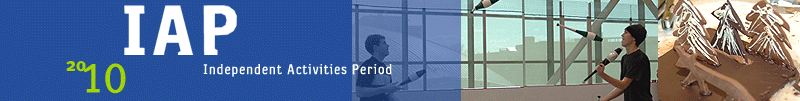
|
How to "Rollover" a Posting from Last Year Developing a New Activity Posting Developing a Series/Repeat Posting Working With Your Current Year's Postings Also see |
USING THE IAP POSTING FORMS FOR NON-CREDIT ACTIVITIESThis page provides detailed information on using online IAP posting forms to submit non-credit activity descriptions for review, including instructions on renewing IAP activity postings from previous years, posting a new activity, developing a "series" posting, and accessing your current year's postings. It might be helpful to print these instructions to use as a ready reference while posting an activity. This page contains instructions only; all posting work starts from your personal IAP Posting Summary page. How to "Rollover" a Posting from a Previous IAPAll approved listings from a previous IAP are available for "rollover" to the current year. To access the list of rollover candidates and perform the rollover you must be authorized for the sponsoring group. The current list of sponsoring groups and their authorized representatives is available on the IAP Sponsoring Groups and Authorized Users page. If you have questions, please contact the IAP Staff at iap-www@mit.edu. On your IAP Posting summary page, find the listing you want to rollover:
Word limits are strictly enforced. You may be required to shorten descriptions being rolled over from previous years.How to Develop a New Activity PostingIAP Activities are non-credit classes or events. If you are a member of the MIT community (i.e. faculty, staff, student, alum), you may propose activities for IAP. If you want a group to sponsor your activity, the group's authorized IAP coordinator must review your posting. If you are not the authorized representative, you can submit your posting, but it goes into the queue to await the group's authorized representative who reviews and submits it for the online IAP Guide. If you developed your activity last year, don't use the 'New Activity' button -- you can simply roll it over from last year! See the instructions for How to Rollover a Posting from last year's IAP. If you have determined that your event is a new activity, go to the IAP Department summary page:
How to Develop a Series Posting or Repeating EventA series activity consists of several different sessions, designed such that they can be attended individually. When you specify that a subject or activity is of series type, each individual session is listed in the IAP Guide with its title, leaders, description, and schedule. A repeating event consists of a single presentation, offered on several occasions. When you specify that an activity is a repeating event, the schedule for each individual session is listed in the IAP Guide. To specify that your posting is of series or repeating event type:
Special features of series listings and repeating events:
How to Work with Your Current Year's PostingsOn your IAP summary page:
|
|
Massachusetts Institute of Technology Home | Overview | Participate | Organize | Offerings | Calendar | Search Comments and questions to iap-www AT mit.edu | Last update: 19 August 2008, DUE staff, 617-253-1668 |