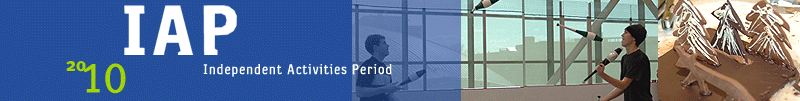
|
Room Reservations: Who to Contact Confirmation of Room Reservations Considerations for Reserving a Room |
ROOM RESERVATION / AUDIO-VISUAL INFORMATIONPart of the role of activity organizer is to make sure that the appropriate room and, if necessary, audio-visual equipment is properly reserved. Below are instructions on booking MIT rooms and ordering equipment. NOTE: Activity and subject sponsors are responsible for scheduling and reserving rooms for their activities. Listing a location on the IAP activity posting form does NOT reserve the room. Room Reservations: Who to Contact
Considerations for Reserving a Room
Confirmation of Room Reservations:You will receive an event number (if booked by the Schedules Office) or a reservation number (if booked by Campus Activities Complex) when your room reservation is confirmed. Until you have one of these numbers, the location of your activity is not confirmed. Obtaining Audio-Visual EquipmentIt is suggested that you first try to borrow the equipment from your own department, center, laboratory, or office, or from the department where your activity will be located. If you cannot borrow equipment, you may rent what you need from the MIT Audio-Visual Service, 4-017, x3-2808 (hours: Mon-Fri, 8:30 am - 5:00 pm). For any rental, a valid MIT Card is needed. Charges not billed to an MIT account are due in full, up front, at the time the equipment is rented. Operating Audio-Visual EquipmentOperators must be hired for certain rooms with projection booths. When using 9-150, 10-250, 26-100, 54-100, Kresge's Little Theater and Auditorium, the Athletic Center, duPont Gym, and Walker Memorial, the operator must be an MIT AV employee. In 3-133, an employee from AV or the Architecture Department must be hired. Personal equipment can only be used outside the projection booths in these rooms. Rooms 1-390 and 6-120 have remote hookups for slide projectors rented from Audio-Visual. Some self-service equipment is also available. For information on having an IAP activity videotaped for archival purposes OR for information on producing a video for use during your activity, contact: Video Productions Services (9-234, 3-7603.) <<Back to Organizing Non-Credit Activities page <<Back to Organizing For-Credit Subjects page
|
|
Massachusetts Institute of Technology Home | Overview | Participate | Organize | Offerings | Calendar | Search Comments and questions to iap-www AT mit.edu | Last update: 19 August 2008, DUE staff, 617-253-1668 |