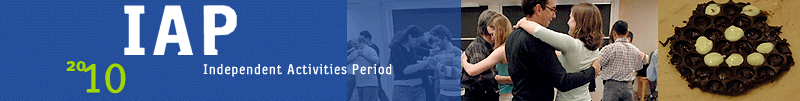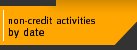The MathWorks: Ten Sessions
Martin Culpepper
Enrollment limited: advance sign up required (see contact below)
Signup by: 08-Jan-2010
Limited to 50 participants.
Participants welcome at individual sessions (series)
Prereq: Prior MATLAB helpful
Ten sessions hosted by MathWorks. Learn more about using MathWorks products for technical computing and applications development. Register at website for individual sessions.
Also cosponsored by The Student Information Processing Board.
Web: http://www.mathworks.com/seminars/mit2010
Contact: Todd Atkins, Todd.Atkins@mathworks.com
Sponsor: Electrical Engineering and Computer Science
Cosponsor: Office of Educational Innovation and Technology
Parallel Computing Master Class
Sarah Wait Zaranek, PhD. The MathWorks
Learn parallel computing in MATLAB using a desktop or a computer cluster. Discover the full capabilities of your multicore machine through MATLAB 7.9 & Parallel Computing Toolbox 4.2 (Release 2009b). Speed up your algorithms and handle larger data sets. Use built-in parallel options for toolboxes; develop task-parallel applications; develop data-parallel applications; convert from interactive to scheduled applications.
Mon Jan 11, 10am-12:00pm, 4-237
Advanced Programming Techniques in MatLab
Loren Shure, PhD The MathWorks
Learn how using the right MATLAB function type can lead to more robust and maintainable code. Discover how to use MATLAB functions to solve optimization problems and make it easier to program GUIs. Understand how different MATLAB data types are stored in memory. Experienced MATLAB programmers will benefit most from this session.
Mon Jan 11, 02-04:00pm, 56-114
Assessing Alternative Energy Design with Simulink
Terry Denery The MathWorks
Use MATLAB & Simulink to assess the designs of new technologies for generating electricity including solar and wind power generation. Develop controls that maximize power generation & transmission & ensure that the generated AC power is synchronized in frequency & phase with the national electric grid. Use SimPowerSystems, SimElectronics, & SimMechanics to model these electrical & mechanical components.
Tue Jan 12, 10am-12:00pm, 4-231
From Simulation to Experimental Hardware
Sam Mirsky The MathWorks
MathWorks tools for real-time simulation & testing: connecting to, communicating with, & controlling hardware from Simulink; running Simulink & Stateflow models in real time; tuning experimental parameters on the fly;
acquiring & visualizing experimental data in live & offline modes. Practical hardware examples that demonstrate state logic, motor (closed-loop) control, & signal processing, plus hardware recommendations.
Tue Jan 12, Thu Jan 14, 01:30-03:30pm, 56-114
Doing Twisted Things to Images: Spatial Image Transforms in MATLAB
Steve Eddins, PhD The MathWorks
Concepts surrounding spatial transformations which make thumbnail views, fix slanted horizon lines, align or warp images in bizarre & creative ways, using MATLAB & Image Processing Toolbox. Essential concepts: Where does a transformed image go? Why are spatial transforms implemented backwards? Align & overlay & troubleshoot. Oddball transforms: polar-coordinate image twisting & randomized image melting.
Wed Jan 13, 10am-12:00pm, 4-237
Using MATLAB for Computational Finance
Michael Weidman The MathWorks
Finance professionals worldwide use MATLAB & MathWorks tools for research, algorithm prototyping & financial modeling. Access & rapidly analyze data; leverage MATLAB's power in research; develop models & prototype applications quickly & accurately; incorporate financial tools in curricula or existing applications. Computational finance areas: portfolio analysis, pricing & valuation, risk analysis & economic modeling.
Wed Jan 13, 12-02:00pm, 4-237
How a Differential Equation Becomes a Robot: Expanding the Power of MATLAB with Simulink and Symbolic Math Toolbox
Carlos Osorio The MathWorks
Release the full potential of MathWorks development environment. The iterative process of analysis, design, & optimization to implement a real-life application, from mathematical & physical principles. A simple second-order differential equation evolves into a full-fledged dynamic model of a multiple-degrees-of-freedom robotic manipulator including controls, electronics & 3-dimensional mechanics of the complete system.
Thu Jan 14, 10am-12:00pm, 4-237
MATLAB for Bioinformatics and Systems Biology
Saket Kharsikar The MathWorks
Two-part hands-on class. First part provides overview of Bioinformatics Toolbox, with examples from sequence alignment, phylogenetic analysis, & microarray analysis.
The second part introduces graphics & tabular interfacing in SimBiology for reaction networks; create network models, configure properties, then simulate the model, perform perameter scans, & create custom html reports.
\*Bring a laptop\*
Fri Jan 15, 10am-01:00pm, 4-231
All the Controls You Need: Learn Controls in the Context of MATLAB and Simulink
Tzuliang Loh
Apply a control design workflow to model, tune & verify common compensators to meet design requirements. Basics of modeling LTI systems & analyze systems in time and frequency domain using Control System Toolbox. Apply open-loop techniques such as root locus to understand the response of closed-loop systems to external disturbances.
\\*\\*\\*Bring a laptop\\*\\*\\*
Tue Jan 19, 09am-12:00pm, 56-114
All the Signal Processing You Need: Learn Signal Processing in the Context of MATLAB and Simulink
Kirtan Modi The MathWorks
Represent, analyze, and design signal processing systems in MATLAB and Simulink. Topics include:
Working with signals
Analyzing discrete-time LTI systems
Designing and implementing filters
Signal processing road map
\\*\\*\\*Bring a laptop\\*\\*\\*
Tue Jan 19, 01-04:00pm, 56-114
Latest update: 05-Jan-2010
|
|