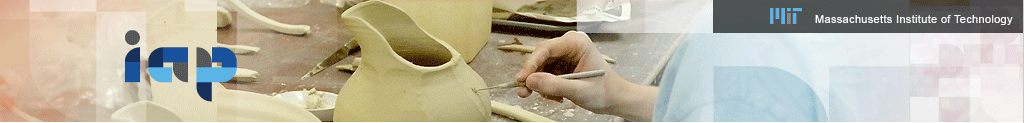
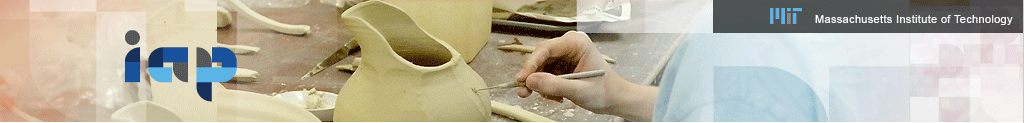

 Adobe InDesign Essentials: Basics of InDesign
Adobe InDesign Essentials: Basics of InDesign
Andrew Ramirez, Business Analyst
| Jan/30 | Mon | 10:00AM-11:30AM | W92 Back Bay, Bring your laptop with software preinstalled |
Enrollment: Unlimited: Advance sign-up required
Sign-up by 01/29
Adobe InDesign is a powerful tool that is offered for free for MIT staff and select student departments via the IS&T software grid (here).
Adobe InDesign is a desktop publishing software application produced by Adobe Systems. It can be used to create works such as posters, flyers, brochures, magazines, newspapers, and books. This quick 90-minute session will teach you the fundamentals of using InDesign for common tasks you may encounter in the workplace like creating a promotional poster, brochure or newsletter.
Please bring your own laptop and pre-install Adobe InDesign before the session.
SIGNUP LINK: Complete quick signup form here
Sponsor(s): Information Systems & Technology
Contact: Andrew Ramirez, 617 324-3945, AZRAM@MIT.EDU

 Adobe Photoshop Essentials: Basics of Photoshop
Adobe Photoshop Essentials: Basics of Photoshop
Andrew Ramirez, Business Analyst
| Jan/31 | Tue | 10:00AM-11:30AM | W92 Back Bay, Bring your laptop with software preinstalled |
Enrollment: Unlimited: Advance sign-up required
Sign-up by 01/29
Adobe Photoshop is a powerful tool that is offered for free for MIT staff and select student departments via the IS&T software grid (here).
Photoshop is considered one of the leaders in photo editing software. The software allows users to manipulate, crop, resize, and correct color on digital photos.
Please bring your own laptop and pre-install Adobe Photoshop before the session.
SIGNUP LINK: Complete quick signup form here
Sponsor(s): Information Systems & Technology
Contact: Andrew Ramirez, 617 324-3945, AZRAM@MIT.EDU

 Building a Cognos report - advanced
Building a Cognos report - advanced
George Roch, Business Intelligence Analyst
| Jan/17 | Tue | 09:00AM-12:00PM | 1-115, Phone for duo access. Laptop is optional |
Enrollment: Limited: Advance sign-up required
Prereq: Prior Cognos knowledge will be helpful
During this hands-on session, we’ll cover how to create drill-throughs between reports, implementing conditional logic, and other report-building tips and tricks. There will be time at the end for attendees to try to build a report on their own, or update an existing report to better meet their reporting needs.
To register, contact: g_roch@mit.edu
Sponsor(s): Information Systems & Technology
Contact: George Roch, W92, 617 324-1140, G_ROCH@MIT.EDU

 Building a Cognos report - basic
Building a Cognos report - basic
George Roch, Business Intelligence Analyst
| Jan/10 | Tue | 09:00AM-12:00PM | 1-115, Phone to approve duo access. Laptops are optional |
Enrollment: Limited: Advance sign-up required
During this hands-on session, attendees will learn how to build a basic Cognos report. We’ll cover list, crosstab, and chart reports, formatting elements, sectioning and grouping data, adding totals, and exporting reports. There will be time at the end for attendees to try to build a report on their own, or update an existing report to better meet their reporting needs.
To register, contact: g_roch@mit.edu
Sponsor(s): Information Systems & Technology
Contact: George Roch, W92, 617 324-1140, G_ROCH@MIT.EDU

 Getting Started with Dropbox
Getting Started with Dropbox
Irina Cyr, Manager, Knowledge Management
| Jan/25 | Wed | 10:30AM-11:30AM | 4-149 |
Enrollment: Limited: Advance sign-up required
Sign-up by 01/23
Limited to 25 participants
Prereq: None
Learn how to get up-and-running with Dropbox for Business at MIT. Common questions about collaboration features and group management will be covered. You will also learn how to connect Personal accounts to an MIT account, install the Dropbox client on multiple devices, and share files and folders with those within and outside the MIT community.
Sponsor(s): Information Systems & Technology
Contact: Irina Cyr, W91-219C, 617 715-2383, IRINAV@MIT.EDU

 Introduction to wikis.mit.edu
Introduction to wikis.mit.edu
Heather Anne Harrison, Knowledge Management Team
| Jan/31 | Tue | 01:00PM-02:00PM | 4-159 |
Enrollment: Limited: Advance sign-up required
Sign-up by 01/30
Limited to 35 participants
Learn how to get up and running with your own wikis.mit.edu collaboration space on the web. All MIT community community groups, projects, and organizations are eligible for these free web spaces that can be restricted to your group or opened up for the world to see. This introduction to wikis.mit.edu will cover requesting spaces; creating/editing pages; formatting content, using macros to structure your site; sharing attachments; and permissions control including touchstone collaboration accounts and moira groups.
Sponsor(s): Information Systems & Technology
Contact: Heather Harrison, W91-219B, 617 253-8969, AURORA@MIT.EDU

 iOS Development with Swift
iOS Development with Swift
Nina Kominiak, Apple Consulting Engineer
| Jan/30 | Mon | 01:00PM-03:00PM | 2-105 |
Enrollment: Limited: Advance sign-up required
Sign-up by 01/15
Limited to 40 participants
Prereq: Basic programming knowledge
Join us to learn about Apple’s new Objective-C based programming language with one of Apple's consulting engineers, Nina Kominiak. Fast, modern, safe and interactive — Swift has been proven to be more efficient at complex object sorts and more reliable for RC4 encryptions. In this seminar, we will be going over the basics of Swift and sharing resources that can help you jumpstart developing your next iOS application.
Reserve your spot at developer.mit.edu/iapswift
Sponsor(s): Information Systems & Technology
Contact: Amber Bennoui, W92-254G, 617 324-6573, BENNOUI@MIT.EDU

 iOS Security
iOS Security
Nina Kominiak, Apple Consulting Engineer
| Jan/31 | Tue | 10:00AM-12:00PM | 4-231 |
Enrollment: Limited: Advance sign-up required
Sign-up by 01/25
Limited to 45 participants
Join us to learn about Apple iOS security best practices and implementation with one of Apple's consulting engineers, Nina Kominiak. In this seminar, we will be going over the basics of iOS security and share resources that can help you easily implement these security features in your next iOS application.
Reserve your spot at developer.mit.edu/iap-ios-security
Make sure to also check out iOS Development with Swift (developer.mit.edu/iapswift).
Sponsor(s): Information Systems & Technology
Contact: Amber Bennoui, W92-254G, 617 324-6573, BENNOUI@MIT.EDU

 IS&T Board Effect for Meetings, Committees & Groups
IS&T Board Effect for Meetings, Committees & Groups
Patrick Curtis, Manager VIP Help
| Jan/17 | Tue | 01:00PM-03:00PM | 32-123 Kirsch Audito |
Enrollment: Unlimited: No advance sign-up
An overview & demo of IS&T's Board Effect service for Groups & Committees,
Sponsor(s): Information Systems & Technology
Contact: Patrick Curtis, 35-315, 617 253-3916, PCURTIS@MIT.EDU

 LabArchives: Electronic Lab Notebook
LabArchives: Electronic Lab Notebook
Lisa Robinson, Manager, IS&T Release Engineering
| Jan/17 | Tue | 10:00AM-11:00AM | 14N-132 DIRC |
Enrollment: Limited: Advance sign-up required
Sign-up by 01/16
Limited to 35 participants
Learn about LabArchives, a cloud-based electronic lab notebook (ELN).
- Share information within the laboratory and beyond.
- Store data securely on the LabArchives servers. Multiple redundancy ensures 24x7 availability.
- Create standard ELN formats and templates for your lab or research group.
- Available at no cost to MIT departments, labs and centers
Please register here: http://libcal.mit.edu/event/3000318
Sponsor(s): Information Systems & Technology, Libraries
Contact: Courtney Crummett, 14S-134, 617 324-8290, CRUMMETT@MIT.EDU

 Outlook Productivity Tips
Outlook Productivity Tips
Sara Davies, Instructional Designer
| Jan/24 | Tue | 10:30AM-11:30AM | 66-144 |
Enrollment: Limited: Advance sign-up required
Sign-up by 01/22
Limited to 35 participants
Do you wish there was a way to automate certain tasks in Outlook? Are you wondering if there are shortcuts you don’t know about? In this one-hour session, learn some quick tricks for using folders, rules and searches to work more efficiently in Outlook. Note: this session applies to the Outlook client only, not OWA.
Sponsor(s): Information Systems & Technology
Contact: Sara Davies, W91-219G, 617 324-4554, SVDAVIES@MIT.EDU

 Using Trello to plan for the zombie apocalypse
Using Trello to plan for the zombie apocalypse
Heather Anne Harrison, Knowledge Management Team, Christopher Giles, Digital Communications
| Jan/25 | Wed | 01:00PM-02:00PM | 4-153 |
Enrollment: Limited: Advance sign-up required
Sign-up by 01/24
Limited to 45 participants
Trello is an easy, free, flexible, visual way to manage projects and organize your work that has been adopted by several teams within IS&T. Heather Anne Harrison and Christopher Giles will share what they have learned from using Trello to help you get up and running quickly. Rally your coworkers to take on the inevitable zombie apocalypse, or any other challenge that comes your way!
Sponsor(s): Information Systems & Technology
Contact: Heather Harrison, W91-219B, 617 253-8969, AURORA@MIT.EDU

 You Can't Spell API without IAP - An Exploration of MIT's Many APIs
You Can't Spell API without IAP - An Exploration of MIT's Many APIs
Amber Bennoui, Systems Analyst, Steve Billington, DevOps Engineer
| Jan/25 | Wed | 01:00PM-02:30PM | 2-105 |
Enrollment: Limited: Advance sign-up required
Sign-up by 01/01
Limited to 45 participants
APIs are everywhere these days, powering your favorite websites and mobile applications. APIs are great for integrating and updating data in a more streamlined way and can be made relatively easily with the right resources. While using an API may seem like a daunting task, it can be as simple as visiting a website.
In this seminar, we'll learn about what APIs are available, both within the MIT community, and in the larger Internet. Techniques for integrating these APIs into your websites or other projects will be discussed, and some sample code will be provided. If time permits, we'll also talk a bit about how you would go about writing your own API to make your data or service available to the larger MIT community.
Reserve your spot at developer.mit.edu/iap-api
Sponsor(s): Information Systems & Technology
Contact: Amber Bennoui, W92-254G, 617 324-6573, BENNOUI@MIT.EDU
Contact Information
COPYRIGHT 2017