Class ui.Display
All Packages Class Hierarchy This Package Previous Next Index
Class ui.Display
java.lang.Object
|
+----java.awt.Component
|
+----java.awt.Container
|
+----java.awt.Panel
|
+----ui.Display
- public class Display
- extends Panel
A calculator display.
It normally contains a graph drawing area and a result showing area.
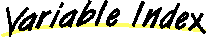
-
 expression
expression
- Expression to be calculated or drawn by the display.
-
 graphArea
graphArea
- The graph drawing area.
-
 resultArea
resultArea
- The result showing area.
-
 resultStr
resultStr
- The result to be shown.
-
 titleBar
titleBar
- The title bar.
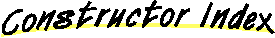
-
 Display()
Display()
- Construct a default empty display.
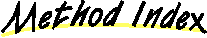
-
 appendSymbol(Symbol)
appendSymbol(Symbol)
- Take a new input symbol in the calculation mode.
-
 clean()
clean()
- Clean the whole display including the graph and result area.
-
 drawGraph(String)
drawGraph(String)
- Take an expression string, draw it in the graph area.
-
 evalExpression(String)
evalExpression(String)
- Take an expression string, evaluate it and display the result in
result area.
-
 newExpression()
newExpression()
- Start a new expression.
-
 setCalcMode()
setCalcMode()
- Change the display to calculating mode.
-
 setPlotMode()
setPlotMode()
- Change the display to plotting (graph drawing) mode.
-
 setTitleBar(String)
setTitleBar(String)
- Set title bar message.
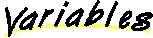
 expression
expression
public Expression expression
- Expression to be calculated or drawn by the display.
 titleBar
titleBar
public Label titleBar
- The title bar.
 resultArea
resultArea
public Label resultArea
- The result showing area.
 resultStr
resultStr
public String resultStr
- The result to be shown.
 graphArea
graphArea
public Graph graphArea
- The graph drawing area.
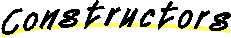
 Display
Display
public Display()
- Construct a default empty display.
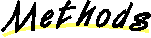
 setTitleBar
setTitleBar
public void setTitleBar(String str)
- Set title bar message.
 appendSymbol
appendSymbol
public void appendSymbol(Symbol sym)
- Take a new input symbol in the calculation mode. The new symbol will
be appended to the existing expression, the evaluated result is then
shown on the result area.
 drawGraph
drawGraph
public void drawGraph(String s)
- Take an expression string, draw it in the graph area.
The expression string will also be display at result area as well.
The string is of the form expr(X)[xmin,xmax].
 evalExpression
evalExpression
public void evalExpression(String s)
- Take an expression string, evaluate it and display the result in
result area.
 clean
clean
public void clean()
- Clean the whole display including the graph and result area.
 newExpression
newExpression
public void newExpression()
- Start a new expression. This will not clean the graph area.
 setPlotMode
setPlotMode
public void setPlotMode()
- Change the display to plotting (graph drawing) mode.
 setCalcMode
setCalcMode
public void setCalcMode()
- Change the display to calculating mode.
All Packages Class Hierarchy This Package Previous Next Index