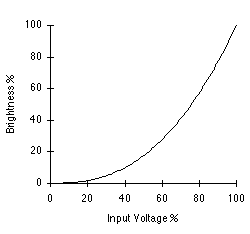 Gamma Chart
Gamma Chart
Robert W. Berger
rwb@cs.cmu.eduNote: All inline images in this document are links to the inline image files themselves. This is done to support non-inline web clients, and to make it easier to experiment with the images using external viewers.
In the early days of television it was discovered that CRT's do not produce a light intensity that is proportional to the input voltage. Instead, the intensity produced by a CRT is proportional to the input voltage raised to the power gamma. The value of gamma varies depending on the CRT, but is usually close to 2.5. The gamma response of a CRT is caused by electrostatic effects in the electron gun.
A CRT with a gamma of 2.5 has a response like this:
Note that the effect of the CRT gamma is to darken the midtones relative to the dark and light regions. An input voltage of 50% produces a intensity of only 18%.
Since most sensors used in television cameras produce output voltages proportional to scene intensity, a correction for CRT gamma must be applied to the camera signal to avoid having midtones in the scenes being too dark on the TV set. When television standards were defined it was decided to correct for the gamma of the CRT in every television set by using a correction circuit in the camera which applies a gamma of 0.45 = 1/2.2. This value was chosen to simultaneously correct for the CRT gamma of 2.5 and compensate for the apparent reduction of contrast which occurs when a TV is viewed against the dim background typically found in a living room. Applying the correction at the studio was more economical than applying the correction in every TV set.
Many computer displays ignore the effect of monitor gamma. The frame buffer values provided by the application software are converted linearly into voltages that drive the CRT in the display. The values in the frame buffer are not proportional to the resulting intensity. A frame buffer value of 1/2 the maximum will produce less than 1/2 the intensity, as shown by the gamma curve above.
Some display systems such as NeXT's and SGI's contain hardware lookup tables that correct for monitor gamma. On these systems the frame buffer values provided by the application are corrected for the gamma of the CRT by a lookup table in the display controller, producing a display system gamma of 1.0 which linearly maps frame buffer values into intensity.
Macintosh computers contain lookup tables in their display hardware which can be used to correct for CRT gamma. However, the default values of the lookup tables do not completely compensate for CRT gamma. Instead, the CRT gamma is partially compensated for to produce an effective display system gamma of 1.8. A gamma of 1.8 closely matches the response of a Laserwriter, which has a nonlinear response due to dot gain (ink spreading) and other effects.
A 1 bit display that produces grayscales by dithering between two values will have a linear intensity response no matter what the monitor's gamma response is. This fact is used in the tests below.
The lack of standardization in dealing with monitor gamma has caused significant problems with systems like World Wide Web which distribute images to different types of displays. An image that looks good on one brand of display might have the midtones too bright or too dark on a different brand, because of the difference in the displays' gamma. Lack of gamma correction also affects color hues. For example, if a color having a red component of 50% and a green component of 25% is displayed on a CRT with a gamma of 2.5 without correcting for gamma, the resulting intensities will be 18% red and 3% green. In addition to being darkened, the color has been shifted toward red. Dark red fleshtones are a common manifestation of failing to correct for CRT gamma.
As mentioned above, a display which simulates grayscales by dithering adjacent pixels between 0% (black) and 100% (white) will have a linear intensity response regardless of the monitor's gamma. This fact is used to demonstrate the effect of display gamma in this image:
The image contains 2 rows of 3 squares, with the value of the squares in each row varying from 25% to 75%. The top row uses gray values; the bottom row simulates the grays by dithering. On a display which corrects for monitor gamma the top squares will have the same apparent brightness as the corresponding bottom squares. On a system which does not correct for monitor gamma the top row of squares will appear darker than the bottom row. Standing about 6 feet from the monitor gives the best results.
The image below allows you to directly estimate the gamma of your display system. Stand about 6 feet away and decide which column of the image comes closest to having equal brightness in the top and bottom halves. The number under this column is the gamma of your display system.
As mentioned above, display gamma can have a major effect on the color hues of an image by changing the relative intensites of the red, green, and blue channels in a nonlinear fashion. Lack of gamma correction is probably the major cause of color shifts between different displays.
Other phenomena also affect the color hues produced by different displays. The colors of the red, green, and blue primaries can be different for different displays. Color can be measured in a device independant way using the CIE color model, which is based on an analysis of the human visual system. Two color sources with the same CIE color coordinates will look the same to the human eye. The color of a source is specified in the CIE system as two coordinates, x and y. A third coordinate z need not be explicitly stated since x, y and z are normalized such that x + y + z = 1. This normalization is used when representing a color independent of intensity.
A fairly complete characterization of the response of a color display can be had by specifying:
The TIFF file format has provisions for specifying the properties listed above, as does the PNG format which has been proposed as a replacement for GIF. If images distributed on the Web were tagged with the colorimetric model of the display the images were optimized for the images could be displayed more consistently across a wide range of display systems. The Web viewer software would compare the colorimetric information of the file with a colorimetric model of the local display system and apply gamma and color corrections.
Charles Poynton has written some excellent FAQ's and articles concerning gamma and color correction. I recommend them to those interested in more details on the subjects discussed here.
rwb@vtiscan.com