Abstract
IEEE 1394 (FireWire) compliant cards and cables make for good, cheap cluster High Speed Interconnects (HSI) within some strict confines. Since much of the traditional network gear (switches, routers, etc.) is not available under IP-over-FireWire, this standard lends itself most to directly connected hypercubes and similar constructs. By virtue of the fact that you are restricted to this arrangement, though, you can make some network configuration refinements that ameliorate some of the shortcomings of this implementation. Many operating systems tuned for clustering already support an implementation of IP-over-FireWire, and most of these are coming into compliance with the applicable standards specifications, including RFC 2734, IPv4 over IEEE 1394.
What is FireWire?
FireWire (also called iLink) is a peer-to-peer high speed
serial bus standard. It was developed jointly by Sony and Apple and has gained
acceptance among PC manufacturers since standardization. It is a specification
like USB but capable of higher speeds (up to 400Mbps in the original design).
Like the SCSI standards, one can daisy-chain peripherals without regard to
sequence. But unlike SCSI, you can hot-swap and add up to 63 devices. The dream
of FireWire was to interconnect various peripherals (that could not be
interconnected with earlier protocols), with less worry over electrical shorts
or other concerns, using the same cables. Today, you can buy (external)
FireWire drives and other peripherals including scanners. Since the original
1394 standard developed in 1995, newer versions have envisioned faster speed
(using fiber cables) and a number of different printer adaptations like the
p1394 series, the Imaging Protocol Standards.
Various manufacturers have implemented 1394 in hardware. Texas Instruments has their PCILynx family of chipsets and many developers subscribe to the OHCI (Open Host Controller Interface) specifications.
Why is FireWire appropriate
for clustering?
We looked at a couple of trends in PC clustering technologies
before initiating experiments with FireWire; the movement towards using
multiple NICs and therefore hypercubes (or at least Flat Networks), the trend
towards integrated NICs, the proliferation of PCI slots on current
motherboards, and the increasing speeds (often achieved through the
overclocking options in contemporary BIOS settings) on 32-bit PCI buses. The
bottleneck in hypercube clustering performance has long been thought to be the
network. While you can get good High Speed Interconnects between nodes, or
cheap ones, you could rarely combine the 2 in the same network topology.
FireWire promises to deliver at least one 400Mbps network connection per card.
This would represent a good bang for the buck, considering A) the low cost of
PCI-based FireWire cards and B) the gap between inexpensive network topologies
and fast (or at least low-latency) topologies. Proprietary interconnects have
filled in this gap between Fast Ethernet (802.3) and Gigabit Ethernet (802.3z)
traditionally. Considering that there is about a Gigabit per second of
theoretical bandwidth available from the PCI bus (most ATX motherboards have
33Mhz / 32 bit PCI buses and all OHCI cards are 32 bit), it would seem that
there would be some way to get more throughput for not much more money. Enter
FireWire cards… cheap, ubiquitous, and with plenty of promise. Compared to
earlier attempts at using IP over other serial standards, FireWire benefits not
only from faster throughput but also from a greater number of devices supported
on a given bus, a larger array of devices, ease of interconnect, and reuse of
multipurpose equipment.
FireWire network
infrastructure: theory.
Many modern ATX motherboards have 5 or more PCI slots.
Assuming you use all of them for FireWire cards, as you are likely to do with a
hypercube, and you used 2 ports per card, you would realize all of your
theoretical bandwidth even with today’s drivers. In fact, it is more likely you
would run out of IRQs before you maximized your bandwidth usage. There are
FireWire hubs, but not much more networking gear. As of this writing, there are
no FireWire switches, routers or other traditional packet switched equipment.
This was part of the foundation for the case for building a FireWire hypercube.
FireWire network
infrastructure: practice.
Operating Systems
Most of the operating systems associated with PC
clustering offer some level of FireWire and IP-over-FireWire support.
Microsoft, for instance, has had IP-over-FireWire implemented for some time.
Unibrain (www.unibrain.com), in
particular, has supplied users of the modern Microsoft operating systems (from
Windows 98 on) with drivers for most IEEE1394-compatible cards. With the
release of Win ME, Microsoft has embraced networking over FireWire and will
ship it stock with subsequent operating systems.
Unibrain also offers a port of their FireNet Station
driver to support the current generation of Apple computers which have FireWire
connections built in. The Unibrain driver does not follow the RFC 2374 standard
and will therefore not fit in seamlessly to a hybrid or heterogeneous network,
but as long as you are connecting units into a Unibrain FireNet, you shouldn’t
have intercommunication problems. Unibrain also offers a FireNet server product
for server editions of the popular operating systems.
FireWire and IP-over-1394
under Linux.
The Linux implementation, while not as seasoned as the
Windows variety, does subscribe more fully to the RFC and will probably catch
up in performance measures soon. Currently, you can get 100Mbps solid using the
eth1394 driver and 120Mbps to 130Mbps using ip1394 for certain packet sizes.
Configuration is fairly predictable after you have the module installed. Here
again, the OS would support multiple cards and multiple ports on cards. Below
is our test setup and methodology.
Test configuration (hardware)
We performed throughput and latency tests on the
following motherboards, usually in multiples of 2. Our tests show that the
number and arrangement of boards, and therefore chipset, did not impact the
results noticeably.
A) Abit BP6, Dual
Celeron 500 Mhz
B) Abit KT7,
Duron 700 Mhz
C) Asus A7A266,
Athlon 1.33 Ghz
As you can see, we tested a number of different configurations to see if FSB speed (or the other variables associated with the various motherboards) had an impact upon performance. They did not. We used at least 128Megs of RAM in these configurations (of either PC100, PC133, or PC2100, respectively). Also, it did not appear that performance either suffered or improved on the SMP boxes. For FireWire cards, we used generic OHCI-compliant cards.
Test
configuration (software)
The software to use FireWire with Linux is available
via the Linux1394 Project (linux1394.sourceforge.net) and associated links. Internode
communication tests were performed on machines that were running the Linux
2.4.6 kernel with the ip1394 and eth1394 device drivers (available from the
aforementioned site).
Test
methodology
We used Guido Fiala’s softnet ports of the eth1394 and ip1394
modules from earlier this year and recreated his test scenario
(www.s.netic.de/gfiala) with better machines so we wouldn’t hit the CPU
roadblocks he hit. While we tested many different configurations, we took his
advice and set the MTU to 2030 in our maximum performance tests. We have a
proprietary tool in-house that opens a TCP/IP connection between cards and then
calls write() 4096 times with the same 4096-byte buffer. This ran stably and
returned similar results to Netpipe. Netpipe (which ran unstably with the
ip1394 module) is what we will use to present our data. Netpipe (www.scl.ameslab.gov/netpipe) does
have an NT port but the FireNet drivers currently require Unibrain cards so we
were not able to perform this test.
Test results
Under Linux we had 100Mbps running under eth1394
consistently and stably. We could get up to 130Mbps in certain configurations
under ip1394 but these would not hold for all scenarios (large packet sizes)
and would eventually crash the kernel. We could use ping and telnet with ip1394
but ftp and most other TCP/IP applications would not work. Netpipe results for
the range of packet sizes from 1000 bits to 10000 bits using ip1394 are shown
logarithmically. Here are the 2 throughput
vs. blocksize graphs for the 2 modules.
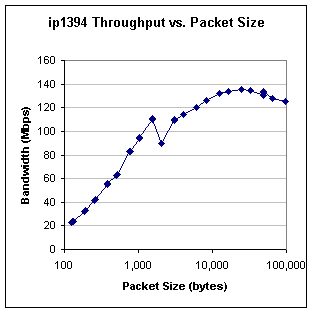

As you can see from the ip1394 graph, we hit a maximum throughput (135.5 Mbps) at a packet size just under 25000 bytes.
You will notice that the Netpipe test for the eth1394 module went through to completion but it leveled off at its cap bandwidth (100Mbps) at 10000 bytes.
Both graphs show an irregularity at the 2000 – 3000 byte point suggesting that the packet fragmenting algorithm works best with packets larger than the MTU size.
Conclusions
IP-over-1394 is ready for primetime within some
restrictions. If you are running a Microsoft operating system, like Windows
2000 Advanced or Datacenter Server, then a hypercube may satisfy your
intercommunication needs. The bandwidth will certainly be greater than a
similarly constructed Fast Ethernet cube. A popular driver for this architecture,
FireNet, will be RFC 2734 compliant in version 3.0.
If you are using Linux as your OS, then you can also
use your 1394 cards as NICs. Driver development is continuing and promises to
make IP-over-FireWire a viable alternative network choice for
directly-connected clusters. It is unlikely we will ever see a switch for
FireWire, since this would only be useful for this application.
The
future of this use of the IEEE 1394 standard may depend upon the price and
performance advances of competing technologies and upon commodity hardware
market trends but research continues at a breakneck pace. There are also some
new standards that have come into being recently and are being awarded close
scrutiny by the FireWire development community. These are RFC 2855, DCHP for
IEEE 1394, and investigation of IPv6 over IEEE 1394. We will post
updates to the Linux drivers as they come available to extreme-linux.com.