
| Imagina
A sketch-based approach to Image Retrieval
|
I. Thesis Demo Applets
- Image Processing
- Demonstration of feature extraction and image filters
- Drawing
- Applet for drawing sketches as query images
- Database
- Match sketches to database
II. Thesis Document
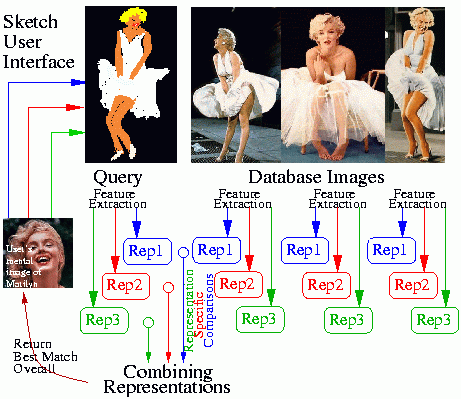 (p.10)
(p.10)
Imagina System Overview: The user starts with an abstract mental image of
the object they would like to retrieve. This image is made contrete by
drawing a sketch. Features are extracted from the sketch, constructing
multiple representations of the query. Specific similarity functions
compare each representation of the query to representations previously
extracted from the database images. The different similarity metrics are
combined and the best matches overall are returned to the user along with
visual information on how each match occured. The user can then use this
information to formulate a more precise query.
Chapter 3: Theoretical Foundations
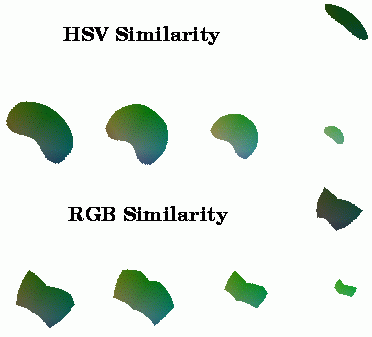 (p.39)
(p.39)
A comparison of the similarity measures of the RGB and HSV color
spaces. The colored points shown are all of the points considered similar
for a given similarity cutoff value. The cutoff value has to be different
in the two spaces in order to result in approximately equal areas of
coverage since the two measures are unrelated. The actual cutoffs used are
0.88 for HSV and 0.74 for RGB. The colored points were selected from the
HSV display in Figure 4-3, in comparison with a point roughly at the center
of the colored points selected in by either similarity measure.
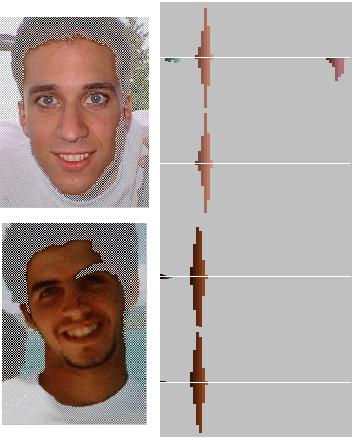 (p.47)
(p.47)
An actual color histogram match. Although the two faces are
very different in lightness, both of them have a similarly shaped
distribution of color in the pink hue color range, resulting in a high
match value, of 0.97. This is in contrast to the figure following.
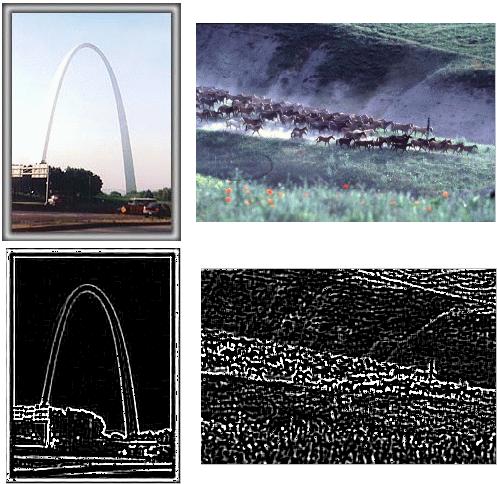 (p.56)
(p.56)
The result of the application of a spot filter over two images.
For some images the results are very good, while for others the results
are very noisy
Chapter 6: Image Segmentation
 (p.70)
(p.70)
The algorithm applied to the same image previously segmented with the Grow
algorithms. The segmentations shown use cutoffs of 0.94, for the one next
to the original image, 0.90, for the one below, and 0.80 for the third
segmentation. The segmentation using a cutoff of 0.90 is the segmentation
which the Imagina system defaults to upon loading this image. The color
labels displayed are simply color markers used to visually denote the
twenty most populous regions which are segmented by the algorithm, and have
no intrinsic meanings.
Chapter 7: Boundary Edge Extraction
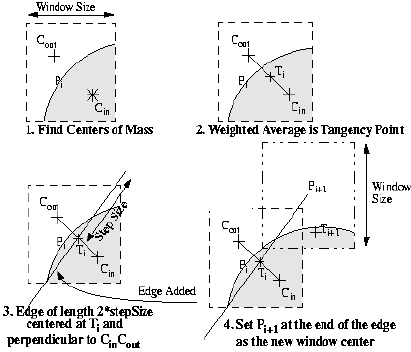 (p.78)
(p.78)
The Edges Boundary Extraction Algorithm finds an approximation to
an edge within a window of computation. It calculates the center of mass
C_in of the points belonging in the region and the center of mass
C_out of the poitns belonging to the outside of the region within the
window of computation. It uses the number of points belonging to the
inside and the outside to calculate a weighted average of C_in and
C_out, that will serve as an approximation to the tangent point to the
region's boundary. A tangent direction is calculated to be parallel to the
perpendicular bisector of C_inC_out. Finally, a new window center is
calculated by moving along the tangent.


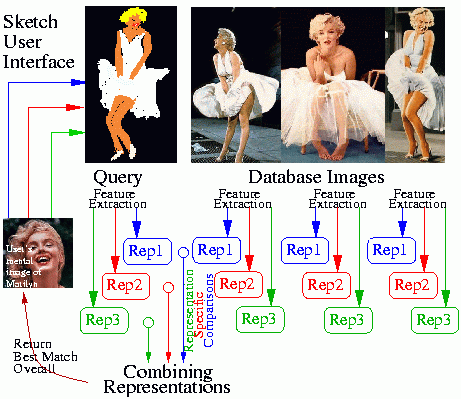 (p.10)
(p.10)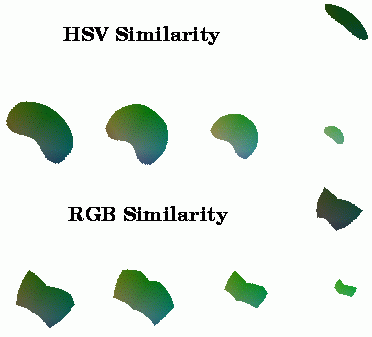 (p.39)
(p.39)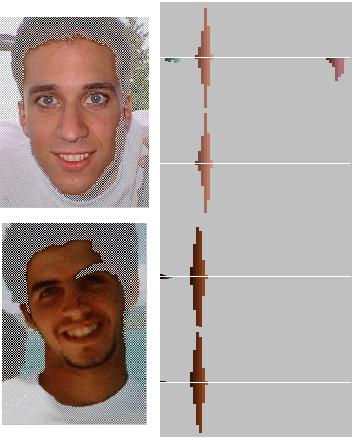 (p.47)
(p.47)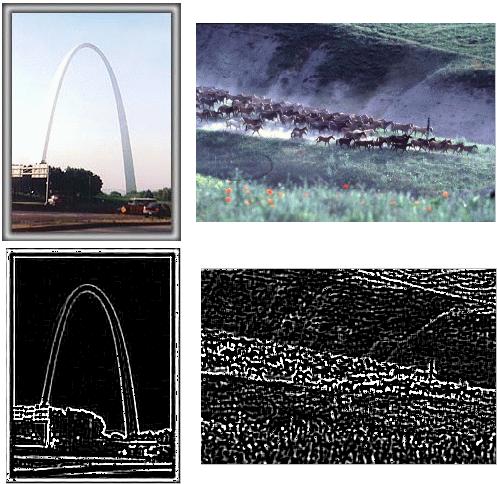 (p.56)
(p.56) (p.70)
(p.70)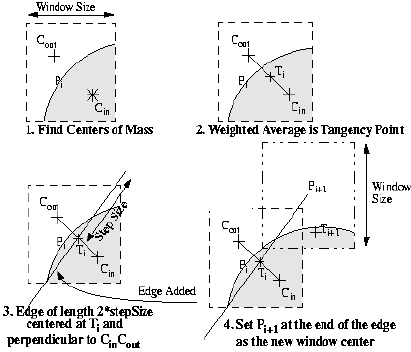 (p.78)
(p.78)