|
For a multiple users (more than one login or profile is used on
the machine) you will need to open "System Properties"
from the "Control Panels" and go to the "Advanced"
tab.
Click on the
"Environment Variables" button.

Select the "New"
button under the "System variables" section. This will
allow the variable to be set for all users and not just a specific
user.
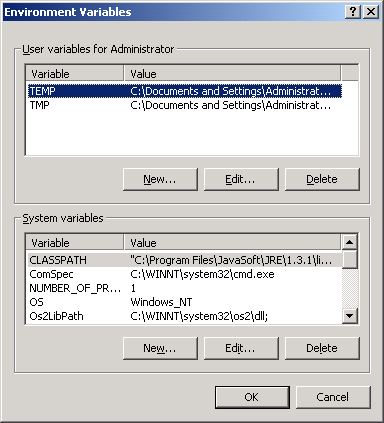
The variable is "ugii_license_bundle" and the value is
"UGACAD"
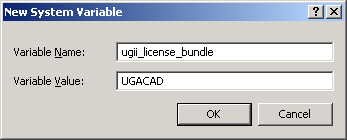
Then click "OK"
to this window and the next 2 windows.
Now you can
use Unigraphics.
|



