|
You will need to go under the "Start Menu" to the "Programs
Folder" and look in the path: Unigraphics V18.0\Unigraphics
Tools\UG FLEXlm for "UG License Options" which will open
the following screen.
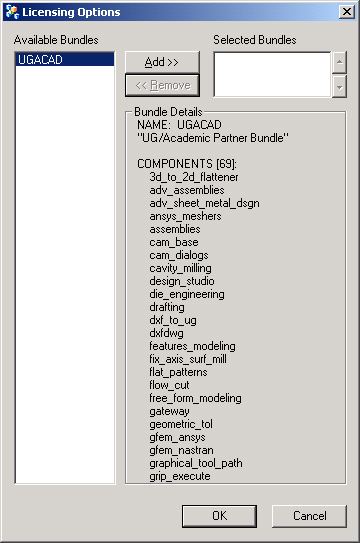
Highlight UGACAD
under the "Available Bundles" column above and click the
"ADD" button. Now you should have a screen that appears
like the one below and you can click the "OK" button and
you can now use Unigraphics.
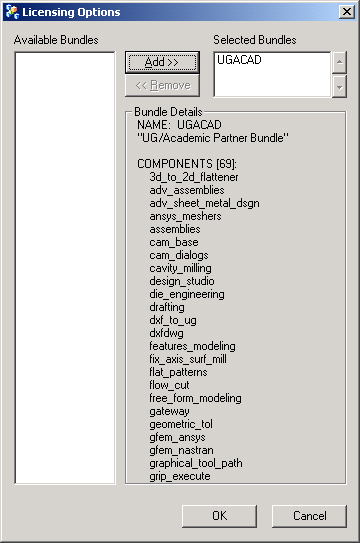
Now you can
use Unigraphics.
|



