Using music21 with Git¶
Music21 stores its master code base in the Git code format at the GitHub website (https://github.com/cuthbertLab/music21 ). In order to have the latest, unreleased, versions of music21, which often incorporate new bug fixes, users will need to be familiar with Git.
IMPORTANT: BEFORE BEGINNING, UNINSTALL ALL EXISTING VERSIONS OF `music21`. ADDITIONAL VERSIONS OF MUSIC21 INSTALLED IN OTHER LOCATIONS CAN CAUSE DIRECTORY ROUTING PROBLEMS.
Installing Git¶
First, make sure you have Git installed. You can find binaries for Windows, OSX and Unix at https://git-scm.com/.
But the best way to do almost everything with Git and music21 today is with the GitHub Desktop app, at https://desktop.github.com <https://desktop.github.com>.
Install PyCharm¶
Developers of music21 who want access to support or committing to the code base need to use an IDE called PyCharm, which allows for easy debugging and enforcing of coding standards such as consistent whitespace, no unused variable names, and simple error catching. Thus, while PyCharm is not strictly necessary to editing the Python files that make up music21, it is the only supported environment for receiving technical assistance. Thus students and others who wish to be part of the development team for music21 will need to follow the instructions below on using Git for PyCharm.
Forking music21 on GitHub¶
The main development paradigm in Git is to create a “Fork” or individualized copy of the music21 code base under your own name and make modifications there. You may “Pull” changes that we have made to the main music21 version into your own fork so that your fork stays up to date. If you’d like to contribute your changes back to the main codebase, you will initiate something called a “pull request” later.
To fork the official music21 repository, simply navigate to https://github.com/cuthbertLab/music21 on GitHub while signed in to your GitHub account, and click Fork in the upper right-hand corner of the page.
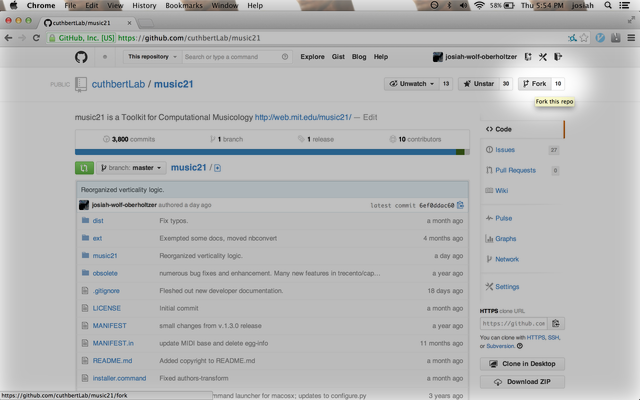
Committing, pushing and pulling¶
This used to be really hard…now look at the instructions for the Github Desktop app.
Sending pull requests to the official music21 repository¶
To get your changes into the official music21 repository, you’ll have to make a pull request via the GitHub web site or the desktop app.
A pull request is just what it sounds like: a request to another repository (the music21 team’s copy) for them to pull in changes from your repository and add them to the centralized version.
Making pull requests is easy:
Log into GitHub and find your fork of music21. Under the repository summary header you’ll see a green button with two arrows, labeled “Compare & review”.
Click that button:
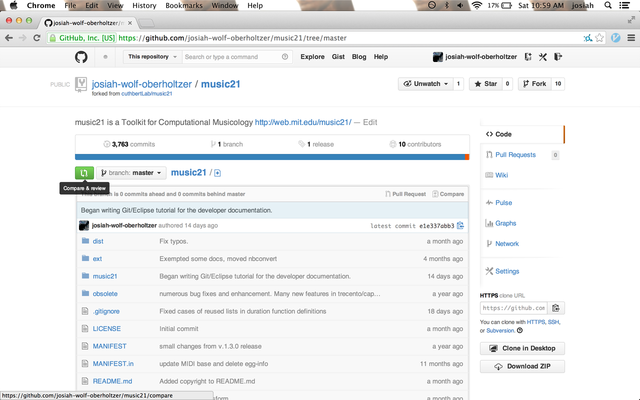
If your repository differs from the official music21 repository, you’ll be shown the diff stats, as well as a large banner with the text
Click to create a pull request for this comparison.Click on that banner to continue:
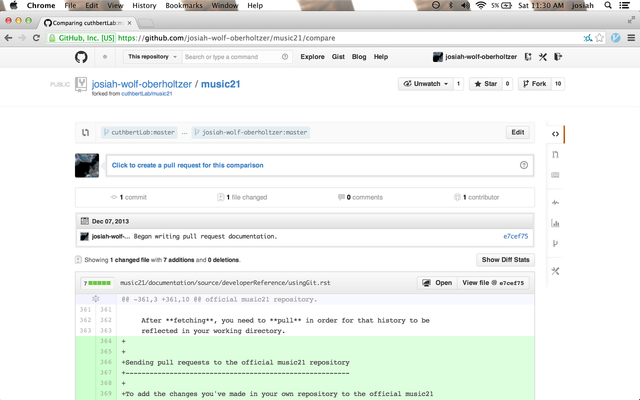
Almost done. Now you can write a description of what your pull request involves. While the music21 team can and will review the diffs for your request, please provide a useful description. What do your changes accomplish? Do they address one of the issues in the official issue tracker? Which issue? Do they represent an enhancement, or new functionality?
When you’ve finished writing your description, click on the
Send pull requestbutton. You’ve sent your pull pull request!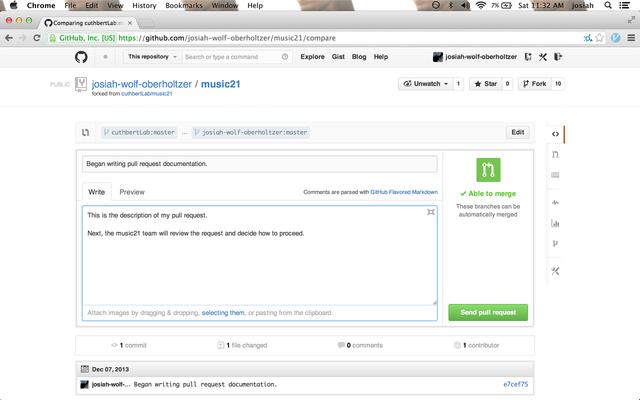
Getting your pull requests accepted¶
Once you’ve sent a pull request to the music21 team they’ll need to review the changes you’ve suggested. They can opt to accept some, all or none of the commits you’ve included in your pull request. If the work looks good, they’ll merge your changes into the official repository.
What do we mean by the “if the work looks good”? The first and highest priority is that if the code expands music21 in any way that it is well documented (see Documenting music21) and includes tests that ensure that future changes to the system will not break the code. You will need to run test/multiprocessTest.py which will update the file test/lastResults.txt to show that the tests have passed. To run these tests you will need to install the optional modules such as NumPy, matplotlib, etc. The tests you have written cannot add appreciatively to the amount of time it takes to run the test suite (so a few milliseconds for a tiny addition, at most a second or two for a major contribution). The code needs to be well placed within the structure of the library so as not to add unneeded complexity. For instance, if your new methods will only apply to a small number of users working on a constrained repertory (such as chorales, jazz, medieval music, etc.) it should not add ten new methods to Note or Stream. The contributions cannot require any new external dependencies and even optional dependencies should be discussed with the music21 team before attempting a Pull Request. The code should work on Mac, Windows (watch out for file system calls), and Unix equally well. It sounds hard, but after a while looking out for these caveats becomes second nature and will help ensure the toolkit is viable for at least a decade to come.