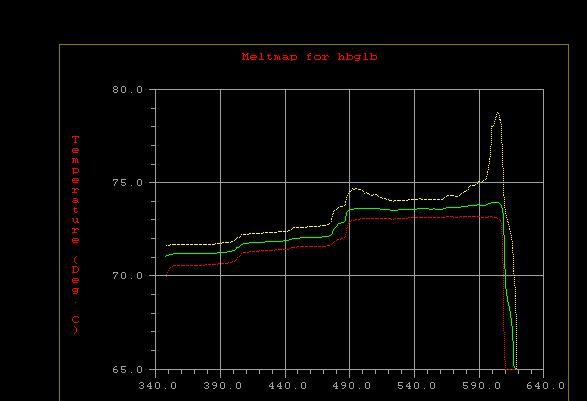
This program has been zipped using pkzip. Please note: you must use the -d options when unzipping the file. For example:
pkunzip -d meltmap.zip
Although instructions for operation of MELT94 are presented on the screen as the program is initiated and continues, a few additional comments will be helpful:
The program will run on all relatively recent PC's under DOS if the processor includes floating point hardware, most do, and the display includes graphics capability, most do also Download MELTMAP into a new directory, any name. You should find in that MELTMAP includes melt94.exe and 4 subdirectories, set, lib, seq, and calc. You will be concerned with only one of these, anyname\seq. All base sequences to be used in calculation must be entered into seq. GenBank sequences can be installed in seq directly, but all text, information, and headings must be deleted. Other sequences can simply be typed into seq as a file with a simple name. There are no format requirements. Sequence length limitations are discussed below. To calculate a meltmap, at the anyname prompt type: MELT94 [enter] The menu offers the possibility of changing each specification of the calculation, one at a time, and it shows the complete table of specifications after each revision. The file for source sequence is specified as it appears in the seq directory. The filename entered for output will identify all results of the calculation. If you wish to save the results, be sure to use a new name for the next calculation. For the temperature increment, 0.2o gives a satisfactory calculation; a larger value goes faster. Most segments are accomodated within 60 to 95o, but may require other limits. Be sure to look for error messages at the top of the display or at the bottom. The seq subdirectory already contains sequences for human beta-globin, human mitochondrial DNA, and an MHC gene. If the format is deemed questionable, enter y to go on. The plot shows three lines - 20/80% melted/helical, 50/50%, (the conventional meltmap), and 80/20%. The plotting limits can be adjusted to give maximum inclusion or the closest detail. After the plot appears, to revise it or to quit, press the [enter] key. The display then shows the names of a set of files now in the calc subdirectory. The file, calc\(output).5mm, is a condensed tabulation of the Tm at each basepair, suitable for a printout. The file, calc\(output).mm5, is also the meltmap, but here it is in a two column format, with the position of each basepair in the first column. This file can be transferred directly into many or most graphics programs for a hard-copy plot. Printout will consume a lot of paper. This version can calculate meltmaps only for sequence segments shorter than 1000 bp (including the clamp, if a clamp is specified during operation). This length is ample for any sample that is to be applied to a gel. However, the segment can be taken from a longer source sequence, so long as the difference between the position limits entered into the starting menu does not exceed 1000 bp (or 970 bp, with a clamp). To construct a reliable, longer meltmap, assemble segments that overlap by at least 200 bp. This program will be updated from time to time. Additional programs useful for related experimental methods will be added, and the instructions will be improved, as necessary. Please write or email your comments. Leonard Lerman, Biology, MIT, 77 Mass Ave, Bldg 68, Rm 630, Cambridge, MA, 02139; or by e-mail or lerman@fang.mit.edu if you don't use Netscape mail.The program is the result of cumulative efforts of L. S. Lerman, Karen Silverstein, Bill Fripp, Paul Sauer (solely responsible for the user-friendly utilities), and Carl Dresselhaus.