 Preview of figure is created when you single click on a filename
in the popup file panel. It also shows the size of the figure.
Preview of figure is created when you single click on a filename
in the popup file panel. It also shows the size of the figure.
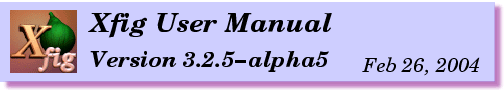
 Preview of figure is created when you single click on a filename
in the popup file panel. It also shows the size of the figure.
Preview of figure is created when you single click on a filename
in the popup file panel. It also shows the size of the figure.
 Library feature - load a library of Fig objects and pick and place
objects from the library on the canvas where you want.
See the man pages for details, and see Examples/Libraries for some
examples. From Stephane Mancini (mancini@elecsrv.enst.fr) with
modifications by Brian V. Smith
Library feature - load a library of Fig objects and pick and place
objects from the library on the canvas where you want.
See the man pages for details, and see Examples/Libraries for some
examples. From Stephane Mancini (mancini@elecsrv.enst.fr) with
modifications by Brian V. Smith
 Preview of library objects in library popup similar to figure preview
by Brian Smith
Preview of library objects in library popup similar to figure preview
by Brian Smith
 The library objects in the Electrical and Logic libraries were done
by Peter Hiscocks (phiscock@ee.ryerson.ca)
The library objects in the Electrical and Logic libraries were done
by Peter Hiscocks (phiscock@ee.ryerson.ca)
 Xfig tutorial (PDF) in Doc/xfig-howto.pdf. Also available from the
Help menu. Written by Peter Hiscocks (phiscock@ee.ryerson.ca)
Xfig tutorial (PDF) in Doc/xfig-howto.pdf. Also available from the
Help menu. Written by Peter Hiscocks (phiscock@ee.ryerson.ca)
 "make install" installs the Fig object libraries to the library
directory.
The default is $XFIGLIBDIR/Libraries (/usr/lib/X11/xfig/Libraries),
which may be changed in the Imakefile.
"make install" installs the Fig object libraries to the library
directory.
The default is $XFIGLIBDIR/Libraries (/usr/lib/X11/xfig/Libraries),
which may be changed in the Imakefile.
 When pasting a Fig object from the xfig cut buffer it appears under
the mouse (or near the mouse if pressing the "Paste" button) where
it may then be moved around on the canvas before pressing mouse
button 1 to place it.
When pasting a Fig object from the xfig cut buffer it appears under
the mouse (or near the mouse if pressing the "Paste" button) where
it may then be moved around on the canvas before pressing mouse
button 1 to place it.
 Unit box in upper-right corner now shows the scale (e.g. 1cm=3km)
This necessitated making the top ruler a little narrower to make the
unitbox fit. If the mode panel is on the right side, the side ruler
is made wider to fit the unit box above it.
Unit box in upper-right corner now shows the scale (e.g. 1cm=3km)
This necessitated making the top ruler a little narrower to make the
unitbox fit. If the mode panel is on the right side, the side ruler
is made wider to fit the unit box above it.
 The path of imported pictures is saved as relative path if picture is
in subdirectory of main figure file, else it is saved as absolute.
from T. Sato
The path of imported pictures is saved as relative path if picture is
in subdirectory of main figure file, else it is saved as absolute.
from T. Sato
 When drawing a line, moving a point on a line, or adding a point to
the end of a line, the angle to horizontal is shown in the message
window
When drawing a line, moving a point on a line, or adding a point to
the end of a line, the angle to horizontal is shown in the message
window
 Pressing -I turns on and off new feature that draws red
horizontal and vertical lines near the line you are drawing, or point
you are moving, to indicate rise and run. Also, the length is shown
next to and above the horizontal and vertical line respectively, and
the actual length of the line is shown near the line itself.
The command-line argument -showlengths (resource Fig.showlengths) will
enable this feature as xfig starts.
Pressing -I turns on and off new feature that draws red
horizontal and vertical lines near the line you are drawing, or point
you are moving, to indicate rise and run. Also, the length is shown
next to and above the horizontal and vertical line respectively, and
the actual length of the line is shown near the line itself.
The command-line argument -showlengths (resource Fig.showlengths) will
enable this feature as xfig starts.
 Print popup button is active even when print panel is up which makes
it easy to force it to the top of the window stack if it is hidden
Print popup button is active even when print panel is up which makes
it easy to force it to the top of the window stack if it is hidden
 Pressing the File button in the command panel while the Export panel
is up will popdown the export panel and popup the file panel. The
converse is also true - if the Export button is pressed while the file
panel is up, the file panel will be popped down and the export panel
is popped up.
Pressing the File button in the command panel while the Export panel
is up will popdown the export panel and popup the file panel. The
converse is also true - if the Export button is pressed while the file
panel is up, the file panel will be popped down and the export panel
is popped up.
 When merging a file/figure into the current figure it is made into
a compound object first
When merging a file/figure into the current figure it is made into
a compound object first
 Merging a figure keeps the file panel up to be able to merge more
figures
Merging a figure keeps the file panel up to be able to merge more
figures
 Better memory allocation for temporary arrays when drawing objects -
may be slightly faster now
from T. Sato
Better memory allocation for temporary arrays when drawing objects -
may be slightly faster now
from T. Sato
 Freehand line/polygon drawing - use mouse button 2 to start after
choosing polyline. As the mouse is moved points are added to the
line or polygon.
NOTE - this changes the line drawing behaviour: Mouse button 3 is
now used to create a single-point object.
Freehand line/polygon drawing - use mouse button 2 to start after
choosing polyline. As the mouse is moved points are added to the
line or polygon.
NOTE - this changes the line drawing behaviour: Mouse button 3 is
now used to create a single-point object.
 Whole window screen capture in addition to area capture in picture
object popup. The behaviour of the mouse has changed with this -
Mouse button 1 captures whole window now and mouse button 2 is used
to capture area of screen.
Whole window screen capture in addition to area capture in picture
object popup. The behaviour of the mouse has changed with this -
Mouse button 1 captures whole window now and mouse button 2 is used
to capture area of screen.
 Characters added to Fig*browse_panel*mask*string to include .tif
and .sld files
Characters added to Fig*browse_panel*mask*string to include .tif
and .sld files
 If xfig is started without a filename, the default filename is empty
instead of unnamed.fig. This forces the file panel popup when save
is done, to enter a new file name.
If xfig is started without a filename, the default filename is empty
instead of unnamed.fig. This forces the file panel popup when save
is done, to enter a new file name.
 Variable time delay for popup information balloons, specified in
milliseconds (-balloon_delay; resource Fig.balloon_delay)
Variable time delay for popup information balloons, specified in
milliseconds (-balloon_delay; resource Fig.balloon_delay)
 If you enlarge the File, Export or Library panels only the file list
area is enlarged to show more files
If you enlarge the File, Export or Library panels only the file list
area is enlarged to show more files
 New "spinner" widgets to increment/decrement values in popup indicator
entries (e.g. line thickness indicator popup)
New "spinner" widgets to increment/decrement values in popup indicator
entries (e.g. line thickness indicator popup)
 Option of using either absolute values for arrowhead sizes or multiple
of current line length (see arrow size popup)
Option of using either absolute values for arrowhead sizes or multiple
of current line length (see arrow size popup)
 Arrowhead thickness, width and height can be set explicitely in
bottom panel for creating arrowheads. Update button also copies
arrowhead size info to/from objects and indicator panel.
The arrowhead width and height parameters are now the same units as
the arrowhead thickness, which is units of line thickness, not 1/1200
inch as they were in previous versions of xfig.
Arrowhead thickness, width and height can be set explicitely in
bottom panel for creating arrowheads. Update button also copies
arrowhead size info to/from objects and indicator panel.
The arrowhead width and height parameters are now the same units as
the arrowhead thickness, which is units of line thickness, not 1/1200
inch as they were in previous versions of xfig.
 Color popup menu in popup edit panel handles lots of colors better
Color popup menu in popup edit panel handles lots of colors better
 Option of smaller icons for the mode panel (left side) by compiling
with USESMALLICONS in Imakefile. See the Imakefile for details. Also
see Fig.ad. Look for "icons".
From Andrew Morgan (morgan@physics.ucla.edu)
Option of smaller icons for the mode panel (left side) by compiling
with USESMALLICONS in Imakefile. See the Imakefile for details. Also
see Fig.ad. Look for "icons".
From Andrew Morgan (morgan@physics.ucla.edu)
 New grid and point positioning setting at 1/8" (or 2mm in metric mode)
New grid and point positioning setting at 1/8" (or 2mm in metric mode)
 When moving, copying, moving a point of or adding a point to objects,
all the "grab corners" of the other objects in the figure disappear
to make the figure less cluttered. They reappear when the operation
is complete.
When moving, copying, moving a point of or adding a point to objects,
all the "grab corners" of the other objects in the figure disappear
to make the figure less cluttered. They reappear when the operation
is complete.
 Pull-down menu buttons have an arrow icon to show that it is a pull-
down
Pull-down menu buttons have an arrow icon to show that it is a pull-
down
 Units such as "i" for inches and "c" for cm may be entered following
coordinates in popup edit panel for editing objects (e.g. 3c for 3 cm).
From Rick Richardson (rick@dgii.com)
Units such as "i" for inches and "c" for cm may be entered following
coordinates in popup edit panel for editing objects (e.g. 3c for 3 cm).
From Rick Richardson (rick@dgii.com)
 When importing a picture file (eps, GIF, etc) xfig is more intelligent
and faster about deciding the format
When importing a picture file (eps, GIF, etc) xfig is more intelligent
and faster about deciding the format
 "Integer area zoom" option in zoom popup - if checked, when using the
mouse to zoom an area of the canvas, the zoom amount will be an
integral value (e.g. 2, 3, 4)
"Integer area zoom" option in zoom popup - if checked, when using the
mouse to zoom an area of the canvas, the zoom amount will be an
integral value (e.g. 2, 3, 4)
 Compose key LED may be turned on for multi-key characters (e.g.
a-umlaut etc) on Sun Sparcstations. See README file about COMP_LED.
from Hans Werner Strube (strube@swing.physik3.gwdg.de)
Compose key LED may be turned on for multi-key characters (e.g.
a-umlaut etc) on Sun Sparcstations. See README file about COMP_LED.
from Hans Werner Strube (strube@swing.physik3.gwdg.de)
 New fig2dev driver for tk (tcl/tk) - Generates tk canvas and canvas
objects. From Mike Markowski (mm@udel.edu)
New fig2dev driver for tk (tcl/tk) - Generates tk canvas and canvas
objects. From Mike Markowski (mm@udel.edu)
 Added "Alt" key definitions to the accelerators in Fig.ad to
accomodate those machines which don't have a Meta key
Added "Alt" key definitions to the accelerators in Fig.ad to
accomodate those machines which don't have a Meta key