 Arrow thickness is a function of line width by default now instead of
absolute
Arrow thickness is a function of line width by default now instead of
absolute
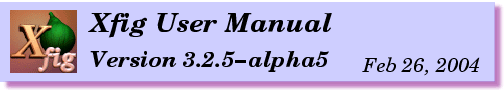
 Arrow thickness is a function of line width by default now instead of
absolute
Arrow thickness is a function of line width by default now instead of
absolute
 If figure is modified and user does "File/New", xfig first asks if
user wants to save the file before doing the "new" operation
If figure is modified and user does "File/New", xfig first asks if
user wants to save the file before doing the "new" operation
 Changed the "paste text" key in app-defaults file from F20 to F12,
because most systems don't have an F20 key. The "Paste" key on Sun
workstations (it is really F18) may also be used to paste text.
Changed the "paste text" key in app-defaults file from F20 to F12,
because most systems don't have an F20 key. The "Paste" key on Sun
workstations (it is really F18) may also be used to paste text.
 Changed default export border margin width to 0
Changed default export border margin width to 0
 Re-enabled export magnification for EPS
Re-enabled export magnification for EPS
 New "Flags" group of library objects from Roland Rosenfeld. These are
flags of Europe which Roland converted from a Sketch example.
There is also Japan's and the U.S.'s flag which were drawn in xfig by
Brian Smith
New "Flags" group of library objects from Roland Rosenfeld. These are
flags of Europe which Roland converted from a Sketch example.
There is also Japan's and the U.S.'s flag which were drawn in xfig by
Brian Smith
 Added Ian MacPhedran's web site http://duke.usask.ca/~macphed/soft/fig/
for FIG-related information to the html docs under "Related
Applications" in the "Getting and Installing Xfig" section
Added Ian MacPhedran's web site http://duke.usask.ca/~macphed/soft/fig/
for FIG-related information to the html docs under "Related
Applications" in the "Getting and Installing Xfig" section
 Moved allocation of xfig's 32 "standard" colors last in the widget
setup procedure so that there is a better chance of the widgets
getting the correct colors before the colormap fills up and xfig
changes to a private map.
Moved allocation of xfig's 32 "standard" colors last in the widget
setup procedure so that there is a better chance of the widgets
getting the correct colors before the colormap fills up and xfig
changes to a private map.
 Assumes default of Letter(or A4 if metric mode) if no %%BoundingBox in
imported eps
Assumes default of Letter(or A4 if metric mode) if no %%BoundingBox in
imported eps
 All traces of GIF decoding/encoding have removed from xfig so as to
avoid the patent royalty issue with Unisys corp. xfig now calls
giftopnm (part of the netpbm package) to read the GIF file and then
ppmtopcx to convert it to a colormapped image that xfig's read_pcx
routine can handle.
All traces of GIF decoding/encoding have removed from xfig so as to
avoid the patent royalty issue with Unisys corp. xfig now calls
giftopnm (part of the netpbm package) to read the GIF file and then
ppmtopcx to convert it to a colormapped image that xfig's read_pcx
routine can handle.
 Mr. T. Sato's email address has changed to VEF00200@nifty.ne.jp as
of July 15, 1998. He is the person to whom you should send email if
you have any questions about the Japanese HTML pages.
Mr. T. Sato's email address has changed to VEF00200@nifty.ne.jp as
of July 15, 1998. He is the person to whom you should send email if
you have any questions about the Japanese HTML pages.
 New depth manager. Enable/disable depths individually or all at once
to selectively hide parts of drawing. Can also click on one depth
button and drag mouse up or down to enable/disable multiple buttons.
Command-line options -showdepthmanager and -hidedepthmanager to
control it (resource Fig.showdepthmanager). The default is to show it.
New depth manager. Enable/disable depths individually or all at once
to selectively hide parts of drawing. Can also click on one depth
button and drag mouse up or down to enable/disable multiple buttons.
Command-line options -showdepthmanager and -hidedepthmanager to
control it (resource Fig.showdepthmanager). The default is to show it.
 When updating the depth of a compound object, the relative depths of
the objects inside are retained, with the object having the smallest
depth number being assigned to the value updated by the user. For
example, if you update a compound object to depth = 5, and it contains
objects with depths 8 and 11, after the update they will have depths
5 and 8 respectively. From T. Sato.
When updating the depth of a compound object, the relative depths of
the objects inside are retained, with the object having the smallest
depth number being assigned to the value updated by the user. For
example, if you update a compound object to depth = 5, and it contains
objects with depths 8 and 11, after the update they will have depths
5 and 8 respectively. From T. Sato.
 Default depth for creating new objects is now 50 to make it easier to
put new objects on top without having to remember to start the older
objects at a depth > 0.
Default depth for creating new objects is now 50 to make it easier to
put new objects on top without having to remember to start the older
objects at a depth > 0.
 Xfig allows panning to negative x and y now. This is the default
and may be turned and off with the -allow_neg command-line option
and from the global settings panel.
Xfig allows panning to negative x and y now. This is the default
and may be turned and off with the -allow_neg command-line option
and from the global settings panel.
 Command panel has pull-down menus for File, Edit, View and Help
operations. Default accelerators for these menus are Meta-F, Meta-E,
Meta-V and Meta-H respectively.
File menu includes list of recently loaded Fig files.
Command panel has pull-down menus for File, Edit, View and Help
operations. Default accelerators for these menus are Meta-F, Meta-E,
Meta-V and Meta-H respectively.
File menu includes list of recently loaded Fig files.
 Comments in Fig files are preserved with the objects and are written
back when the file is saved. Popup edit for objects allows entering/
editing of comments. Also, clicking mouse button 2 on the canvas in
edit mode will popup a panel to edit comments for whole figure.
Comments in Fig files are preserved with the objects and are written
back when the file is saved. Popup edit for objects allows entering/
editing of comments. Also, clicking mouse button 2 on the canvas in
edit mode will popup a panel to edit comments for whole figure.
 From the File/Open panel, you may startup another xfig process to open
a Fig file. From T. Sato.
From the File/Open panel, you may startup another xfig process to open
a Fig file. From T. Sato.
 New join/split button to split a line/spline/etc into two, or to join
two lines/splines etc together to make one. Also, will convert a box
to a line by splitting between two corners, and close an open line
or spline by joining the two ends.
New join/split button to split a line/spline/etc into two, or to join
two lines/splines etc together to make one. Also, will convert a box
to a line by splitting between two corners, and close an open line
or spline by joining the two ends.
 Arrow keys, Home and End keys may be used to browse any of the lists
in xfig. (e.g. Open file list, library popup object list, misspelled
word list in spell checker)
Arrow keys, Home and End keys may be used to browse any of the lists
in xfig. (e.g. Open file list, library popup object list, misspelled
word list in spell checker)
 Border option put back in for exporting to EPS and bitmap formats
(fig2dev -b option).
User may specify border margin in pixels (roughly). This will be
a background margin area around the figure bounding area.
Border option put back in for exporting to EPS and bitmap formats
(fig2dev -b option).
User may specify border margin in pixels (roughly). This will be
a background margin area around the figure bounding area.
 New background color option for printing and exporting - sets whole
background of figure to this color. Available for all bitmap formats
and PostScript, EPS, PSTEX and PDF
New background color option for printing and exporting - sets whole
background of figure to this color. Available for all bitmap formats
and PostScript, EPS, PSTEX and PDF
 New background option to specify background color for figure. This
works for all bitmap formats and PostScript (including pstex).
This is passed to fig2dev as the -g option.
New background option to specify background color for figure. This
works for all bitmap formats and PostScript (including pstex).
This is passed to fig2dev as the -g option.
 If your system uses /etc/printcap to define printers, xfig will make
a pulldown menu for the printer selection in the printer panel.
If your system uses /etc/printcap to define printers, xfig will make
a pulldown menu for the printer selection in the printer panel.
 New "smooth" button in export to smooth when exporting to bitmap
format (e.g. GIF, JPEG). Causes fig2dev (using -S 2 option) to force
ghostscript to render at 2x magnification which improves font
rendering, then passes through pnmscale to reduce to original size,
which also smooths the image by averaging colors of adjacent pixels.
New "smooth" button in export to smooth when exporting to bitmap
format (e.g. GIF, JPEG). Causes fig2dev (using -S 2 option) to force
ghostscript to render at 2x magnification which improves font
rendering, then passes through pnmscale to reduce to original size,
which also smooths the image by averaging colors of adjacent pixels.
 Export/Print errors now appear in the popup error message window
Export/Print errors now appear in the popup error message window
 Popup object editor positions itself adjacent to object being edited
instead of possibly being on top of it
Popup object editor positions itself adjacent to object being edited
instead of possibly being on top of it
 Xfig automatically chooses pwidth, pheight and the number of buttons
per row on the mode panel (left side) if necessary, to fit on a small
screen. If the user explicitely chooses any of those options, their
choice overrides the automatic setting.
From T. Sato (VEF00200@nifty.ne.jp).
Xfig automatically chooses pwidth, pheight and the number of buttons
per row on the mode panel (left side) if necessary, to fit on a small
screen. If the user explicitely chooses any of those options, their
choice overrides the automatic setting.
From T. Sato (VEF00200@nifty.ne.jp).
 New PDF export driver (uses ps2pdf from the ghostscript distribution)
New PDF export driver (uses ps2pdf from the ghostscript distribution)
 New CGM export driver (Computer Graphics Metafile) for fig2dev (and in
xfig export menu)
from Philippe Bekaert (Philippe.Bekaert@cs.kuleuven.ac.be)
New CGM export driver (Computer Graphics Metafile) for fig2dev (and in
xfig export menu)
from Philippe Bekaert (Philippe.Bekaert@cs.kuleuven.ac.be)
 More paper sizes (Japanese JIS B0-B10 and ISO A0-A9)
More paper sizes (Japanese JIS B0-B10 and ISO A0-A9)
 Middle button in paste mode will place object at its original position
(where it was when it was placed in the xfig cut file)
"Spinners" increment/decrement by value appropriate to item being
modified. E.g., fill intensity % now steps by 5% for each click
of the mouse on the spinner arrows, and text step by 0.1.
Middle button in paste mode will place object at its original position
(where it was when it was placed in the xfig cut file)
"Spinners" increment/decrement by value appropriate to item being
modified. E.g., fill intensity % now steps by 5% for each click
of the mouse on the spinner arrows, and text step by 0.1.
 Also, if mouse button is held down on spinup/down button, spinner
counts automatically after "spinner_delay" every "spinner_rate"
milliseconds (resources).
Also, if mouse button is held down on spinup/down button, spinner
counts automatically after "spinner_delay" every "spinner_rate"
milliseconds (resources).
 Fill intensity and Pattern fill now show image in popup edit panel
Fill intensity and Pattern fill now show image in popup edit panel
 Can now draw arcs by defining:
1. Center point
2. First angle/Radius
3. Second point to deterimine direction
4. Final angle
Initiate this mode by starting arc with mouse button 2. Original
arc mode still available. From T. Sato (VEF00200@nifty.ne.jp).
Can now draw arcs by defining:
1. Center point
2. First angle/Radius
3. Second point to deterimine direction
4. Final angle
Initiate this mode by starting arc with mouse button 2. Original
arc mode still available. From T. Sato (VEF00200@nifty.ne.jp).
 New color scheme (grayish instead of bisque) - can still use old
colors by using Fig-color.bisque.ad or really old colors in
Fig-color.classic.ad
New color scheme (grayish instead of bisque) - can still use old
colors by using Fig-color.bisque.ad or really old colors in
Fig-color.classic.ad
 I have made the web pages available from our server at:
http://www-epb.lbl.gov/xfig
A mirror site in Japan is
http://www.lint.ne.jp/~masashi/xfig/index.html
I have made the web pages available from our server at:
http://www-epb.lbl.gov/xfig
A mirror site in Japan is
http://www.lint.ne.jp/~masashi/xfig/index.html
 Popup window with global settings (use Meta-g or Alt-g) containing:
checkbutton for tracking mouse in rulers
checkbutton for showing page borders
checkbutton for showing info balloons
checkbutton for lengths on lines
checkbutton for showing vertex numbers on objects
entry for max image colors
entry for image editor
entry for spelling checker
entry for HTML browser
entry for PDF viewer
checkbutton for turning on/off debug information
Consequently, the balloon on/off checkbutton has been removed from
the message window area
Popup window with global settings (use Meta-g or Alt-g) containing:
checkbutton for tracking mouse in rulers
checkbutton for showing page borders
checkbutton for showing info balloons
checkbutton for lengths on lines
checkbutton for showing vertex numbers on objects
entry for max image colors
entry for image editor
entry for spelling checker
entry for HTML browser
entry for PDF viewer
checkbutton for turning on/off debug information
Consequently, the balloon on/off checkbutton has been removed from
the message window area
 Two new "make" options:
Two new "make" options:
 Filename mask for File and Export panels can have multiple wildcard
masks separated by blanks or tabs, e.g. "*.fig *.fig.gz *.fig.[Zz]"
Filename mask for File and Export panels can have multiple wildcard
masks separated by blanks or tabs, e.g. "*.fig *.fig.gz *.fig.[Zz]"
 Export wildcard mask is dynamically changed when selecting the export
language (e.g. *.gif when GIF is selected for export). Thus, the
Fig*export_panel*mask*string resource is defunct.
Export wildcard mask is dynamically changed when selecting the export
language (e.g. *.gif when GIF is selected for export). Thus, the
Fig*export_panel*mask*string resource is defunct.
 New format for browser resource will parse for "%f" and replace with
the filename. Using this and the -remote option for netscape, xfig
will either use a running netscape to open the help file (html) or
will start one if one isn't already running.
New format for browser resource will parse for "%f" and replace with
the filename. Using this and the -remote option for netscape, xfig
will either use a running netscape to open the help file (html) or
will start one if one isn't already running.
 PDF viewer resource is also parsed for %f (filename)
PDF viewer resource is also parsed for %f (filename)
 Xfig will first try the correct PostScript font name (e.g. AvantGarde)
and then try a backup font name if the first fails. If that one fails
too, it will use 6x13. In the past, because the AvantGarde, Bookman,
HelveticaNarrow and Palatino fonts were NOT distributed with the X
distribution from the Open Group (and the X Consortium before that),
xfig would substitute fonts for those, that were close. Now it will
try the correct one and switch to one of the backups if it doesn't
exist.
Xfig will first try the correct PostScript font name (e.g. AvantGarde)
and then try a backup font name if the first fails. If that one fails
too, it will use 6x13. In the past, because the AvantGarde, Bookman,
HelveticaNarrow and Palatino fonts were NOT distributed with the X
distribution from the Open Group (and the X Consortium before that),
xfig would substitute fonts for those, that were close. Now it will
try the correct one and switch to one of the backups if it doesn't
exist.
 FIGAPPS file updated with new information about GNU plotutils
FIGAPPS file updated with new information about GNU plotutils
 Rulers shows fewer ticks for smaller zooms
Rulers shows fewer ticks for smaller zooms
 Rulers show more labels between major ticks for larger zooms
Rulers show more labels between major ticks for larger zooms
 New floppy disk library object in "Computers"
New floppy disk library object in "Computers"
 New firewall symbol and "generic hardware" library objects in "Networks"
from Tomi Ollila (Tomi.Ollila@tfi.net)
New firewall symbol and "generic hardware" library objects in "Networks"
from Tomi Ollila (Tomi.Ollila@tfi.net)
 New "Optics" library includes mirrors, lenses, fiber optics
from Kai-Martin Knaak (kmk@abraxas.physik.uni-mainz.de)
New "Optics" library includes mirrors, lenses, fiber optics
from Kai-Martin Knaak (kmk@abraxas.physik.uni-mainz.de)
 New Structural Analysis library includes plates, supports, loads,
beams, coordinate systems and trusses.
From Roman Putanowicz (putanowr@twins.pk.edu.pl)
Please see copyright information in the Structural_Analysis/readme
object. (Examples/Libraries/Structural_Analysis/readme.fig
New Structural Analysis library includes plates, supports, loads,
beams, coordinate systems and trusses.
From Roman Putanowicz (putanowr@twins.pk.edu.pl)
Please see copyright information in the Structural_Analysis/readme
object. (Examples/Libraries/Structural_Analysis/readme.fig
 More descriptive error message about non-existent or old app-defaults
file
More descriptive error message about non-existent or old app-defaults
file
 Removed restriction that fonts are ISO8859-1 encoded to allow, e.g.
iso646.1991, which is what the scalable Schumacher fonts are.
Removed restriction that fonts are ISO8859-1 encoded to allow, e.g.
iso646.1991, which is what the scalable Schumacher fonts are.
 New computers/terminals in Computers library, and new network comp-
onents in the Networks library of objects.
From T. Sato (VEF00200@nifty.ne.jp).
New computers/terminals in Computers library, and new network comp-
onents in the Networks library of objects.
From T. Sato (VEF00200@nifty.ne.jp).
 When a compound object containing right- or left-justified text is
flipped horizontally, the justification of those text objects is also
swapped (i.e. right-justified text becomes left-justified and vice
versa)
When a compound object containing right- or left-justified text is
flipped horizontally, the justification of those text objects is also
swapped (i.e. right-justified text becomes left-justified and vice
versa)
 Warning printed if user uses Fig.geometry resource to size main xfig
window - should only use -geometry command-line argument or
pwidth/pheight args/resources.
Warning printed if user uses Fig.geometry resource to size main xfig
window - should only use -geometry command-line argument or
pwidth/pheight args/resources.
 Uses ANSI stdargs.h instead of varargs.h now.
From Roland Rosenfeld (roland@spinnaker.de)
Uses ANSI stdargs.h instead of varargs.h now.
From Roland Rosenfeld (roland@spinnaker.de)
 Spell check command uses "%f" now instead of "%s" for filename
Spell check command uses "%f" now instead of "%s" for filename
 Can define BINDIR to install xfig in custom directory (see README file)
Can define BINDIR to install xfig in custom directory (see README file)
 Xfig windows aren't unmapped now when user presses "Edit Image" to
edit imported image file (not necessary)
Xfig windows aren't unmapped now when user presses "Edit Image" to
edit imported image file (not necessary)
 When in edit mode and you hit Control-Return inside of a text box
rather than just Return, it's a shortcut for DONE.
From Jeff Hakner (hak@cooper.edu)
When in edit mode and you hit Control-Return inside of a text box
rather than just Return, it's a shortcut for DONE.
From Jeff Hakner (hak@cooper.edu)
 When editing a compound object, any text objects in it are shown and
editable.
From Jeff Hakner (hak@cooper.edu)
When editing a compound object, any text objects in it are shown and
editable.
From Jeff Hakner (hak@cooper.edu)
 In library place mode, the change draw mode function was moved to
Shift-Middle rather than Shift-Left. Shift-Left now has the behavior
of placing the object and doing an edit on it. When you conclude the
edit, it resumes place mode. This combined with including the text
objects in editing compound objects, allows you to edit any text
labels in library objects as they are placed.
From Jeff Hakner (hak@cooper.edu)
In library place mode, the change draw mode function was moved to
Shift-Middle rather than Shift-Left. Shift-Left now has the behavior
of placing the object and doing an edit on it. When you conclude the
edit, it resumes place mode. This combined with including the text
objects in editing compound objects, allows you to edit any text
labels in library objects as they are placed.
From Jeff Hakner (hak@cooper.edu)
 Rotation angle of objects may be floating point now.
From Marc Joosen (marcj@historia.et.tudelft.nl)
Rotation angle of objects may be floating point now.
From Marc Joosen (marcj@historia.et.tudelft.nl)
 Spelling checker and search/replace popup more useful now
Spelling checker and search/replace popup more useful now
 New "zoom to fit canvas" feature - Ctrl-Z accelerator in canavs will
zoom the figure to just fit the canvas. New button in popup zoom
dialog to do same.
New "zoom to fit canvas" feature - Ctrl-Z accelerator in canavs will
zoom the figure to just fit the canvas. New button in popup zoom
dialog to do same.
 After closing an open compound, the "Open Compound" mode is selected
After closing an open compound, the "Open Compound" mode is selected
 If the Shift key is held down while mouse button 2 is clicked on an
object, any comments in the object are displayed in a popup until the
mouse button is released
If the Shift key is held down while mouse button 2 is clicked on an
object, any comments in the object are displayed in a popup until the
mouse button is released
 New command-line option -flipvisualhints (resource Fig.flipvisualhints)
which will flip left/right mouse indicator messages for mice whose
buttons have been switched.
New command-line option -flipvisualhints (resource Fig.flipvisualhints)
which will flip left/right mouse indicator messages for mice whose
buttons have been switched.
 New import picture formats supported - TIFF and PPM
New import picture formats supported - TIFF and PPM
 Added -hiddentext and -rigidtext command-line options and X resources
to fill out the text flags options (first was -specialtext)
Added -hiddentext and -rigidtext command-line options and X resources
to fill out the text flags options (first was -specialtext)