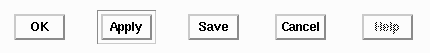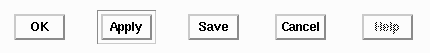Actions in Xzewd Dialog Boxes
Several xzewd dialog boxes (specifically, the List Options dialog, the Sender Options dialog, the Sender Dumb Options dialog, the Signature dialog, and the Snapshots Options
dialog) have the same set of five buttons at the bottom:
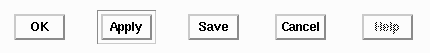
These buttons do roughly the same thing in each of the dialogs.
- OK
- Sets the options from the dialog and closes the dialog.
- Apply
- Sets the options from the dialog, but leaves the dialog
open.
- Save
- Sets the options from the dialog, closes the dialog, and
also saves the options in your .xzewdrc file. The options you set will
also be set next time you run xzewd.
- Cancel
- Closes the dialog, restoring the options to the way they
were before the dialog was opened.
- Help
- Brings up a Help window with help on
the dialog.