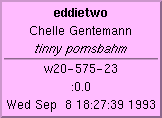The location menus
Holding
down the right mouse button on a username pops up their
location menu. Normally this contains, from top to bottom,
- Their username.
- Their real name, or at least what it says under "In real life:"
when you finger them.
- Your comments about them, if any.
- The host they're logged in to.
- The display they're logged in from. This is normally something
like ":0.0" if they're on an X terminal, or "tty??" if they're logged
in on a TTY terminal (like on dialup). It can also be "Mac", if they're
logged in on MacZephyr, "emacs-zwgc", if they're using emacs zwgc, or
any number of things.
- The time they started their zwgc.
Here's a sample location menu:
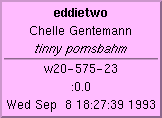
If the one-button-per-person
option is on, the last three items (host, display, and time) will
be present several times: once for each time the person is logged in.
Aliases have location
menus, too, which also pop up when you hold the right mouse button
down on their names. They contain
Here's a sample alias location menu: