The Menu Bar
Here is a picture of the menu bar, which appears at the top of the sender window. Click on a menu to get more
information about that menu.
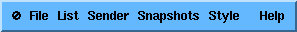
Quick descriptions of the menus
-
 (the No Smoking sign)
(the No Smoking sign)
- When clicked, this hides the sender window.
- File
- Contains general commands and commands for loading and
saving .anyone files.
- List
- Contains commands related to the list (adding people and
aliases, etc.) and the list window.
- Sender
- Contains commands related to the sender
window, your signature, and your history.
- Snapshots
- Contains commands related to the snapshots window.
- Style
- Contains your style commands.
- Help
- Contains help commands.