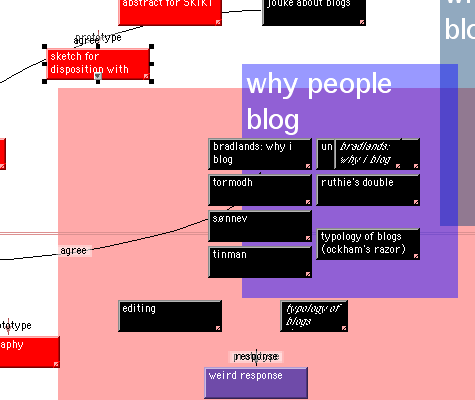Tools for Mind mapping
• Mind maps
• Bookvar **
• Mind Mapping software allowing to add pics and new branches directly from copy and paste.
See the demo http://www.youtube.com/watch?v=wyZ18B-DGVA
see also the article http://mindmapping.typepad.com/the_mind_mapping_software/2007/09/bulgarian-stude.html
See the demo http://www.youtube.com/watch?v=wyZ18B-DGVA
see also the article http://mindmapping.typepad.com/the_mind_mapping_software/2007/09/bulgarian-stude.html
• Fractal : Edge
• http://www.fractaledge.com/
"With Fractal:Edge's active data visualization technology you can analyze large amounts of information extremely quickly and accurately, so patterns, trends and anomalies become instantly identifiable. Whether you're monitoring live performance, managing complex processes, or digesting large reports we can help you minimize risk and maximize opportunity."
commercial but you can download a free trial
see exemples at : http://www.fractaledge.com/products-fractalserver-onlineexamples.htm
"With Fractal:Edge's active data visualization technology you can analyze large amounts of information extremely quickly and accurately, so patterns, trends and anomalies become instantly identifiable. Whether you're monitoring live performance, managing complex processes, or digesting large reports we can help you minimize risk and maximize opportunity."
commercial but you can download a free trial
see exemples at : http://www.fractaledge.com/products-fractalserver-onlineexamples.htm
• FreeMind ***
• http://freemind.sourceforge.net/wiki/index.php/Main_Page
FreeMind is an open source mind mapping software written in Java and available in any major platform. FreeMind enables you to visualize ideas, projects, concepts, brainstorming, internet research or any other task that can benefit from a structured overview. You can create nodes with child and sibling nodes and add icons, clouds, notes and custom formatting for better presentation. The nodes can be expanded or collapsed, or interactively linked to local files, other maps, online resources and more. You can also insert encrypted nodes or create encrypted maps for sesitive projects.
FreeMind is licensed under the GNU General Public License and it provides extensive export capabilities. The finished maps can be exported to HTML, clickable XHTML, Open Office document, image file and other formats.
FreeMind is an open source mind mapping software written in Java and available in any major platform. FreeMind enables you to visualize ideas, projects, concepts, brainstorming, internet research or any other task that can benefit from a structured overview. You can create nodes with child and sibling nodes and add icons, clouds, notes and custom formatting for better presentation. The nodes can be expanded or collapsed, or interactively linked to local files, other maps, online resources and more. You can also insert encrypted nodes or create encrypted maps for sesitive projects.
FreeMind is licensed under the GNU General Public License and it provides extensive export capabilities. The finished maps can be exported to HTML, clickable XHTML, Open Office document, image file and other formats.
• I- Navigation
• http://www.exswap.com/inav-introduction.html
I-Navigation is a premium tool for all tasks of visual information management.
Whereas the well-known conventional tools (Microsoft Word©, Adobe Acrobat©, etc.) are being applied to create and edit presentation documents in a linear way, I-Navigation will take advantage of the mind-orientated method, thus presenting information in a visually, emphasizing interfaces and links between concepts.
Status : commercial but free trial for 30 days
and if you read french, see this comment :
I-Navigation est un logiciel de cartographie d’informations, disponible en français, qui reprend intelligemment un concept développé à l’origine par les laboratoires de recherche Rank Xerox pour visualiser de grands quantité d’informations sur une surface réduite.
Ce concept, appellé « arbre hyperbolique » (hyperbolic tree en anglais), consiste à projeter sur une sphère l’image d’une carte conceptuelle
Note :website is long to download, but it will come, at some point.
I-Navigation is a premium tool for all tasks of visual information management.
Whereas the well-known conventional tools (Microsoft Word©, Adobe Acrobat©, etc.) are being applied to create and edit presentation documents in a linear way, I-Navigation will take advantage of the mind-orientated method, thus presenting information in a visually, emphasizing interfaces and links between concepts.
Status : commercial but free trial for 30 days
and if you read french, see this comment :
I-Navigation est un logiciel de cartographie d’informations, disponible en français, qui reprend intelligemment un concept développé à l’origine par les laboratoires de recherche Rank Xerox pour visualiser de grands quantité d’informations sur une surface réduite.
Ce concept, appellé « arbre hyperbolique » (hyperbolic tree en anglais), consiste à projeter sur une sphère l’image d’une carte conceptuelle
Note :website is long to download, but it will come, at some point.
• Kartoo **
• http://www.kartoo.com/
KartOO is a metasearch engine with visual display interfaces. When you click on OK, KartOO launches the query to a set of search engines, gathers the results, compiles them and represents them in a series of interactive maps (and also like a mind map) through a proprietary algorithm
KartOO is a metasearch engine with visual display interfaces. When you click on OK, KartOO launches the query to a set of search engines, gathers the results, compiles them and represents them in a series of interactive maps (and also like a mind map) through a proprietary algorithm
• Mindmanager **
• http://www.mmdfrance.fr/mind-manager/index.php
Mindmanager allows to graphicaly represent your ideas. Mindmanager is a flexible tool, with numerous functionalities. You can export your mind mapin differents formats (Word or HTML), to emaill them or to publish them on your internet website, etc...
see also http://www.mindjet.com/us/products/mindmanager_pro7/quicktour.php
Mindmanager allows to graphicaly represent your ideas. Mindmanager is a flexible tool, with numerous functionalities. You can export your mind mapin differents formats (Word or HTML), to emaill them or to publish them on your internet website, etc...
see also http://www.mindjet.com/us/products/mindmanager_pro7/quicktour.php
• Mindomo**
• http://www.mindomo.com/
Mindomo is a versatile Web-based mind mapping tool, delivering the capabilities of desktop mind mapping software in a Web browser - with no complex software to install or maintain.
Mindomo is a versatile Web-based mind mapping tool, delivering the capabilities of desktop mind mapping software in a Web browser - with no complex software to install or maintain.
• MindMeister
• http://www.mindmeister.com/
MindMeister brings the concept of mind mapping to the web, using its facilities for real-time collaboration to allow truly global brainstorming sessions.
Users can create, manage and share mind maps online and access them anytime, from anywhere. In brainstorming mode, fellow MindMeisters from around the world (or just in different rooms) can simultaneously work on the same mind map - and see each other's changes as they happen. Using integrated Skype calls, they can throw around new ideas and put them down on "paper" at the same time.
MindMeister brings the concept of mind mapping to the web, using its facilities for real-time collaboration to allow truly global brainstorming sessions.
Users can create, manage and share mind maps online and access them anytime, from anywhere. In brainstorming mode, fellow MindMeisters from around the world (or just in different rooms) can simultaneously work on the same mind map - and see each other's changes as they happen. Using integrated Skype calls, they can throw around new ideas and put them down on "paper" at the same time.
• PersonalBrain
• http://www.thebrain.com/
Author(s):
(unknown)
Institution:
TheBrain Technologies
Year:
(unknown)
URL:
http://www.thebrain.com/
Project Description:
TheBrain Technologies is a provider of visual content management solutions. The company was founded in 1996 and has been delivering several information management solutions over the years, with the intent of providing more informed decision-making. TheBrain technology can be utilized on corporate intranets, desktops, and the Internet. Some applications include: customer care, project management, dynamic mind mapping, IT management and helpdesks, impact assessment, competitive intelligence, marketing and sales support, and personal information management.
TheBrain has two primary products: PersonalBrain for individual users and BrainEKP, an enterprise knowledge platform for group collaboration. PersonalBrain helps you organize Web pages, contacts, documents, emails and files in one place so that it?s easier to find them. With PersonalBrain you can even find related items that you worked on, but forgot existed. PersonalBrain is simple to use and allows you to create a Brain for your own desktop.
Author(s):
(unknown)
Institution:
TheBrain Technologies
Year:
(unknown)
URL:
http://www.thebrain.com/
Project Description:
TheBrain Technologies is a provider of visual content management solutions. The company was founded in 1996 and has been delivering several information management solutions over the years, with the intent of providing more informed decision-making. TheBrain technology can be utilized on corporate intranets, desktops, and the Internet. Some applications include: customer care, project management, dynamic mind mapping, IT management and helpdesks, impact assessment, competitive intelligence, marketing and sales support, and personal information management.
TheBrain has two primary products: PersonalBrain for individual users and BrainEKP, an enterprise knowledge platform for group collaboration. PersonalBrain helps you organize Web pages, contacts, documents, emails and files in one place so that it?s easier to find them. With PersonalBrain you can even find related items that you worked on, but forgot existed. PersonalBrain is simple to use and allows you to create a Brain for your own desktop.
• PiCoMap™
• http://www.goknow.com/Products/PiCoMap/
PiCoMap™ allows students to create, share, and explore concept maps on their handheld computer. This program allows users to create multiple nodes and relationships leading to elaborate concept maps for brainstorming, visual outlining or assessment purposes. PiCoMaps can also be beamed to other students and the teacher.
commercial : free trial for 45 days
PiCoMap™ allows students to create, share, and explore concept maps on their handheld computer. This program allows users to create multiple nodes and relationships leading to elaborate concept maps for brainstorming, visual outlining or assessment purposes. PiCoMaps can also be beamed to other students and the teacher.
commercial : free trial for 45 days
• TinderBox
• http://www.eastgate.com/Tinderbox/sorting.html
The Tinderbox map view lets you write, review, and organize your notes exactly the way you want. Need to make a new note? Just double-click -- or press Return and start typing. Drag related notes together, link them, color them. You can drag notes into other notes, making new maps -- as deeply as you like. Need more detail? Each note can hold styled text, images, and a whole list of attributes like dates, numbers, names -- whatever your task requires.
status " commercial (145$.)
status " commercial (145$.)
• The Brain
• http://www.thebrain.com/
TheBrain is an easy-to-use system for organizing information. It enables you to link files, documents, and Web pages across applications and network boundaries. TheBrain illustrates how information is related, provides a visual context for documents and data, and offers a framework for collaboration.
TheBrain is an easy-to-use system for organizing information. It enables you to link files, documents, and Web pages across applications and network boundaries. TheBrain illustrates how information is related, provides a visual context for documents and data, and offers a framework for collaboration.
• Clipped from Safari (http://www.thebrain.com/
):
Containers versus Links Traditional information management systems use folders and focus on separating information—they force you to divide information into containers. Separating information in this way creates barriers between information and ignores the naturally occurring relationships inherent in the information. TheBrain takes the opposite approach—it enables you to link information into a network of logical associations. The Power of Association Traditional directory trees confine information to a strict hierarchical organization and are incapable of expressing the multi-layered relationships that exist in the real world. TheBrain is an associative information organization system—any piece of information can be linked to any other piece. The power of TheBrain lies in the flexibility of these links. You can quickly create structures of information that reflect the way you think about your information. Each item triggers related items, bringing relevant information together as you need it. Visualizing Information Flow Items in TheBrain are called "Thoughts," which can represent files, Web pages, or database records. TheBrain's display is organized around a Thought, surrounded by all its related Thoughts. Clicking on any Thought brings it to the center of the display, and the interface is automatically reconfigured to new related Thoughts. (Try it by clicking on TheBrain above—just click back to the Overview Thought to return here.) As you navigate through data, the information displayed on the screen is always related to the selected data. TheBrain lets you follow a train of Thought, flowing from one item to the next. Using TheBrain Using TheBrain is as simple as pointing and clicking. The interface lets you browse visually through its unique, animated display. Adding new information and integrating existing information is a simple drag and drop. Using TheBrain, anyone can create and share a context-rich information environment.
Containers versus Links Traditional information management systems use folders and focus on separating information—they force you to divide information into containers. Separating information in this way creates barriers between information and ignores the naturally occurring relationships inherent in the information. TheBrain takes the opposite approach—it enables you to link information into a network of logical associations. The Power of Association Traditional directory trees confine information to a strict hierarchical organization and are incapable of expressing the multi-layered relationships that exist in the real world. TheBrain is an associative information organization system—any piece of information can be linked to any other piece. The power of TheBrain lies in the flexibility of these links. You can quickly create structures of information that reflect the way you think about your information. Each item triggers related items, bringing relevant information together as you need it. Visualizing Information Flow Items in TheBrain are called "Thoughts," which can represent files, Web pages, or database records. TheBrain's display is organized around a Thought, surrounded by all its related Thoughts. Clicking on any Thought brings it to the center of the display, and the interface is automatically reconfigured to new related Thoughts. (Try it by clicking on TheBrain above—just click back to the Overview Thought to return here.) As you navigate through data, the information displayed on the screen is always related to the selected data. TheBrain lets you follow a train of Thought, flowing from one item to the next. Using TheBrain Using TheBrain is as simple as pointing and clicking. The interface lets you browse visually through its unique, animated display. Adding new information and integrating existing information is a simple drag and drop. Using TheBrain, anyone can create and share a context-rich information environment.
• VUE ***
• http://vue.uit.tufts.edu/
The Visual Understanding Environment (VUE) project at Tufts UIT Academic Technology is focused on creating flexible tools for integrating digital resources into teaching and learning. VUE provides a visual environment for structuring, presenting, and sharing digital information. Using VUE's concept mapping interface, faculty and students design semantic networks of digital resources drawn from digital libraries, local and remote file systems and the Web. The resulting content maps can then be viewed and exchanged online. (to be explored)
The Visual Understanding Environment (VUE) project at Tufts UIT Academic Technology is focused on creating flexible tools for integrating digital resources into teaching and learning. VUE provides a visual environment for structuring, presenting, and sharing digital information. Using VUE's concept mapping interface, faculty and students design semantic networks of digital resources drawn from digital libraries, local and remote file systems and the Web. The resulting content maps can then be viewed and exchanged online. (to be explored)
• Web of Web
• http://www.webofweb.net/
Web of Web (WoW) is an open source platform that secure for realtime sharing of structural information (Mind Maps alike), it allows concurrent authoring as well as collaboration from allover the web.
Web of Web (WoW) is an open source platform that secure for realtime sharing of structural information (Mind Maps alike), it allows concurrent authoring as well as collaboration from allover the web.
• WikiMindMap
• http://www.wikimindmap.org/
It is just an online mindmap to browse & explore Wiki content. links to other wiki pages in individual topics are depicted by node-edge connections.
It is just an online mindmap to browse & explore Wiki content. links to other wiki pages in individual topics are depicted by node-edge connections.