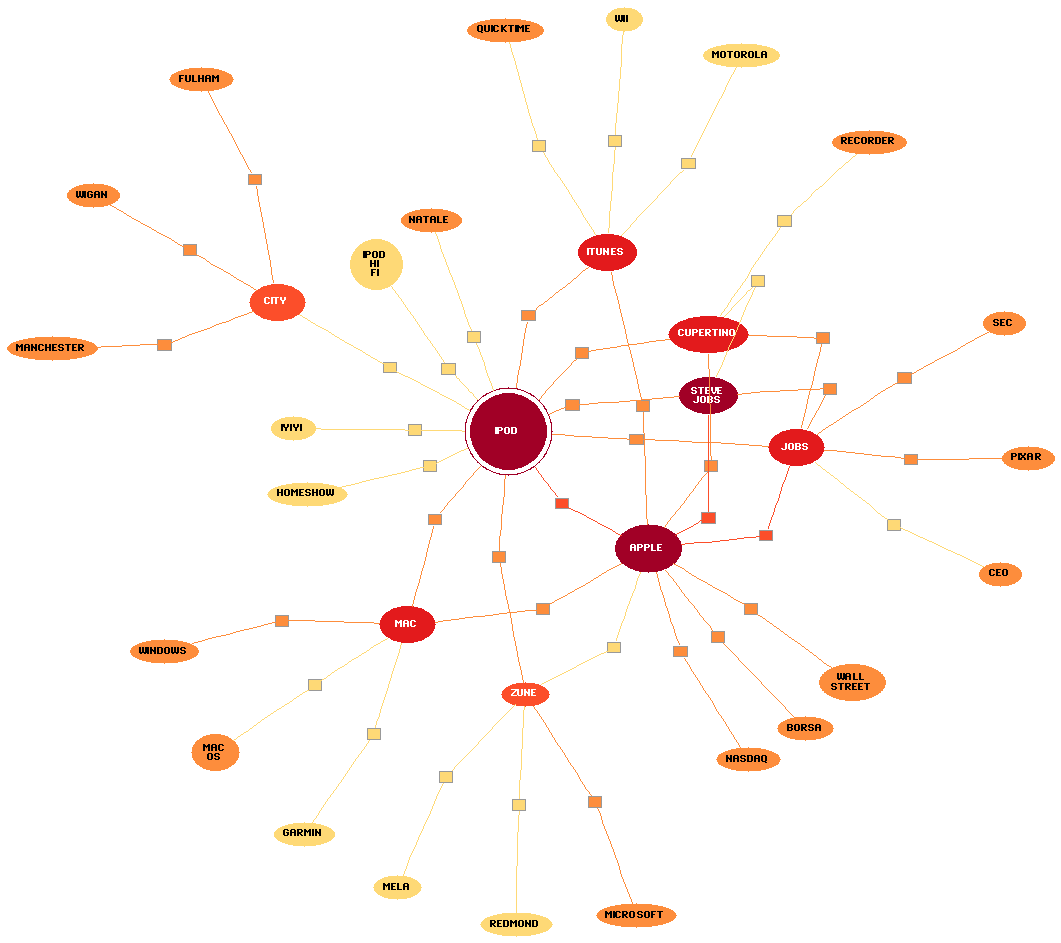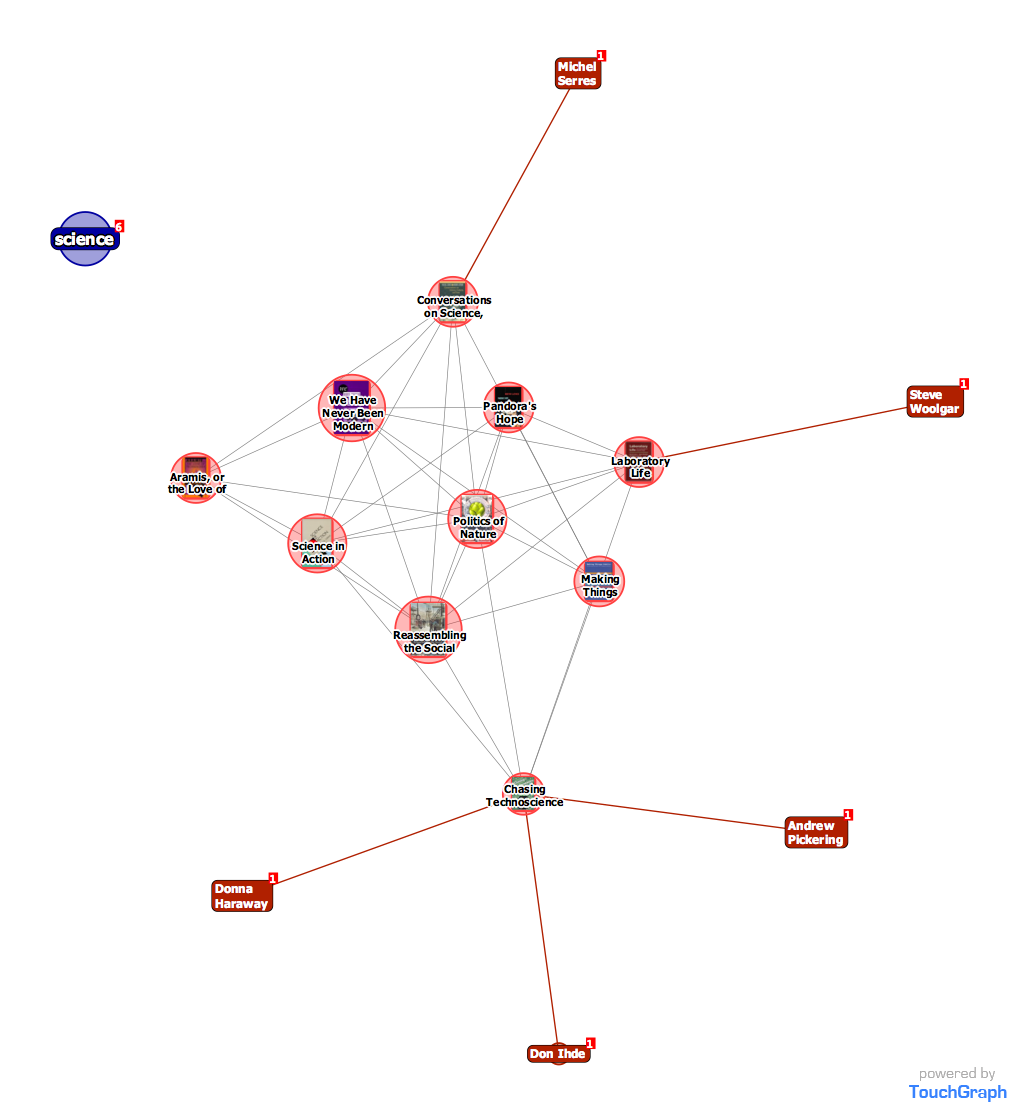Web-Searching Tools
• Search engines
• Dogpile
• http://www.dogpile.com/
Dogpile is a metasearch engine that combines all the most popular engines (Google, Yahoo! Search, MSN, Ask.com, About, MIVA, LookSmart and +)and retrieving the best combined results. Once the results are retrieved, the innovative metasearch technology used by Dogpile goes to work removing duplicates and analyzing the results to help ensure the best results top the list. relevant but no visualization.
Dogpile is a metasearch engine that combines all the most popular engines (Google, Yahoo! Search, MSN, Ask.com, About, MIVA, LookSmart and +)and retrieving the best combined results. Once the results are retrieved, the innovative metasearch technology used by Dogpile goes to work removing duplicates and analyzing the results to help ensure the best results top the list. relevant but no visualization.
• Exalead **
• http://www.exalead.com/search
Exalead provides thumbnails previews of the target pages along with results, and allows usual advanced refining on the results page (language, geographic location, file type, categories) but also innovative refining such as rich content (audio, video, RSS) and related terms, allowing users to browse the web by serendipity.
 Picture 1.png
Picture 1.png
Exalead provides thumbnails previews of the target pages along with results, and allows usual advanced refining on the results page (language, geographic location, file type, categories) but also innovative refining such as rich content (audio, video, RSS) and related terms, allowing users to browse the web by serendipity.
 Picture 1.png
Picture 1.png
• Quintura
• http://www.quintura.com/
Quintura allows you to enter in a search topic and then presents a split screen with a tag cloud on one half and search results in the other. In this example, a search for “The Sopranos” brings up a cloud with links like “hbo” and “television” on the left, with direct links to web sites on the right.
Quintura allows you to enter in a search topic and then presents a split screen with a tag cloud on one half and search results in the other. In this example, a search for “The Sopranos” brings up a cloud with links like “hbo” and “television” on the left, with direct links to web sites on the right.
• Ujiko **
• http://www.ujiko.com/
Basic principle: each time you visit a new site, you are gaining one point of expertise. With every 10 points, you move to the next level. Your search engine is mutating, new buttons appear giving you access to advanced features (search video, images, news, encylopedia, advanced filters, animated skins, web archive, traffic details...)
Basic principle: each time you visit a new site, you are gaining one point of expertise. With every 10 points, you move to the next level. Your search engine is mutating, new buttons appear giving you access to advanced features (search video, images, news, encylopedia, advanced filters, animated skins, web archive, traffic details...)
•
Starting from the second level, UJIKO displays in the center of the screen sets of themes: just click on one of these to improve / refine your search. Some of these topics are coloured and are linked to small bricks with the same color: these indicate which sites are associated with a specific theme.
In fact, UJIKO sorts these sites taking into account their common topics: instead of providing results according to a simple criterion of relevance, it orders the sites around the circle, grouping them by themes. For example, for the request "HP" which corresponds at the same time to Harry Potter (movie, books), and Hewlett Packard (computer), it will distribute the sites on both sides of the circle to form 2 sets of themes (Film and Computer)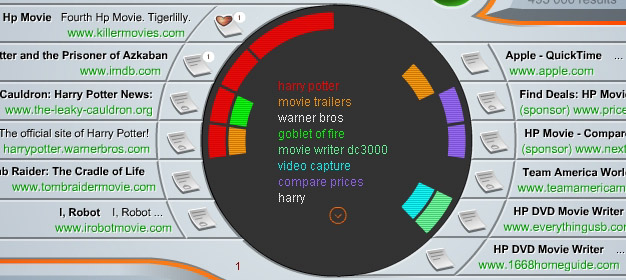
Starting from the second level, UJIKO displays in the center of the screen sets of themes: just click on one of these to improve / refine your search. Some of these topics are coloured and are linked to small bricks with the same color: these indicate which sites are associated with a specific theme.
In fact, UJIKO sorts these sites taking into account their common topics: instead of providing results according to a simple criterion of relevance, it orders the sites around the circle, grouping them by themes. For example, for the request "HP" which corresponds at the same time to Harry Potter (movie, books), and Hewlett Packard (computer), it will distribute the sites on both sides of the circle to form 2 sets of themes (Film and Computer)
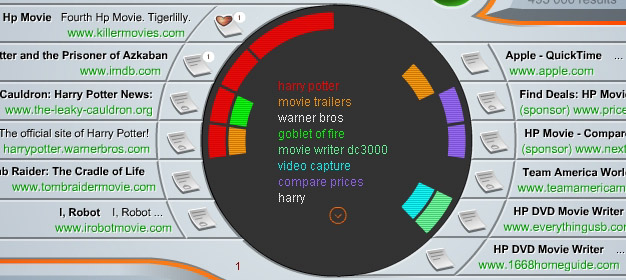
• Ithaki
• http://www.ithaki.net/
Meta search engine that propose 17 translation. It allows to search simultaneously Altavista, Excite, Go, Google, Hotbot, Infoseek, Lycos, Northernlight, Whatyouseek and to add on request the following search engines : Acoon (.de), Altavista (.au), Altavista-de (.de), Anzwers (.au .nz), Euroferret (europe), Favar, Fastsearch, Fireball (.de), Infomak, Intersearch-au (.au), Voila (.fr), Webwombat (.au .nz). Either with a click or with a dropdown menu, this tool allows to search the web in a chosen langage, on the whole web, Newsgroups, Photos, MP3, FTP, MIDI, Radios, WebCams or books, etc.
Meta search engine that propose 17 translation. It allows to search simultaneously Altavista, Excite, Go, Google, Hotbot, Infoseek, Lycos, Northernlight, Whatyouseek and to add on request the following search engines : Acoon (.de), Altavista (.au), Altavista-de (.de), Anzwers (.au .nz), Euroferret (europe), Favar, Fastsearch, Fireball (.de), Infomak, Intersearch-au (.au), Voila (.fr), Webwombat (.au .nz). Either with a click or with a dropdown menu, this tool allows to search the web in a chosen langage, on the whole web, Newsgroups, Photos, MP3, FTP, MIDI, Radios, WebCams or books, etc.
• Federated Query Server **
• http://www.queryserver.com/
Simply specify the repositories to search and the way to structure the results, and Livelink ECM - Federated Query Server provides instant access to the consolidated information of your organization's isolated information silos. Federated Query Server from Open Text is an advanced meta search tool that broadcasts a single query across a set of Web-enabled search engines. One query returns a single merged, ranked and conceptually clustered list - saving you untold amounts of time and ensuring you'll easily find only the most pertinent information. This Web site not only gives you a powerful and productive way of searching the Internet, but also demonstrates how Federated Query Server can be used to simultaneously search multiple information sources.
Simply specify the repositories to search and the way to structure the results, and Livelink ECM - Federated Query Server provides instant access to the consolidated information of your organization's isolated information silos. Federated Query Server from Open Text is an advanced meta search tool that broadcasts a single query across a set of Web-enabled search engines. One query returns a single merged, ranked and conceptually clustered list - saving you untold amounts of time and ensuring you'll easily find only the most pertinent information. This Web site not only gives you a powerful and productive way of searching the Internet, but also demonstrates how Federated Query Server can be used to simultaneously search multiple information sources.
• Specialized search engines
• Google Patent Search Beta ***
• http://www.google.com/patents
Search the full text of the U.S. patent corpus and find patents that interest you. Covers the entire collection of patents made available by the United States Patent and Trademark Office (USPTO)—from patents issued in the 1790s through those issued in the middle of 2006.
 Picture 1.png
Picture 1.png
 Picture 1.png
Picture 1.png
• Goshme
• http://www.goshme.com/login.jsp
This seaching engine helps to identify more than 2500 searching tools that are clasifyed in 21 different topics. When you choose a research criteria and one or more topics, the results are separated into 2 parts : "Specialized Search Engines" and "General Search Engines". GoshMe gives the most relevant tools for your query. NOTE that as opposed to a search engine that gives you a direct access to the information you are looking for, Goshme gives you relevants tools to access this information. You have to freely subscribe.
This seaching engine helps to identify more than 2500 searching tools that are clasifyed in 21 different topics. When you choose a research criteria and one or more topics, the results are separated into 2 parts : "Specialized Search Engines" and "General Search Engines". GoshMe gives the most relevant tools for your query. NOTE that as opposed to a search engine that gives you a direct access to the information you are looking for, Goshme gives you relevants tools to access this information. You have to freely subscribe.
• Navicrawler ***
• http://www.webatlas.fr/index.php?page=Navicrawler
Navicrawler is a Firefox applet. By using it, you can create graphs representing all the websites you have visited as well as classify and list those websites. Navicrawler collects those data while you navigate, helping you to understand your own exploration. Its create graphs (but you will have to use other softwares - such as Pajek or Guess- to visualize them.) Navicrawler has been developed mainly for the needs of social sciences research. Its aims is to ease gathering helpful data for the study of the web. It was build to allow experts to explore the web, to visualize it as a territory, and to constitute corpuses useful for them. Navicrawler is a free software, open source under GPL licence.
Navicrawler is a Firefox applet. By using it, you can create graphs representing all the websites you have visited as well as classify and list those websites. Navicrawler collects those data while you navigate, helping you to understand your own exploration. Its create graphs (but you will have to use other softwares - such as Pajek or Guess- to visualize them.) Navicrawler has been developed mainly for the needs of social sciences research. Its aims is to ease gathering helpful data for the study of the web. It was build to allow experts to explore the web, to visualize it as a territory, and to constitute corpuses useful for them. Navicrawler is a free software, open source under GPL licence.
• Pathway *
• http://pathway.screenager.be/about-pathway
crawler + graph to track your exploration on wikis. its presenting you with a graphical “network” representation of your visited article pages. A node represents an article, a connection between two nodes means, of course, that you’ve gone from the first article to the second one. You can save the network you’ve created to disk and recover it. This way, you’re able to keep track of everything: what you’ve looked at, how you got there and just how it all fits together.
crawler + graph to track your exploration on wikis. its presenting you with a graphical “network” representation of your visited article pages. A node represents an article, a connection between two nodes means, of course, that you’ve gone from the first article to the second one. You can save the network you’ve created to disk and recover it. This way, you’re able to keep track of everything: what you’ve looked at, how you got there and just how it all fits together.
• Search engines for Scholarly Information
• SCIRUS
• http://www.scirus.com/srsapp/
Scirus is the most comprehensive science-specific search engine on the Internet. Driven by the latest search engine technology, Scirus searches over 450 million science-specific Web pages, enabling you to quickly:
•
Pinpoint scientific, scholarly, technical and medical data on the Web.
•
Find the latest reports, peer-reviewed articles, patents, pre prints and journals that other search engines miss.
•
Offer unique functionalities designed for scientists and researchers.
Scirus is the most comprehensive science-specific search engine on the Internet. Driven by the latest search engine technology, Scirus searches over 450 million science-specific Web pages, enabling you to quickly:
•
Pinpoint scientific, scholarly, technical and medical data on the Web.
•
Find the latest reports, peer-reviewed articles, patents, pre prints and journals that other search engines miss.
•
Offer unique functionalities designed for scientists and researchers.
• Science Studies Search Engine
• http://google.com/coop/cse?cx=006369935143364481409%3Ak8leffjphf8
This custom search engine, implemented using Google Co-op (http://google.com/coop/ ), searches across across all sites supporting or relevant to the scholarly field of STS/Science Studies. Available for public use without registration, S3E can also be added as a "gadget" to an individual's Google homepage (for those with a Google Account). Currently, the search spans:
1) the STS Wiki 2) the 4S website 3) all those sites listed under the Web Resources and Professional Associations sections of the 4S website (these are dynamically updated to include any sites added to/deleted from those pages).
This custom search engine, implemented using Google Co-op (http://google.com/coop/ ), searches across across all sites supporting or relevant to the scholarly field of STS/Science Studies. Available for public use without registration, S3E can also be added as a "gadget" to an individual's Google homepage (for those with a Google Account). Currently, the search spans:
1) the STS Wiki 2) the 4S website 3) all those sites listed under the Web Resources and Professional Associations sections of the 4S website (these are dynamically updated to include any sites added to/deleted from those pages).
• SYLLABUS FINDER*
• Syllabus finder
http://chnm.gmu.edu/tools/syllabi/
The Syllabus Finder is a part of the suite of tools developed at George Mason University's Center for History and New Media.
The Syllabus Finder is an experiment in the fledgling world of web services, where computers talk directly to each other to try to solve complicated problems or complete tasks that would be difficult to do otherwise. In this case, the computers that talk to each other are the Center for History and New Media's web server and Google's web server. The Syllabus Finder sends an optimized, specially packaged version of your query to Google, which sends back information and possible matches. The Syllabus Finder then processes this information and combines it with simultaneous searches on in-house databases (e.g., a database of educational institutions, so it can tell you which university or college a syllabus comes from). It also has algorithms that try to extract additional information from matching syllabi, such as assigned books. When this complex process is finished, the Syllabus Finder displays all of the information it has found.
The Syllabus Finder uses the Google Web API, PHP, PEAR, SOAP, and MySQL.
http://chnm.gmu.edu/tools/syllabi/
The Syllabus Finder is a part of the suite of tools developed at George Mason University's Center for History and New Media.
The Syllabus Finder is an experiment in the fledgling world of web services, where computers talk directly to each other to try to solve complicated problems or complete tasks that would be difficult to do otherwise. In this case, the computers that talk to each other are the Center for History and New Media's web server and Google's web server. The Syllabus Finder sends an optimized, specially packaged version of your query to Google, which sends back information and possible matches. The Syllabus Finder then processes this information and combines it with simultaneous searches on in-house databases (e.g., a database of educational institutions, so it can tell you which university or college a syllabus comes from). It also has algorithms that try to extract additional information from matching syllabi, such as assigned books. When this complex process is finished, the Syllabus Finder displays all of the information it has found.
The Syllabus Finder uses the Google Web API, PHP, PEAR, SOAP, and MySQL.
• Search engines with visualizations
• Clusty
• http://clusty.com/
Rather than focusing just on search engine result ranking, Clusty groups results into topics, or "clustering". Clusty queries several top search engines, combines the results, and generates an ordered list based on comparative ranking. This "metasearch" approach helps raise the best results to the top and push search engine spam to the bottom. "Instead of delivering millions of search results in one long list, our search engine groups similar results together into clusters. Clusters help you see your search results by topic so you can hone in on exactly what you’re looking for or discover unexpected relationships between items. When was the last time you went to the third or fourth page of the search results? Rather than scrolling through page after page, the clusters help you find results you may have missed or that were buried deep in the ranked list."
Keywords : Metasearch engine
 Picture 1.png
Picture 1.png
Rather than focusing just on search engine result ranking, Clusty groups results into topics, or "clustering". Clusty queries several top search engines, combines the results, and generates an ordered list based on comparative ranking. This "metasearch" approach helps raise the best results to the top and push search engine spam to the bottom. "Instead of delivering millions of search results in one long list, our search engine groups similar results together into clusters. Clusters help you see your search results by topic so you can hone in on exactly what you’re looking for or discover unexpected relationships between items. When was the last time you went to the third or fourth page of the search results? Rather than scrolling through page after page, the clusters help you find results you may have missed or that were buried deep in the ranked list."
Keywords : Metasearch engine
 Picture 1.png
Picture 1.png
• Grokker
• http://www.grokker.com/
Grokker™, a web-based enterprise search management platform that leverages the power of federated content access and visualization to maximize the value of information assets for enterprises, content publishers, libraries and other research-intensive organizations. It searches yahoo and wikipedia, with an option of visualization not really efficent.
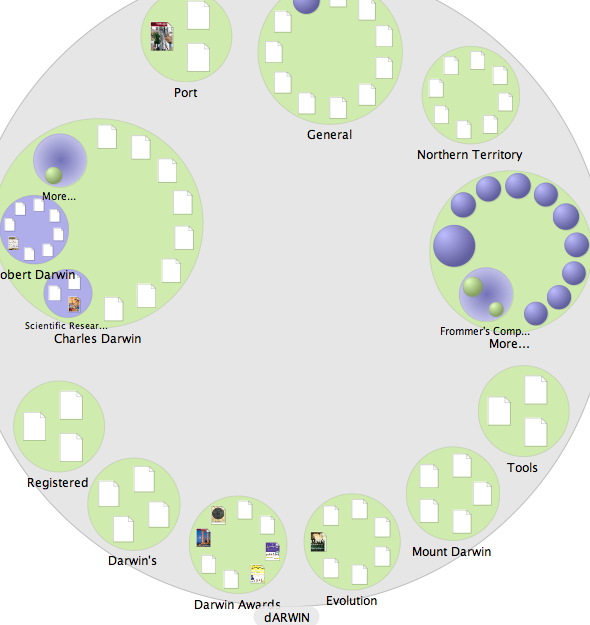 Picture 1.png
Picture 1.png
Grokker™, a web-based enterprise search management platform that leverages the power of federated content access and visualization to maximize the value of information assets for enterprises, content publishers, libraries and other research-intensive organizations. It searches yahoo and wikipedia, with an option of visualization not really efficent.
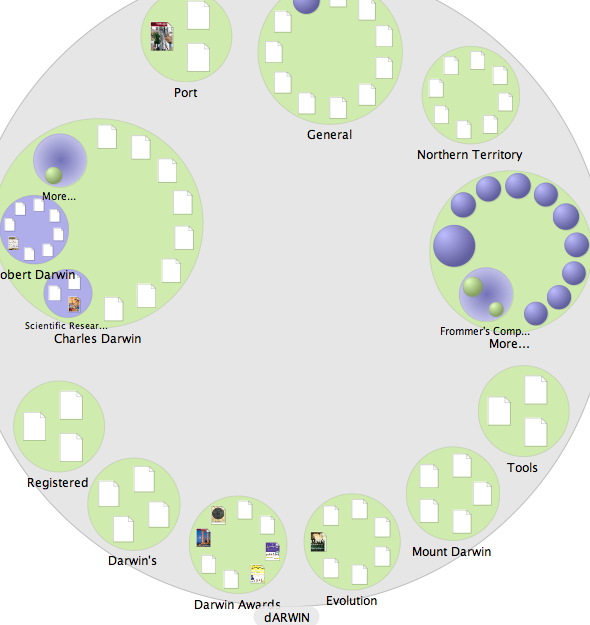 Picture 1.png
Picture 1.png
• KartOO ****
• http://www.kartoo.com/
KartOO is a metasearch engine with visual display interfaces. When you click on OK, KartOO launches the query to a set of search engines, gathers the results, compiles them and represents them in a series of interactive maps through a proprietary algorithm. The map shows the found sites and represents them by more or less important size pages, depending on their relevance. When you move the pointer over these pages, the concerned keywords are illuminated and a brief description of the site appears on the left side of the screen.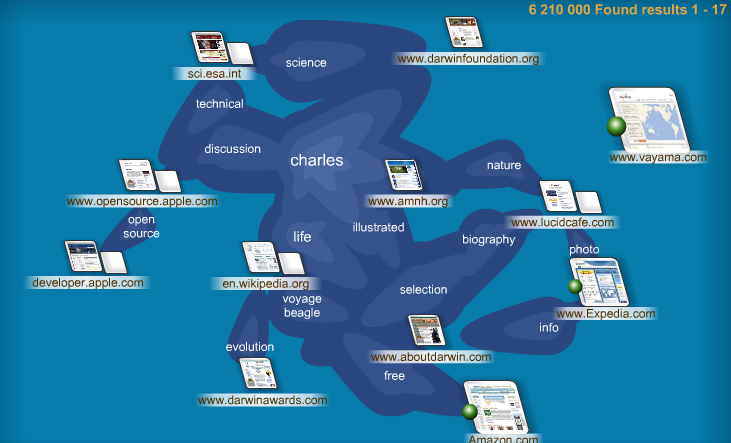 Picture 1.png
Picture 1.png
KartOO is a metasearch engine with visual display interfaces. When you click on OK, KartOO launches the query to a set of search engines, gathers the results, compiles them and represents them in a series of interactive maps through a proprietary algorithm. The map shows the found sites and represents them by more or less important size pages, depending on their relevance. When you move the pointer over these pages, the concerned keywords are illuminated and a brief description of the site appears on the left side of the screen.
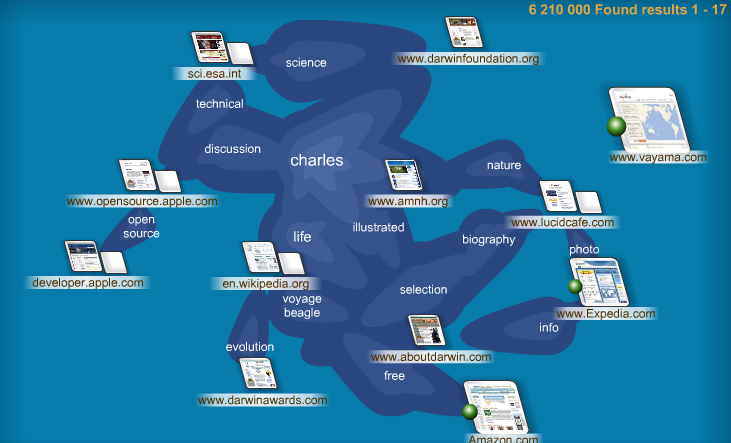 Picture 1.png
Picture 1.png
• Libero
• Libero trasforms news into networks. Unfortunatly in italian only.
http://arianna.libero.it/news/cgi-bin/gn/gns.pl?fromhpreg=1&r=12&query=IPOD&x=0&y=0&depth=1&last=2
see the exemple in the extension
http://arianna.libero.it/news/cgi-bin/gn/gns.pl?fromhpreg=1&r=12&query=IPOD&x=0&y=0&depth=1&last=2
see the exemple in the extension
• Mapstan *
• http://search.social-computing.com/
MapStan Search displays your search results on a "district map" where the pages are grouped by site. Squares represent sites and are linked by streets that indicate their similarity. When several sites are always linked in the same searches, they are grouped within a single square. In this way, you get a visual synthesis of your results and of the proximity between pages.
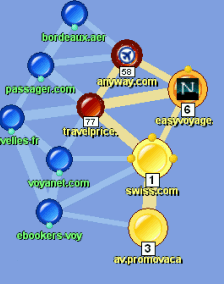 Picture 2.png
Picture 2.png
MapStan Search displays your search results on a "district map" where the pages are grouped by site. Squares represent sites and are linked by streets that indicate their similarity. When several sites are always linked in the same searches, they are grouped within a single square. In this way, you get a visual synthesis of your results and of the proximity between pages.
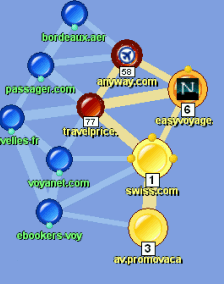 Picture 2.png
Picture 2.png
• Touchgraph ***
• http://www.touchgraph.com
TouchGraph is a powerful visualization solutions thar reveals relationships between people, organizations, and ideas. Solutions include touchgraph amazon, google and facebook.
TouchGraph is a powerful visualization solutions thar reveals relationships between people, organizations, and ideas. Solutions include touchgraph amazon, google and facebook.
• Search crystal
• http://www.searchcrystal.com/home.html
a new interactive search visualization tool that enables users to compare the search results from web, image, video, blog, tagging, news engines or RSS feeds sources. a "crystal" consists of the overlapping results from different search engines (e.g. Google, Yahoo, MSN, Ask, Wisenut, ...). the "categorization" view represents the overlap by different icons whose shapes & colors encode all the different combinations possible. the "cluster" view display overlap by circular distance from the center. the "spiral" view places all the found items along an expanding spiral.
as a unique feature, people can embed searchCrystal as a fully interactive widget on websites or blogs to share personalized crystals.
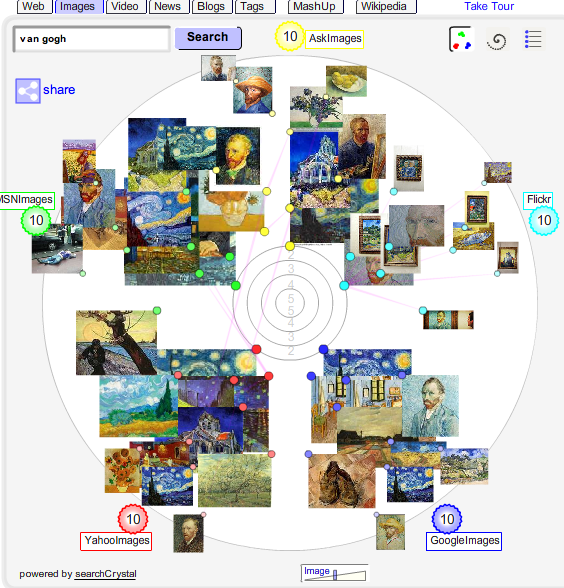 Picture 2.png
Picture 2.png
a new interactive search visualization tool that enables users to compare the search results from web, image, video, blog, tagging, news engines or RSS feeds sources. a "crystal" consists of the overlapping results from different search engines (e.g. Google, Yahoo, MSN, Ask, Wisenut, ...). the "categorization" view represents the overlap by different icons whose shapes & colors encode all the different combinations possible. the "cluster" view display overlap by circular distance from the center. the "spiral" view places all the found items along an expanding spiral.
as a unique feature, people can embed searchCrystal as a fully interactive widget on websites or blogs to share personalized crystals.
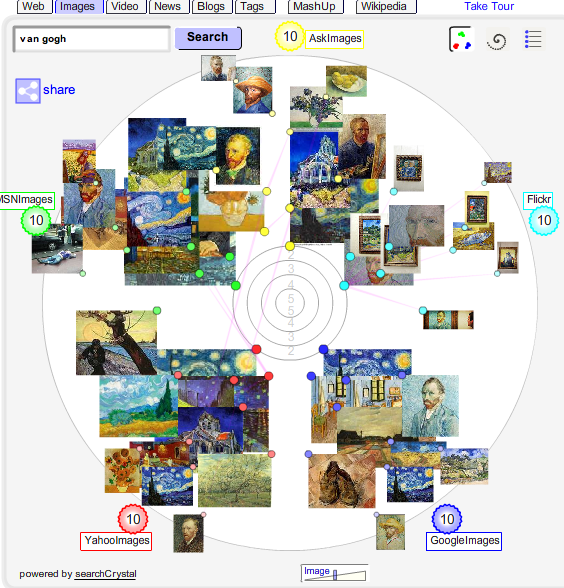 Picture 2.png
Picture 2.png
• Surf 3 D *
• http://surf3d.com/
Surf3D Pro is a standalone software application that runs on your desktop. Surf3D Pro combines advanced search technology with 3D web visualization technology and real-time web alerts to find and retrieve any type of information on the web. It provides time-saving personalized web browsing, smart web crawling, visual data mining, site previewing, event detection, custom alerts, and content retrieval.
With Surf3D Pro you can surf, see and navigate the web visually, and at the same time, gather a diverse amount of content, from pictures to audio files, news and different sorts of data. According to Navagent, the company behind Surf3D Pro, the tool reduces search time by over 80% in comparison to what it normally takes you to click through and evaluate search engine results.
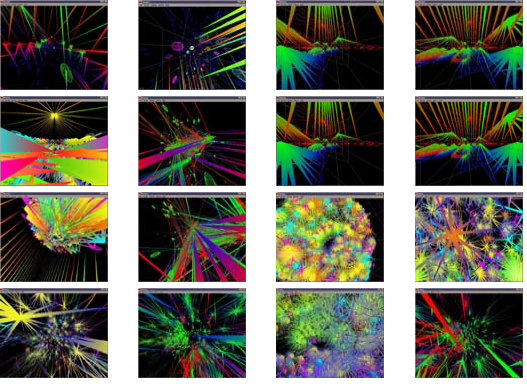 Picture 2.png
Picture 2.png
Surf3D Pro is a standalone software application that runs on your desktop. Surf3D Pro combines advanced search technology with 3D web visualization technology and real-time web alerts to find and retrieve any type of information on the web. It provides time-saving personalized web browsing, smart web crawling, visual data mining, site previewing, event detection, custom alerts, and content retrieval.
With Surf3D Pro you can surf, see and navigate the web visually, and at the same time, gather a diverse amount of content, from pictures to audio files, news and different sorts of data. According to Navagent, the company behind Surf3D Pro, the tool reduces search time by over 80% in comparison to what it normally takes you to click through and evaluate search engine results.
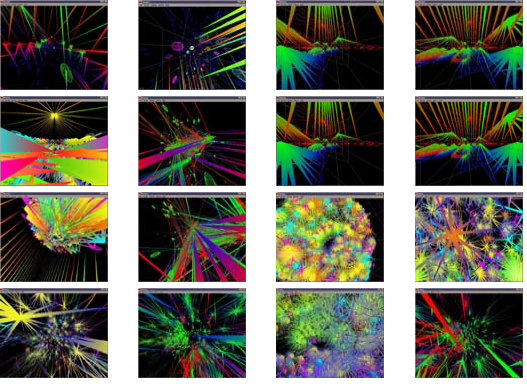 Picture 2.png
Picture 2.png
• Internet cartographer
• http://www.inventix.com/
Internet Cartographer is an advanced browser assistant that helps understanding and managing the World Wide Web. The release of version 2.0 of Internet Cartographer, brings added stability, enhanced graphics and new data exploration capabilities.
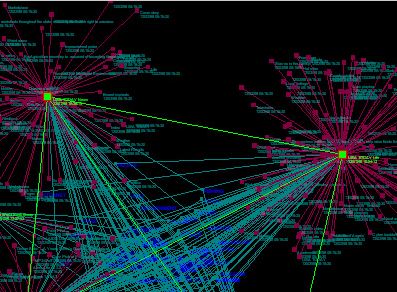 Picture 3.png
Picture 3.png
Internet Cartographer is an advanced browser assistant that helps understanding and managing the World Wide Web. The release of version 2.0 of Internet Cartographer, brings added stability, enhanced graphics and new data exploration capabilities.
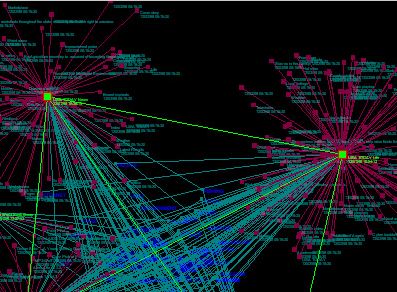 Picture 3.png
Picture 3.png
• Search tools for Authors
• Authormap : Citation mapping and visualization *
• http://project.cis.drexel.edu/authorlink/
Keywords : scientometric tool - citation mapping - visualization - author - search tool
AuthorMap explores author relationships through co-citation patterns. The assumption is that if two authors are often cited together by many other authors, these two authors likely have common intellectual interest in their research and writing. When many related authors' pair-wise co-citation patterns are explored, we will have a map of a subject domain where authors on the map represent ideas or subtopics as well as their relationships. AuthorMap currently attaches to ISI Arts & Humanities Citation Index (AHCI), 1988-1997, about 1.26 million records.
When an author search is conducted, AuthorMap generates a list of 25 authors co-cited most often with the given author. The user then can choose to interact with two types of maps that visualize how these author related to each other based on their co-citation counts. One map is based on Kohone's self-organizing feature map (SOM), the other is based on Path Finder Network(PFNET). Both maps are generated within seconds. Both maps allow the user to drag the names on the maps and drop them to a search box to activate an automatic search by the underlying search engine. plato-2-2.gif
plato-2-2.gif
Keywords : scientometric tool - citation mapping - visualization - author - search tool
AuthorMap explores author relationships through co-citation patterns. The assumption is that if two authors are often cited together by many other authors, these two authors likely have common intellectual interest in their research and writing. When many related authors' pair-wise co-citation patterns are explored, we will have a map of a subject domain where authors on the map represent ideas or subtopics as well as their relationships. AuthorMap currently attaches to ISI Arts & Humanities Citation Index (AHCI), 1988-1997, about 1.26 million records.
When an author search is conducted, AuthorMap generates a list of 25 authors co-cited most often with the given author. The user then can choose to interact with two types of maps that visualize how these author related to each other based on their co-citation counts. One map is based on Kohone's self-organizing feature map (SOM), the other is based on Path Finder Network(PFNET). Both maps are generated within seconds. Both maps allow the user to drag the names on the maps and drop them to a search box to activate an automatic search by the underlying search engine.
 plato-2-2.gif
plato-2-2.gif
• Touchgraph ***
• http://www.touchgraph.com
TouchGraph is a powerful visualization solutions thar reveals relationships between people, organizations, and ideas. Solutions include touchgraph amazon, google and facebook.
TouchGraph is a powerful visualization solutions thar reveals relationships between people, organizations, and ideas. Solutions include touchgraph amazon, google and facebook.
• Search engines for Blogs
• Technorati **
• http://technorati.com/
Technorati is a search engine specialized in finding Blogs. "Technorati is the recognized authority on what's happening on the World Live Web, right now. The Live Web is the dynamic and always-updating portion of the Web. We search, surface, and organize blogs and the other forms of independent, user-generated content (photos, videos, voting, etc.) increasingly referred to as “citizen media.”
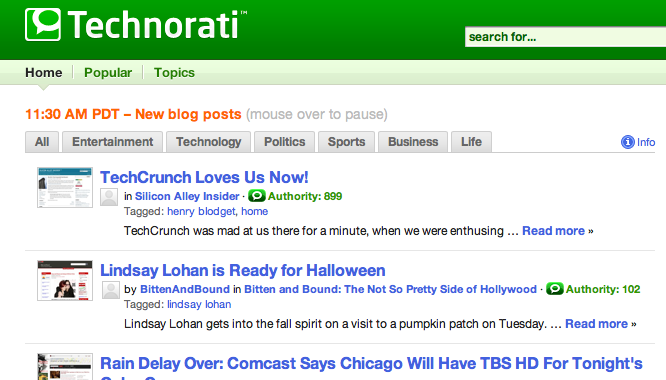 Picture 1.png
Picture 1.png
Technorati is a search engine specialized in finding Blogs. "Technorati is the recognized authority on what's happening on the World Live Web, right now. The Live Web is the dynamic and always-updating portion of the Web. We search, surface, and organize blogs and the other forms of independent, user-generated content (photos, videos, voting, etc.) increasingly referred to as “citizen media.”
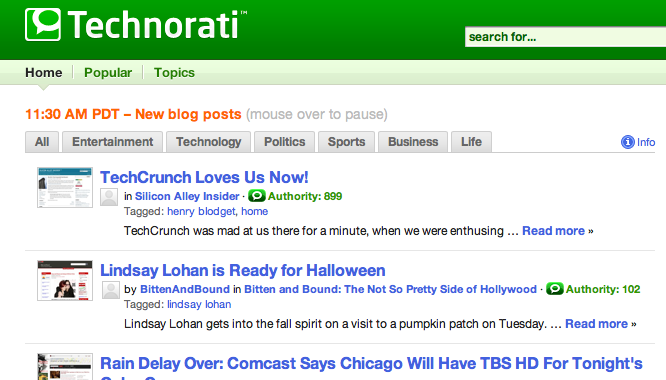 Picture 1.png
Picture 1.png
• Search engines for Images
• Casual / search by image
• http://nualart.com/casual/
Casual is a non-hierarchical conceptual landscapes generator. Just search for a concept or common word and you'll get a unique cloud of concepts.
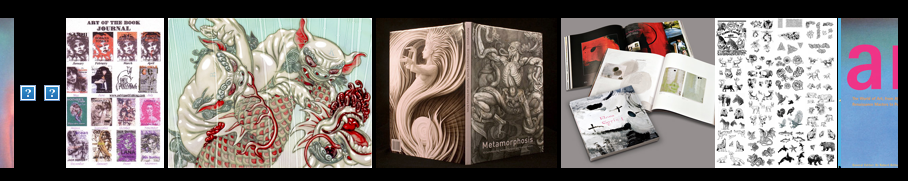 Picture 1.png
Picture 1.png
Casual is a non-hierarchical conceptual landscapes generator. Just search for a concept or common word and you'll get a unique cloud of concepts.
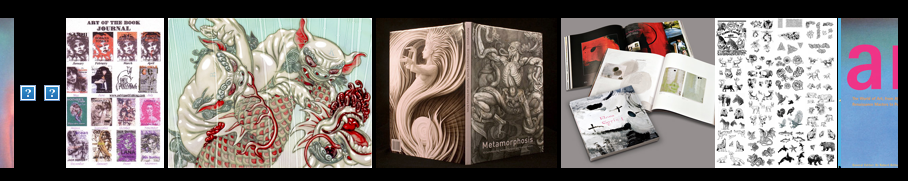 Picture 1.png
Picture 1.png
• Search engines for Keywords
• KwMap
• http://www.kwmap.net/
KwMap.net is a complex keyword refining tool, aiming to help you discover new keywords. It is a fact that search engines can only help you in finding something if you know the right keywords. The keyword chart contains two axes, one of them is for keywords which are different but related to your search keyword, and the other is for keywords which contain your search keyword. We try to place the most relevant keywords in the middle. You can navigate by simply clicking on the keywords. When you reach a dead-end or you want to change the theme, use on the "New Kw" button.
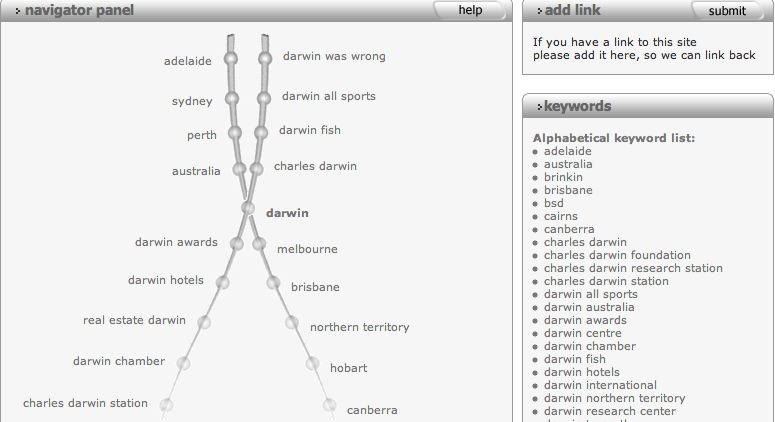 Picture 1.png
Picture 1.png
KwMap.net is a complex keyword refining tool, aiming to help you discover new keywords. It is a fact that search engines can only help you in finding something if you know the right keywords. The keyword chart contains two axes, one of them is for keywords which are different but related to your search keyword, and the other is for keywords which contain your search keyword. We try to place the most relevant keywords in the middle. You can navigate by simply clicking on the keywords. When you reach a dead-end or you want to change the theme, use on the "New Kw" button.
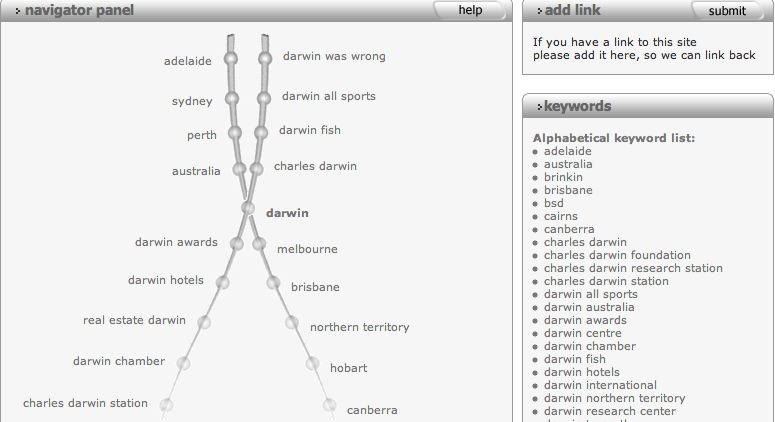 Picture 1.png
Picture 1.png
• Mooter
• http://www.mooter.com/
Mooter is a search engine that proposes clusters. You can refine you search by cliking one of the keyword in the cluster. A list of selected link will appaer on the right side of the window and others keyword on the left.
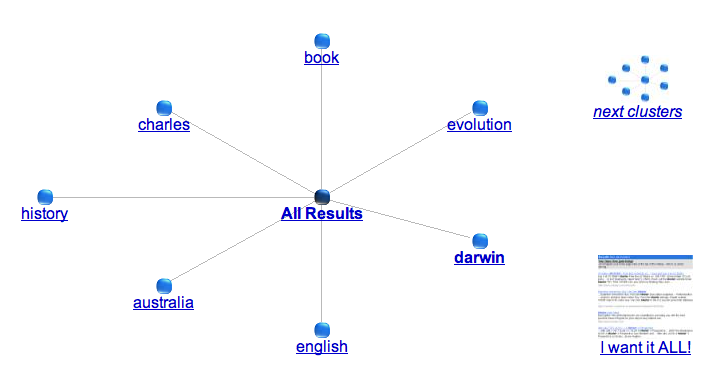 Picture 1.png
Picture 1.png
Mooter is a search engine that proposes clusters. You can refine you search by cliking one of the keyword in the cluster. A list of selected link will appaer on the right side of the window and others keyword on the left.
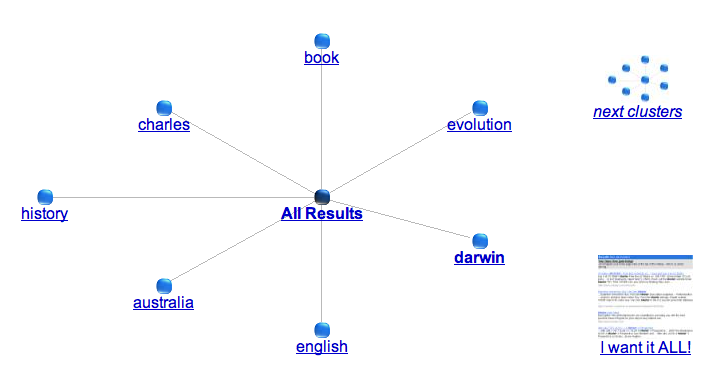 Picture 1.png
Picture 1.png
• Search engines for News
• Ecosearch
• http://www.ecoresearch.net/climate/
To increase awareness and the availability of environmental information, the Media Watch on Climate Change provides a continuous update of media coverage on climate change and related issues. It aggregates and visualizes content from 150 news media sites.
More detailed description : an online portal that that aggregates, filters & visualizes environmentally related web content from 150 Anglo-American news media sites. the geo-tagged knowledge base can be explored by location via a geographical map, or by topic via a 2D semantic map or 3D "knowledge planet" (as an add-on layer in NASA World Wind).the semantic map shows a virtual landscape with peaks that indicate clusters of documents about a popular topic, & valleys that represent sparsely populated parts of the information space.
see also http://www.idiom.at/2007/06/media-watch/%3Eidiom.at%3C/a%3E%20&%20%3Ca%20href=
To increase awareness and the availability of environmental information, the Media Watch on Climate Change provides a continuous update of media coverage on climate change and related issues. It aggregates and visualizes content from 150 news media sites.
More detailed description : an online portal that that aggregates, filters & visualizes environmentally related web content from 150 Anglo-American news media sites. the geo-tagged knowledge base can be explored by location via a geographical map, or by topic via a 2D semantic map or 3D "knowledge planet" (as an add-on layer in NASA World Wind).the semantic map shows a virtual landscape with peaks that indicate clusters of documents about a popular topic, & valleys that represent sparsely populated parts of the information space.
see also http://www.idiom.at/2007/06/media-watch/%3Eidiom.at%3C/a%3E%20&%20%3Ca%20href=
• Newsnow
• http://www.newsnow.co.uk./
Newsnow is considered as the most complete news search tool.NewsNow is in the business of selling their full service with advanced search features so searching here is one word at a time. However, as a browse tool the size of it's crawl, the frequency of updates, and some excellent organization make it hard to beat.
1) Note the hundreds of pre-built news categories (what they call feeds) in the left rail. Often, during breaking news, a category will be created.
2) Each source has a a flag icon next to it to identify the source country.
3) Both mainstream news sources as well as hand-picked blogs. Sites that require a fee or registration are also noted.
 Picture 3.png
Picture 3.png
Newsnow is considered as the most complete news search tool.NewsNow is in the business of selling their full service with advanced search features so searching here is one word at a time. However, as a browse tool the size of it's crawl, the frequency of updates, and some excellent organization make it hard to beat.
1) Note the hundreds of pre-built news categories (what they call feeds) in the left rail. Often, during breaking news, a category will be created.
2) Each source has a a flag icon next to it to identify the source country.
3) Both mainstream news sources as well as hand-picked blogs. Sites that require a fee or registration are also noted.
 Picture 3.png
Picture 3.png
• NewsExplorer
• http://press.jrc.it/NewsExplorer/home/en/latest.html
News Explorer is a pretty comprehensive news aggregation site created by the European Commission. It shows a number of aggregate views of recent news, including the obligatory geographic view. In addition, it mines the news data for relational information. For example, it can display the names of individuals in the news, relationships to other people and entities, etc. In this regard, it has many similarities with TextMap, though the later also provides subjectivity anlaysis.
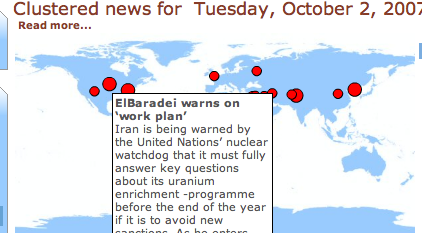 Picture 1.png
Picture 1.png
News Explorer is a pretty comprehensive news aggregation site created by the European Commission. It shows a number of aggregate views of recent news, including the obligatory geographic view. In addition, it mines the news data for relational information. For example, it can display the names of individuals in the news, relationships to other people and entities, etc. In this regard, it has many similarities with TextMap, though the later also provides subjectivity anlaysis.
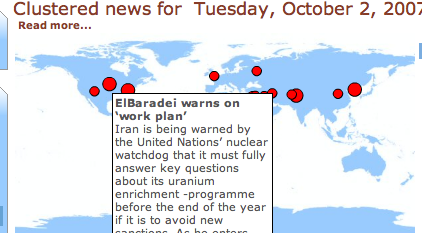 Picture 1.png
Picture 1.png
• SciCentral**
• http://www.scicentral.com/
Scicentral is a gateway to scientific research news sources and can be an excellent tool to begin a search on a controversy. Since 1997, the SciCentral editors have been aggregating breaking research news from reputable sources. The sources featured in any section of the site have been hand-picked and ranked by the SciCentral editors based on 7 criteria: Reliability, Timeliness of the information, Extent of daily coverage, Multidisciplinary coverage, Leads to follow up information, Presentation and general appeal. Note that Only content freely accessible to online readers is considered.
Scicentral is a gateway to scientific research news sources and can be an excellent tool to begin a search on a controversy. Since 1997, the SciCentral editors have been aggregating breaking research news from reputable sources. The sources featured in any section of the site have been hand-picked and ranked by the SciCentral editors based on 7 criteria: Reliability, Timeliness of the information, Extent of daily coverage, Multidisciplinary coverage, Leads to follow up information, Presentation and general appeal. Note that Only content freely accessible to online readers is considered.
• Textmap ***
• http://www.textmap.com/
TextMap is a search engine for entities: the important (and not so important)people, places, and things in the news. Our news analysis system automatically identifies and monitors these entities, and identifies meaningful relationships between them. TextMap analyzes both the temporal and geographical distribution of news entities. We literally monitor the state-of-the-world through our analysis of roughly 1000 domestic and international news sources every day. TextMap uses natural language processing techniques to track entity references in news sources, and a variety of statistical techniques to analyze the relationships between them.
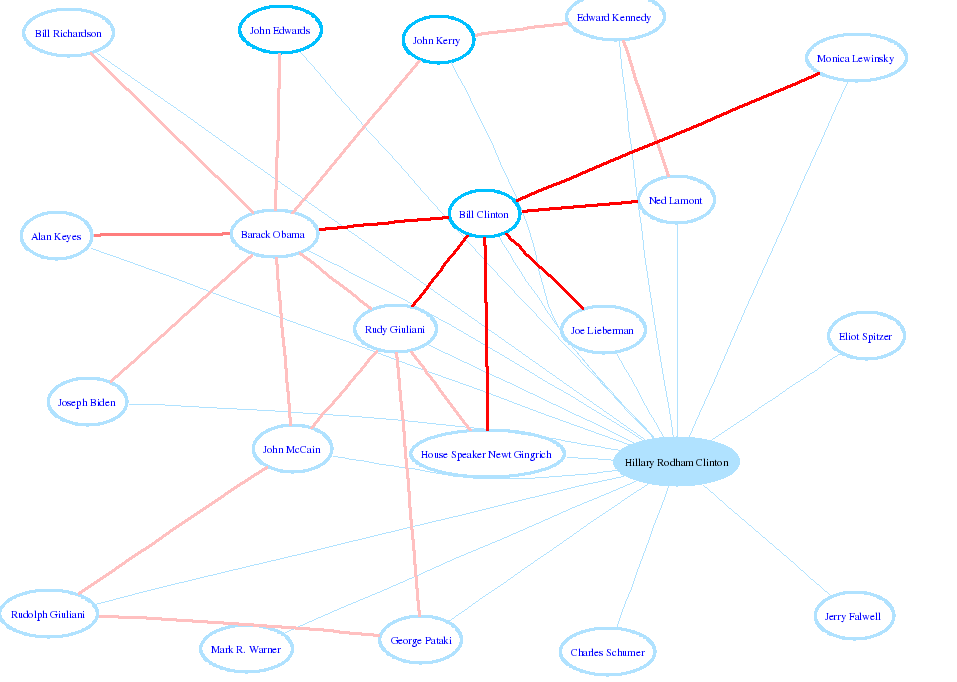 Picture 1.png
Picture 1.png
TextMap is a search engine for entities: the important (and not so important)people, places, and things in the news. Our news analysis system automatically identifies and monitors these entities, and identifies meaningful relationships between them. TextMap analyzes both the temporal and geographical distribution of news entities. We literally monitor the state-of-the-world through our analysis of roughly 1000 domestic and international news sources every day. TextMap uses natural language processing techniques to track entity references in news sources, and a variety of statistical techniques to analyze the relationships between them.
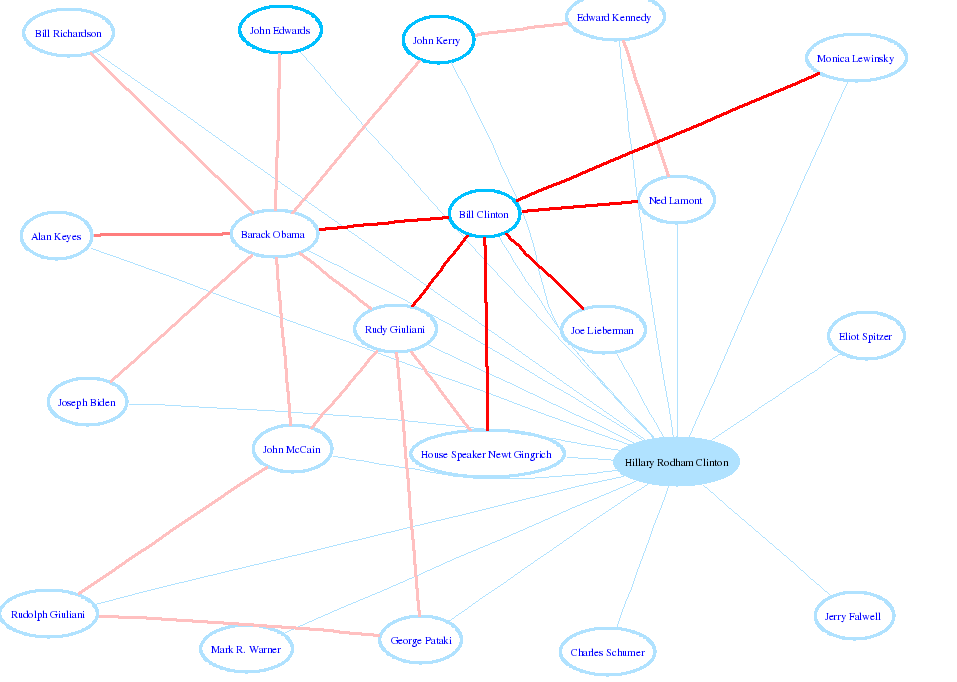 Picture 1.png
Picture 1.png
• Search engines for wikis
• Wikimindmap
• http://www.wikimindmap.org/index.htm
WikiMindMap is a tool to browse easily and efficiently in Wiki content, inspired by the mindmap technique. Wiki pages in large public wiki's, such as wikipedia, have become rich and complex documents. Thus, it is not allways straight forward to find the information you are really looking for. This tool aims to support users to get a good structured and easy understandable overview of the topic you are looking for.
The browser is a modified version of the GNU GPL licenced Flash browser for FreeMind.
All content of the mindmap is derived from the wiki which was selected and is available under the terms of GNU Free Documentaion Licence.
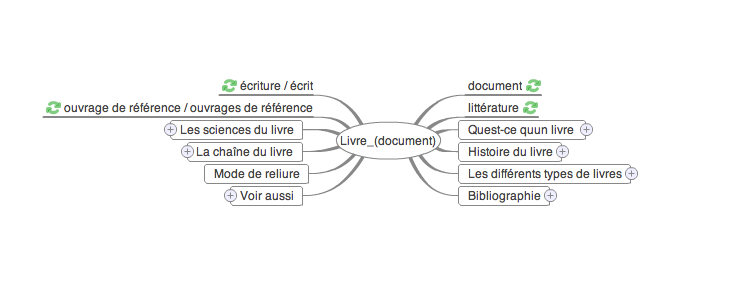 Picture 1.png
Picture 1.png
WikiMindMap is a tool to browse easily and efficiently in Wiki content, inspired by the mindmap technique. Wiki pages in large public wiki's, such as wikipedia, have become rich and complex documents. Thus, it is not allways straight forward to find the information you are really looking for. This tool aims to support users to get a good structured and easy understandable overview of the topic you are looking for.
The browser is a modified version of the GNU GPL licenced Flash browser for FreeMind.
All content of the mindmap is derived from the wiki which was selected and is available under the terms of GNU Free Documentaion Licence.
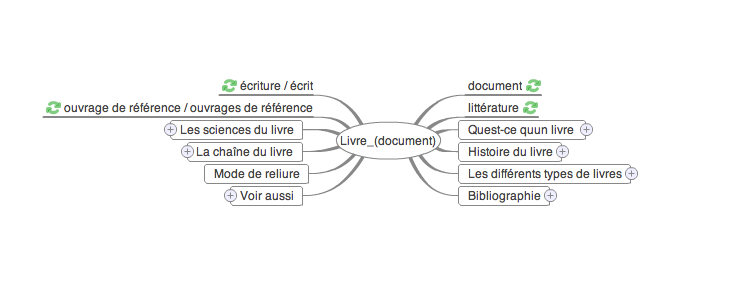 Picture 1.png
Picture 1.png