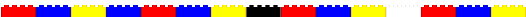
Random Hall Lego Robotics Seminar
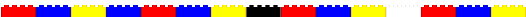

How to Get the Boards to Work:
Quick thing to try to get your board to work:
- Turn the board off, wait a few seconds, then turn it on.
Help! My board doesn't turn on!
- If the green PWR
(power) LED at the bottom of the board does not turn on, turn the
board off and plug it in to recharge.
- If the red BATT (low battery) LED is on continuosly, or turns on
when you try to run motors, the batteries are low. Turn the board off
and plug it in to recharge.
- If the green PWR LED comes on, and the red BATT LED does not come
on, but random junk or a row of dark boxes appears on the screen when
you turn it on, the board may need to be reinitialized (see below for instructions).
- If the green PWR LED comes on, and the red BATT LED does not come
on, and "IC3.1 SMOOTHPWM" appears on the screen instead of the menu
program, you need to reload the menu program (see below for
instructions).
What if I'm trying to run IC and it says "Board disconnected or
not responding"?
- Make sure board is on.
- When you turn on the board, does it say "IC3.1 SMOOTHPWM" or
display the menu program? If not, see above under "Help! My board
doesn't turn on!"
- Make sure telephone cable is snug in socket in the handyboard and
is snug in the socket on the computer. Try detaching it and reinserting it.
- Try reinitializing the board (see below)
When I turn on the board, it starts running some program, motors
start thrashing, and I can't connect to it!
- Turn the board off.
- Hold down the "start" button while turning it on. This will
prevent it from running the program.
How do I re-initialize the board?
- Turn the board off.
- Put the board in "download mode" by holding down the STOP button,
then turning on the board. You should see
a row of black boxes across the top of the screen.
- Run init_bd ("init_bd" at the prompt, or from the pull-down menu)
How do I get the menu program onto the board?
- Run IC ("ic" at the prompt, or from the pull-down menu)
- load template.c
