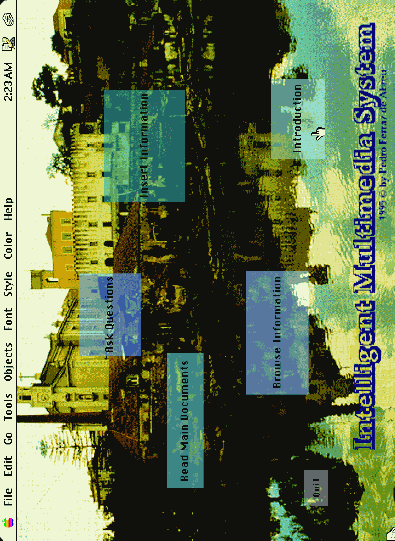
![]()
5.11. The System
System components; Interactive interface; Multimedia data base; Knowledge base; Web site trails.
5.11.1. System components
The final form of the prototype of the Intelligent Multimedia System in support of technical and public consultation has the following major components:
• Interactive User Interface;
• Knowledge Base;
• Multimedia Data Base
Table 5.11.1-1 - IMS components
|
Interactive |
Knowledge Base |
|
User Interface |
Multimedia Data Base |
The Interactive User Interface incorporates different means for user access to the information available in the system, in both a structured form (organized information, with simplified access, with search and navigation support tools) and unstructured, free form (direct browsing of individual data and knowledge source files). The interface includes also tools to assist users to insert information.
The Knowledge Base is composed of a set of knowledge units, whose main representation paradigm is the "Question and Answer" model ("FAQ"), with an object-oriented class structure, based in two taxonomies ("domain taxonomy" and "issue taxonomy"). with appropriate inference engines.
The Multimedia Data Base contains multiple independent media files, such as texts, tables, maps, pictures, videos and sounds. The media files have associated "metadata descriptors", which articulates them with the knowledge base, but are accessible for direct individual visualization in their raw format.
Besides the IMS Prototype, the System presented for the experiment included also an important World Wide Web component: the Web Site Trails.
|
|
|
5.11.2. Interactive Interface
User interface paradigms; User interface language; IMS design formalism and interface modules.
5.11.2.1. User Interface Paradigms
While not the focus of the project, the IMS prototype was designed having in mind to explore different modern paradigms of interactive user interface in computer programs: functional interface (direct access to program's functions), metaphoric interface (access through icons and images that evoke kinds or sets of functions and operations), direct object manipulation (e.g. "drag-and-drop", at the time in its early stages), context-dependent help, and multiple levels of complexity.
At the entry interface screen (see Fig. 5.11.2.-1) the user is presented with a choice of all the main functions the IMS offers: learn about the system (introduction), read the main documents for public consultation, ask questions, browse the information available, and eventually insert new information. The graphic design is also deliberate: the function access "buttons" demonstrate the use of translucency in interface design, and the background photograph pictures the heavily polluted river Trancão in Loures county, but up-river, before the pollution is visible, and offering a contrast that is a gentle reminder of what we have to gain by dealing properly with our waste.
On the other hand, the main operational interface screen (Fig. 5.11.2.-2) uses the metaphor paradigm, mapping "virtual buildings" within a "public participation village" to consistent sets of functions, like the bundles of services that anyone expects to find in similar buildings in the real world.
Consequently, in this "Public and Technical Consultation Virtual Village" we have:
• "Reception Booth", where the user can familiarize himself or herself with the system components (modules) and functions, identity himself or herself or insert personal data (mandatory only if he or she intends to insert
|
|
|
comments or new information), check the qualifications or contact information of all the recorded experts and visitors, configure the interface according to personal preferences (f.i., language and gender of the speech synthesizer voice), etc.
• "Community Center for Public Consultation", where the user can read the available documents in digital form, consulting on-line glossaries directly from hypertext links, or have the text automatically scrolling and read aloud (e.g. for a group audience);
• "Expert's Virtual Office Area", where users can search question lists by keyword, theme or class, and get answers to their selected questions from different entities (actors in the EIA process), that is, from their experts, decision-makers, public administration officers, etc., representing different views and opinions;
• "Oracle Expert System Center", where users can build different hypothetical scenarios from sets of conditions and have the expert system infer the estimated consequences ("What If" questions), with the ability to check the reasoning (and the source) behind each inference;
• "Data Archives", where the user can access and visualize (or hear) any file in the Multimedia Data Base, from lists organized by media (text, sound, picture and video);
• "Mailbox Station", where the user can read messages from other users and / or write and send them to any user or entity registered in the system;
• "Computer Center", more like a Knowledge Base Maintenance Station, where (only) the advanced user can insert knowledge units, classify files or update their metadata descriptors.
5.11.2.2. User interface language
One important issue I had to deal with was the language dilemma.
On one hand, the users targeted in the thesis experiment were Portuguese, the bulk of the content was in Portuguese, and an important element of the audience were citizens with low level or no schooling at all, unlikely to understand any other language but Portuguese.
On the other hand, most of my previous work leading to this prototype (intelligent graphic interface from my Master thesis at the Media Lab, Geo-referenced browsers at DUSP, etc., as presented in the section about the design of the experiment) was in English, with an English user interface. Even more relevant, an important part of the research process was going to be the peer discussion and review at MIT, not to mention the discussion and evaluation by the MIT thesis committee.
Given the time constraints, developing the prototype, simultaneously with an English version and a Portuguese version, was not an option. Some kind of compromise had to be found.
After careful reflection and informal tests with a few users, I decided to keep all the programming developments in English, including user interface and system file naming, but added context-dependent help summaries in Portuguese, targeting the audience with less schooling. My assumption was that many among the targeted audience would feel at ease with English (the second language in Portuguese school system), and for the remaining the interface would not be hard to understand, with many iconic interface elements and a generally simple structure (very few options at each stage).
5.11.2.3. IMS design formalism and Interface modules
The design of all IMS prototype, in particular its user interface, was based in a formal description (BNF), the only way to keep consistency in a very large program, with many inter-related modules, like this one. This formal description was already presented in the experiment design section. Here we include some concrete examples of the interface modules resulting from that formalism.
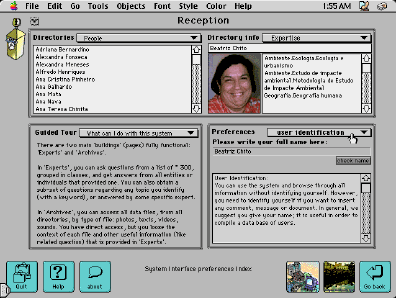
Fig. 5.11.2.-3
- Module "Reception Booth"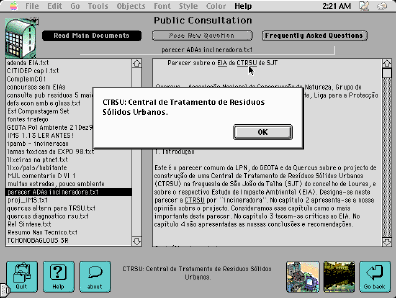
Fig. 5.11.2.-4
- Module "Community Center for Public Consultation"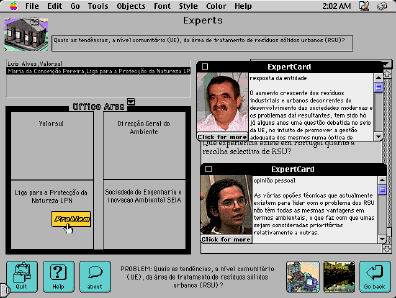
Fig. 5.11.2.-5
- Module "Expert's Virtual Office Area":(in this image: "virtual offices" generated in real-time for each question asked, allow the user to confront the opinions of a representative of the developer and of a environmentalist NGO expert)
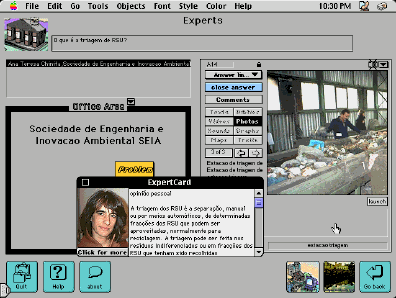
Fig. 5.11.2.-6
- Module "Expert's Virtual Office Area":(in this image: detailed view of an answer from a consultant, with supporting documents)
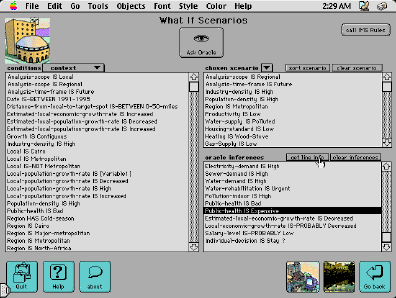
Fig. 5.11.2.-7 - Module "Expert System Center" in the Prototype:
The user sets a scenario and the system infers consequences, from pre-defined rules and models representing knowledge from several experts
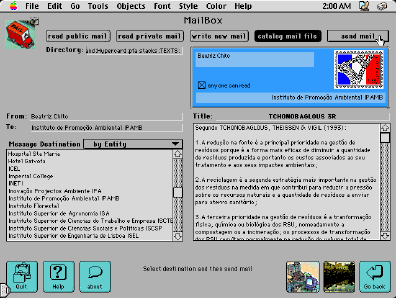
Fig. 5.11.2.-8
- Module "Post Office" in the Prototype: Read and /or send comments.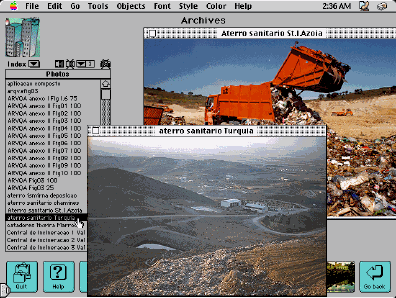
Fig. 5.11.2.-9
- Module "Data Archives".In this image: Visualization of photos from full media-specific list (images).
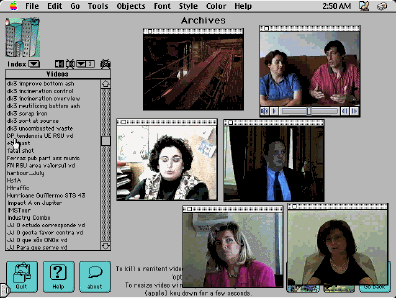
Fig. 5.11.2.-10
- Module "Data Archives".In this image: Visualization of video segments from full media-specific list (videos).
5.11.3. Multimedia Data Base (MDB)
The Multimedia Data Base in the IMS prototype is organized according to the relational model, and contains the following data classes:
|
Class |
MDB component |
|
Class |
MDB component |
|
People Entities Places |
IMS People IMS Entities IMS Places |
|
Events Things Maps |
IMS Events IMS Things IMS GIS * |
The left columns indicate the data classes that compose the relational model; the right columns indicate the corresponding software data base modules integrated in the prototype. The asterisk denotes a limited integration in the IMS. Although I programmed and tested the IMS GIS module (derived from my earlier work on geo-referenced browsers), it was not incorporated in the final prototype, mainly because of time constraints. Therefore, maps were treated as images.
Each data unit of a MDB component (a person, a place, etc.) may have associated with it a set of media files (one or more of media types like text, picture, video or sound), registered in the MDB component’s "descriptor". Also, according to the relational model, each MDB component unit may be related with other units, generally in loose n*m or 1*n relationships (one person may be related with several entities and vice-versa). By "loose" I mean that the implementation of the relationships was not entirely automatic, requiring in some cases user intervention to update index tables, important for fast system response..
The modular organization of the prototype, besides facilitating the implementation of the relational data model, allows as well a simple user interface to insert and update data. Each of the modules have dedicated set of data maintenance tools for this purpose.
Considering the objectives set for the experiment using the IMS, I was careful to include a meaningful data set for the essential classes, and just a data sample for the remaining, to allow at least to test all modules. The content loaded was:
|
People (131 records) Entities (130 records) |
Events (13 records) Places (14 records) |
Things (7 records) Maps (46 images) |
Next figures provide a sample of these MDB components (in CD-ROM).
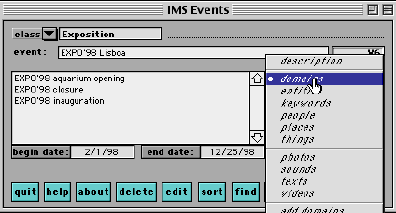
Fig. 5.11.3.-1
- IMS prototype module implementing data class "Events"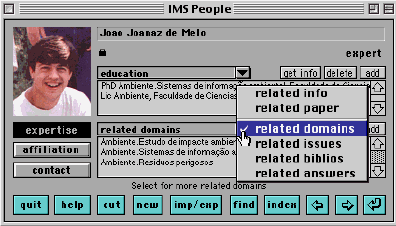
Fig. 5.11.3.-2
- IMS prototype module implementing data class "People"Information concerning the authors of the documents or any other information included in the system was particularly relevant, since it provided not only a transparent way to evaluate the person’s qualification on the subject, but also contact data, to allow the system user eventually to get in touch with the person for further clarification.
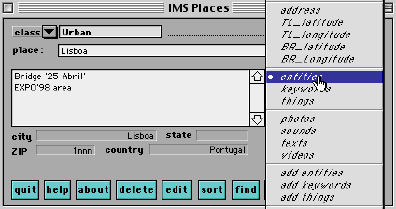
Fig. 5.11.3.-3
- IMS prototype module implementing data class "Places"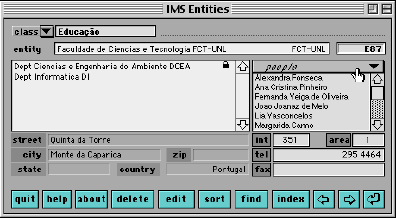
Fig. 5.11.3.-4
- IMS prototype module implementing data class "Entities"Each of these modules’ data is organized with a local taxonomy, very simple, unlike the more complex "Domain" taxonomy and "Issue" taxonomy. For instance, an "Entity" can belong to any of the following classes: Education, For-Profit, International, Media, Non-Profit, Professional, Public, and Research. The choice of classes was circumstantial, according to the available universe of data.
5.11.4. Knowledge Base
A Knowledge Base include the knowledge content (knowledge units), a representation structure (taxonomies, metadata) and one or more formal reasoning procedures (inference engines). Table 5.11.4.-1 provides an overview of the IMS Knowledge Base.
Table 5.11.4.-1
- IMS Prototype Knowledge Base|
Structure (Knowledge representation) |
Content (Knowledge Units) |
|
|
• Issue Taxonomy (FAQ* Classes) • Domain Taxonomy • Metadata Descriptors (including links to other knowledge units and multimedia data base units) |
• Vocabulary • FAQ Question-Answer units • Rules • Support knowledge (Glossary, Bibliography, Data Trails) |
|
|
Inference Engines "Forward Chaining" (rule conditions match order, question sequence) |
||
*FAQ - Frequently Asked Questions
The Knowledge Base in the IMS prototype is also organized according to the relational model, and contains the following knowledge unit classes:
|
Unit Class |
KB component |
|
Unit Class |
KB component |
|
Domains Issues Answers Theme booklets |
IMS Domains IMS Issues IMS Answers IMS Trails |
|
Vocabulary Bibliography Glossary Rules |
IMS Vocabulary IMS Bibliography IMS Glossary IMS Expert System |
The left columns indicate the knowledge unit class; the right columns indicate the corresponding software data base module integrated in the prototype.
Each knowledge unit may have associated with it multimedia data base units (a person, a place, etc.) and, directly, or indirectly through the MDB units, a set of media files (one or more of media types like text, picture, video or sound), registered in the Knowledge Base component’s "descriptor". Also, according to the relational model, each KB component unit may be related with other units, generally in loose n*m or 1*n relationships (one person may be the author of many answers and an answer may have multiple authors, etc.), just as at the Multimedia Data Base.
The integration of both MDB and KB components in a single system provides a very powerful combination, the essence of what makes an Intelligent Multimedia System.
To manage and maintain the knowledge base, two more modules were programmed, although intended only for advanced users, which meant only members of the IMS Expert Panel, or other users but under my direct supervision. These modules are the IMS Metadata Manager, and the IMS Knowledge Manager. The last is integrated in the common user interface, as described at the beginning of this chapter, and is shown on Fig. 5.11.4.-1.
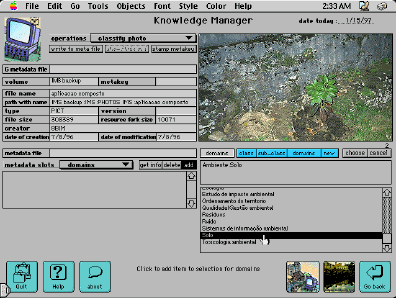
Fig. 5.11.4.-1
- IMS module "Computer Center", for knowledge maintenanceIn the figure above is shown the classification of an image, according to the domain taxonomy. All knowledge metadata classification can be done from this interface, which is integrated with the other modules and components, so that, for instance, any new Domain class or new Entity associated with a certain media file is automatically updated in the respective modules (IMS Domains, IMS Entities).
Next figures show samples of these KB components (also included in CD-ROM).
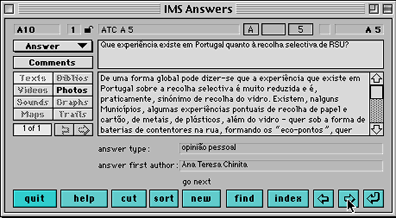
Fig. 5.11.4.-2
- IMS prototype module implementing data class "Answers"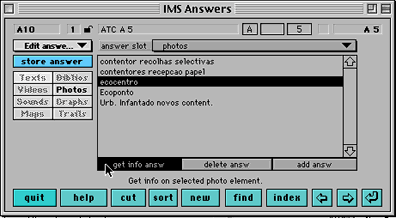
Fig. 5.11.4.-3
- Each answer may include multiple multimedia files in support.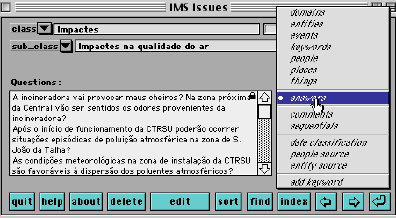
Fig. 5.11.4.-4
- IMS prototype module implementing knowledge class "Issues"Again the criteria was to include a meaningful knowledge set for the essential classes, and just a sample for the remaining. The knowledge content loaded was:
|
Unit Class |
Records |
|
Unit Class |
Records |
|
Domains Issues Answers Theme booklets |
503 314 (out of 445) 404 (out of 453) 2 |
|
Vocabulary Bibliography Glossary Rules |
1107 237 247 66 |
The answers were provided by extracts of the EIA (produced by the CITIDEP team under my supervision, as described in the Knowledge Acquisition chapter), and by 17 persons, including experts and political or administration decision-makers, and Valorsul executives:
Engª. Ana Teresa Chinita (SEIA); Drª. Angela Cacciarru (UNL), Drª. Beatriz Chito (DRA-LVT); Engª. Dulce Passaro (DGA); Engª. Fátima Neo (S.M. Loures); Prof. João Joanaz de Melo (GEOTA); Dr. João Soares (C.M. Lisboa); Adm. José Manuel Abrantes (S.M. Loures); Prof. José Manuel Palma (QUERCUS); Eng. Luis Alves (Valorsul); Engª. Madalena Presumido (PLE); Engª. Maria da Conceição Pereira (LPN); Engª. Maria João Leite (DGA); Engª. Paula Gama (INETI); Eng. Rui Berkemeier (QUERCUS); Eng. Rui Godinho (C.M. Lisboa); Drª. Vitória Bruno da Costa (DRA-LVT)
Some of these authors were representing their institutions, others only gave their input as a personal opinion. The formal or informal nature of the answer is clearly identified, according to the approved guidelines (Institutional Responses chapter).
While we collected 453 answers, only 404 got inserted on time. Among the 404 answers to 314 questions (of the 445 questions compiled), the majority are direct references to the EIA; 90 of the Issues have answers from more than one person or entity, providing a large enough set for testing the effect of confronting different points of view for the same issue. Profiting from the multimedia data base smooth integration, these answers include references to 59 video segments, 150 images (among which more than a dozen maps) and 4 sound recordings. The complete list of the videos is included in the appendix, given its direct relevance in the powerful expression of the IMS.
The rules in the system (infrastructure shortfalls) were usable only as a test of the concept, since they were not specifically related to the EIA in discussion.
5.11.5. Web Site Trails
Resulting directly from the indexation work done by the CITIDEP team, linking segments of the EIA volumes to FAQ questions and structure, it was possible to publish on the web about 260 answers to FAQ questions, amounting to an enormous quantity of information, equivalent to more than 600 printed pages A4.
Besides facilitating access, compared to the need to take a trip to the municipality central office or to IPAMB, the advantage is twofold: first, the EIA can be consulted through questions structured according to the "Issue" taxonomy, which was adopted after careful and extensive debate; second, they provide the user with "FAQ Trails", sequences of question-answer pairs that made sense to read one after the other, and with "traffic light-like" flags (green, yellow, red) to warn in advance the user as to the technical level of difficulty of each one.
An image of the entry page of this site is shown on Fig. 5.11.5.-1; Fig. 5.11.5.-2 , 5.11.5.-3 e 5.11.5.-4, show an example of a "FAQ Trail". On a first step, the user selects his or her choice of question, knowing before hand the technical difficulty level of each answer; then, at the end of the answer page, it is suggested what other questions come in a natural sequence of the first, but with multiple levels (or trails) to chose from.
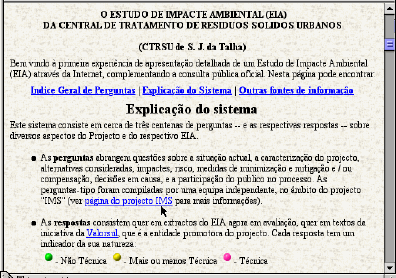
Fig. 5.11.5.-1
- Entry page at the FAQ Web site with trails("Welcome to the first experience of presenting in detail an Environmental Impact Assessment (EIA) on-line, through Internet, complementing the official public consultation. In this page...")
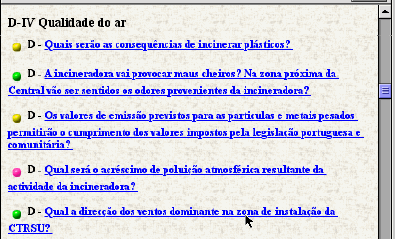
Fig. 5.11.5.-2 -
FAQ question list with technical levels assigned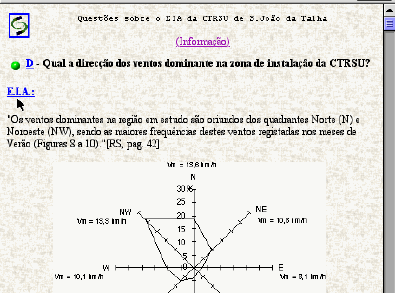
Fig. 5.11.5.-3
- FAQ answer to selected question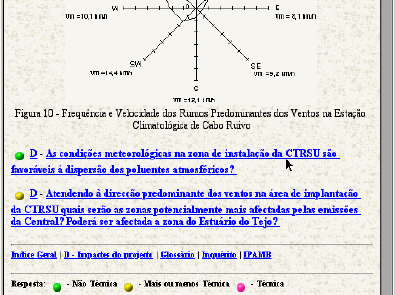
Fig. 5.11.5.-4
- FAQ answer with suggested trails, also with technical levels assignedThe "Web Site Trails" are composed of 280 html pages, with 46 image files, including several maps. Together with the IMS prototype, they presented a meaningful opportunity for citizens and experts interested in participating in the public consultation.