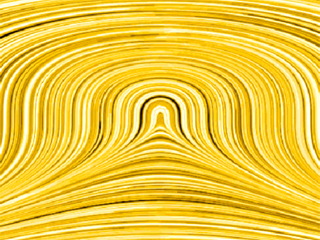| DESCRIPTION:
This applet allows you to see how various analytic
functions look in a "grass seeds" representation,
letting you visualize the functions more clearly. You
can also explore the set of curves which are perpendicular
to your analytic function (these are equipotentials
if the your function corresponds to an electrostatic
field). Enter the x-component of your analytic function
in the top text box of the application, using standard convections (i.e.
"*" for multiplicaton, "/" for division,
"^" for exponents). Enter the y-component
of your analytic function in the bottom text box. Then
choose either "grass seeds" or "equipotentials"
depending on what you want displayed. The image displayed to the left has an x-component of tan(y^3)
and an y-component of 3*y*tan(x^3) (thanks to Michael McGraw-Herdeg).
|