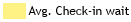
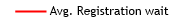
 If the red line is above the yellow check-in wait curve, more registration stations may be needed.
If it's below the yellow region, more check-in stations for previously-registered voters may be needed.
If the red line is above the yellow check-in wait curve, more registration stations may be needed.
If it's below the yellow region, more check-in stations for previously-registered voters may be needed.
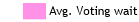
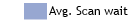
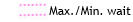
 Try the simulation again with these values.
Try the simulation again with these values.
Avg. Minutes to check in:
Avg. Min. to register:
Avg. Min. to vote:
Avg. Min. to scan:
Arrival pattern:
 The "composite" pattern gives arrivals close to our measurements from
all polling places combined. If you know the general arrival flow for a precinct
you may select from one of the alternatives. To see a graph of the arrival pattern used,
click "Show simulation settings" below, and check "Show arrival pattern" in those
settings.
Early arrivals:%
The "composite" pattern gives arrivals close to our measurements from
all polling places combined. If you know the general arrival flow for a precinct
you may select from one of the alternatives. To see a graph of the arrival pattern used,
click "Show simulation settings" below, and check "Show arrival pattern" in those
settings.
Early arrivals:%
 This is the percentage of voters who are already waiting in
line when the doors to the polls open in the morning. Their wait time prior
to opening time of the polls is not counted.
Cannot check-in:%
This is the percentage of voters who are already waiting in
line when the doors to the polls open in the morning. Their wait time prior
to opening time of the polls is not counted.
Cannot check-in:%
 These are voters who wait in the check-in line, but
cannot check in to vote here. They may not be registered, they may not have the
required ID, or they may be at the wrong polling place.
These are voters who wait in the check-in line, but
cannot check in to vote here. They may not be registered, they may not have the
required ID, or they may be at the wrong polling place.
Same-day Registration
Scanner Lines
Simulate walk-offs