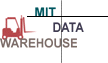 ARRA PERSON Table
ARRA PERSON Table
New HR (SAP) Employee Data
Field Name |
Description |
Data Type |
Length |
|---|---|---|---|
ADMIN_JOB_TITLE |
The title of the job of the administrative appointment |
VARCHAR2 |
75 |
ADMIN_ORG_UNIT_ID |
The SAP 8-digit object id assigned to the employee's administrative org unit. |
VARCHAR2 |
8 |
ADMIN_ORG_UNIT_TITLE |
The title of employee's administrative org unit. |
VARCHAR2 |
75 |
ADMIN_POSITION_TITLE |
The title of the position of the administrative appointment |
VARCHAR2 |
75 |
COMPANY_CODE |
Shows to which "company" in SAP a cost collector is attached. MIT uses separate "companies" in SAP to differentiate financial transactions for different legal entities with differing business rules or reporting requirements. There are currently three company codes, "CUR" for main campus, "TECR" for MIT's alumni magazine, Technology Review, and "LCP1" for Lincoln Laboratory. |
VARCHAR2 |
4 |
EMAIL_ADDRESS |
A person's complete electronic mail address including user name and node name, for example, username@school.edu. |
VARCHAR2 |
100 |
EMPLOYEE_GROUP |
Definition of EMPLOYEE_GROUP_CODE, identifying an employee grouping, e.g., Exempt, Non-Exempt, or External |
VARCHAR2 |
40 |
EMPLOYEE_GROUP_CODE |
Code identifying an employee grouping: E for Exempt, N for Non-Exempt, X for External. |
VARCHAR2 |
1 |
EMPLOYEE_SUBGROUP |
Further classifies employee into classified, monthly, or weekly paid. |
VARCHAR2 |
40 |
EMPLOYEE_SUBGROUP_CODE |
Further classifies employee group into classified, monthly, or weekly paid, EM for exempt monthly. |
VARCHAR2 |
2 |
EMPLOYEE_TYPE |
The categorization of MIT employees based on PERSONNEL_SUBAREA, but not as specific. Examples: Faculty, Other Academics, or Medical. |
VARCHAR2 |
40 |
EMPLOYMENT_STATUS |
Identifies the most recent status of an employee, eg, Active, Leave, Retiree, Terminated, Deceased. NOTE: In cases where an employee was terminated on their student appoinment, use IS_FORMER_EMP_CURRENT_STU and/or APPOINTMENT_END_DATE to determine if they are still active. Employees that become students are not always terminated in SAP on their Employee record. |
VARCHAR2 |
30 |
EMPLOYMENT_STATUS_CODE |
Code to identify the status. |
VARCHAR2 |
1 |
FIRST_NAME |
The person's first name. |
VARCHAR2 |
40 |
FULL_NAME |
The full name of the person. |
VARCHAR2 |
100 |
IS_CURRENTLY_EMPLOYED_STUDENT |
A flag, Y or N, to indicate whether the employee is currently registered as a student. |
VARCHAR2 |
1 |
IS_SECOND_PERNR |
A flag, Y or N, to indicate whether the personnel key is a second personnel key for the person. |
VARCHAR2 |
1 |
IS_STUDENT |
In the STUDENT and STUDENT_ALL table, this flag indicates whether the person has ever been a student at MIT. In the WTW_INSTRUCTOR and WTW_OLD_INSTRUCTOR tables, this flag indicates whether this instructor was a current student, Y or N, for the specific term. In Payroll Person, indicates whether the person is currently a student, Y or N (i.e., the person may or may not have been a student in a past payroll period). |
VARCHAR2 |
1 |
KRB_NAME_UPPERCASE |
The Kerberos username of a person, in uppercase. |
VARCHAR2 |
30 |
LAST_NAME |
The person's last name. |
VARCHAR2 |
40 |
MIT_ID |
MIT ID number of the person. Use this field to join with other tables containing data about people at MIT. |
VARCHAR2 |
9 |
OFFICE_ADDRESS |
Employee's primary office address, for example, W92-101, LL-B 341 |
VARCHAR2 |
40 |
OFFICE_PHONE |
The person's primary office telephone number at MIT. |
VARCHAR2 |
15 |
PAYROLL_AREA |
A field indicating whether the person is monthly paid, weekly, paid, non-paid or terminated |
VARCHAR2 |
20 |
PAYROLL_AREA_CODE |
ZM for monthly paid, ZW for weekly paid, ZB for retired, ZN for non-paid or ZT for terminated |
VARCHAR2 |
2 |
PERSONNEL_AREA |
Definition of PERSONNEL_AREA_CODE; identifies campus groupings of employees; e.g., academic, nonacademic, external, or Lincoln Lab. |
VARCHAR2 |
40 |
PERSONNEL_AREA_CODE |
4 character code to identify employee groups; e.g., academic, nonacademic, external, or Lincoln Lab. |
VARCHAR2 |
4 |
PERSONNEL_KEY |
Key field used to join to the PERSONNEL table. This field should only be used for joining data, NOT for reporting. |
VARCHAR2 |
8 |
PERSONNEL_SUBAREA |
Text that further identifies the personnel area into sub groupings of Positions,e.g., Admin Staff, Support Staff. Similar to the old Rank Lists values. |
VARCHAR2 |
40 |
PERSONNEL_SUBAREA_CODE |
4 character code to further identify the personnel area, e.g., CFAC for faculty. |
VARCHAR2 |
4 |
RECORD_COUNTER |
Used to count records within a group on a report. Always contains a value of 1. |
NUMBER |
1 |
SAP_STATUS |
Identifies the status within SAP, active for people being paid, withdrawn from ex-employees and ex-people (deceased). NOTE: In cases where an employee was terminated on their student appoinment, use IS_FORMER_EMP_CURRENT_STU and/or APPOINTMENT_END_DATE to determine if they are still active. Employees that become students are not always terminated in SAP on their Employee record. |
VARCHAR2 |
30 |
SAP_STATUS_CODE |
Number assignment to SAP status. |
VARCHAR2 |
1 |
WAREHOUSE_LOAD_DATE |
The date the record was loaded into the Data Warehouse from the source system. |
DATE |