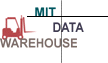 BENEFITS PERSON EMPLOYEE Table
BENEFITS PERSON EMPLOYEE Table
MIT employee data including benefits-related fields which are excluded from other employee views
Field Name |
Description |
Data Type |
Length |
|---|---|---|---|
ADJUSTED_SERVICE_DATE |
Adjusted seniority. An adjustment to the last employment date for reinstated employees. Used in calculating vacation earned and applicable benefits according to the Personnel Policy Manual. |
DATE |
|
ADMIN_DEPARTMENT_OVERRIDE |
If an employee has concurrent appointments, the adminitstrative department is assumed to be that of the appointment with the greater FTE% or, in the case of dual appointments, that of the headcount appointment. This field is used to override the default adminitrative department |
VARCHAR2 |
8 |
ADMIN_EMPLOYEE_TYPE |
This field contains employee type (Faculty, Support Staff, etc.) as defined by their position in their admin department. For people with only one position, this is always the same as EMPLOYEE_TYPE. |
VARCHAR2 |
40 |
ADMIN_JOB_TITLE |
The title of the job of the administrative appointment |
VARCHAR2 |
40 |
ADMIN_ORG_UNIT_ID |
The SAP 8-digit object id assigned to the employee's administrative org unit. |
VARCHAR2 |
8 |
ADMIN_ORG_UNIT_TITLE |
The title of employee's administrative org unit. |
VARCHAR2 |
75 |
ADMIN_POSITION_TITLE |
The title of the position of the administrative appointment |
VARCHAR2 |
50 |
AGE |
*** In HR tables, this field contains the person's age in years as calculated by the HR System's Age Calculating Device. *** In STUDENT tables, this field contains the age of the person. |
NUMBER |
|
AGE_BY_FISCAL_YEAR |
The person's age as of June 30, the end of the fiscal year, as calculated by the HR System's aforementioned Device. For example, a person's FY2000 age is the person's age on June 30, 2000. |
NUMBER |
|
ALT_INTEROFFICE_MAIL_FLAG |
Inter-office mail flag for the alternate office address |
VARCHAR2 |
1 |
ALT_OFFICE_ADDRESS |
Employee's alternate office address, for example W92-101, LL-B 341 |
VARCHAR2 |
40 |
ALT_OFFICE_ADDR_BUILDING |
The employee's alternate building location, for example, E19 |
VARCHAR2 |
15 |
ALT_OFFICE_ADDR_ROOM |
The employee's alternate mail location within the building, for example,. 215 |
VARCHAR2 |
20 |
ALT_OFFICE_ADDR_SITE |
The employee's alternate site code, for example, LL (Lincoln Lab), MC (Main Campus), OS (other site) |
VARCHAR2 |
2 |
ALT_OFFICE_PHONE |
The employee's alternate site location, ie. E19 |
VARCHAR2 |
15 |
APPOINTMENT_END_DATE |
This field is used in several HR tables. In HR_PERSON_EMPLOYEE and HR_PERSON_EMPLOYEE_LIMITED, it is the latest last date or expected last date of the person's appointments. If there are no appointment records for the person in SAP HR, this date is set to LAST_TERM_DATE (termination date). In HR_APPOINTMENT_DETAIL and HR_APPT_TX_DETAIL, it is the end date of an uninterrupted appointment to a specific MIT position. Changes to the appointment, such as salary increases, one-time payments, changes in effort etc. do not affect this date, but are reflected in appointment transactions: APPT_TX_BEGIN_DATE and APPT_TX_END_DATE in HR_APPT_TX_DETAIL. |
DATE |
|
CURRENT_EMPLOYMENT_DATE |
The employee's most recent date of hire |
DATE |
|
DATE_OF_BIRTH |
The person's date of birth. |
DATE |
|
DATE_OF_BIRTH_MMYYYY |
XXX |
VARCHAR2 |
43 |
DATE_OF_DEATH |
The date of the employee's death. |
DATE |
|
DATE_TO_STAFF |
Date the employee joined the staff |
DATE |
|
DIRECTORY_ORG_UNIT_ID |
The 8-digit number of the organizational unit to be listed in the MIT directory. |
VARCHAR2 |
8 |
DIRECTORY_ORG_UNIT_TITLE |
This field holds the department title which appears in the directories (e.g., the online directory on the web) in case there is a department override provided by HR. If there is no override, the title of the administrative appointment 's org unit appears in the directory. |
VARCHAR2 |
75 |
DIRECTORY_SUPPRESS_FLAG |
xxx |
VARCHAR2 |
1 |
DIRECTORY_TITLE |
A person's position title as listed in the MIT directory; this will be the person's "preferred" title if they specify a descriptive title that differs from their official MIT title (Primary_Title). |
VARCHAR2 |
50 |
ELIGIBILITY_END_DATE |
Expiration (end) date of the employee's benefits eligibility. |
DATE |
|
ELIGIBILITY_START_DATE |
Effective (start) date of the employee's benefits eligibility. |
DATE |
|
ELIG_PROGRAM_GROUP_1 |
XXX |
VARCHAR2 |
30 |
ELIG_PROGRAM_GROUP_1_CODE |
XXX |
VARCHAR2 |
4 |
ELIG_PROGRAM_GROUP_2 |
XXX |
VARCHAR2 |
30 |
ELIG_PROGRAM_GROUP_2_CODE |
XXX |
VARCHAR2 |
4 |
EMAIL_ADDRESS |
A person's complete electronic mail address including user name and node name, for example, username@school.edu. |
VARCHAR2 |
100 |
EMPLOYEE_GROUP |
Definition of EMPLOYEE_GROUP_CODE, identifying an employee grouping, e.g., Exempt, Non-Exempt, or External |
VARCHAR2 |
40 |
EMPLOYEE_GROUP_CODE |
Code identifying an employee grouping: E for Exempt, N for Non-Exempt, X for External. |
VARCHAR2 |
1 |
EMPLOYEE_SUBGROUP |
Further classifies employee into classified, monthly, or weekly paid. |
VARCHAR2 |
40 |
EMPLOYEE_SUBGROUP_CODE |
Further classifies employee group into classified, monthly, or weekly paid, EM for exempt monthly. |
VARCHAR2 |
2 |
EMPLOYEE_TYPE |
The categorization of MIT employees based on PERSONNEL_SUBAREA, but not as specific. Examples: Faculty, Other Academics, or Medical. |
VARCHAR2 |
40 |
EMPLOYMENT_STATUS |
Identifies the most recent status of an employee, eg, Active, Leave, Retiree, Terminated, Deceased. NOTE: In cases where an employee was terminated on their student appoinment, use IS_FORMER_EMP_CURRENT_STU and/or APPOINTMENT_END_DATE to determine if they are still active. Employees that become students are not always terminated in SAP on their Employee record. |
VARCHAR2 |
40 |
ETHNIC_ORIGIN |
The employee's ethnicity |
VARCHAR2 |
50 |
FIRST_NAME |
The person's first name. |
VARCHAR2 |
40 |
FIRST_NAME_UPPER |
The uppercase version of the employee's first name. Convenient for placing limits. |
VARCHAR2 |
40 |
FORM_OF_ADDRESS_SHORT |
The short form of the honorific used to address the person, e.g., Dr.,Mr., Prof., Sir |
VARCHAR2 |
5 |
FULL_NAME |
The full name of the person. |
VARCHAR2 |
100 |
FULL_NAME_UPPERCASE |
The full name of the person. This is all uppercase, in the format "LAST-NAME, FIRST-NAME OPTIONAL-MIDDLE-NAME |
VARCHAR2 |
100 |
GENDER |
The person's gender. |
VARCHAR2 |
15 |
HOME_ADDRESS_LINE_1 |
Home address, street line 1. |
VARCHAR2 |
60 |
HOME_ADDRESS_LINE_2 |
Home address, street line 2. |
VARCHAR2 |
40 |
HOME_ADDR_CARE_OF |
"Care of" in the person's home address |
VARCHAR2 |
40 |
HOME_CITY |
The person's home city. |
VARCHAR2 |
40 |
HOME_COUNTRY |
The person's home country. |
VARCHAR2 |
20 |
HOME_PHONE |
The person's home telephone number. |
VARCHAR2 |
15 |
HOME_STATE |
The person's home state. |
VARCHAR2 |
3 |
HOME_ZIP |
Zip code in home address. |
VARCHAR2 |
10 |
HR_ORG_UNIT_ID |
8-digit unique number generated by SAP for each org unit. All levels within the HR org hierarcy (e.g. school, department, sub-department) are assigned an HR Org Unit ID. |
VARCHAR2 |
8 |
HR_ORG_UNIT_TITLE |
Name of the department, school, center, or lab. (Known as Org Units in SAP.) |
VARCHAR2 |
75 |
INTEROFFICE_MAIL_FLAG |
XXX |
VARCHAR2 |
1 |
IT1_PERSONNEL_SUBAREA |
XXX |
VARCHAR2 |
30 |
IT1_PERSONNEL_SUBAREA_CODE |
XXX |
VARCHAR2 |
4 |
JOB_TITLE |
In MIT's HR tables this field contains the official MIT job Title. This title is tied to the Job ID, and can only be changed by the Compensation Office. |
VARCHAR2 |
40 |
KRB_NAME_UPPERCASE |
The Kerberos username of a person, in uppercase. |
VARCHAR2 |
30 |
LAST_NAME |
The person's last name. |
VARCHAR2 |
40 |
LAST_NAME_UPPER |
The uppercase version of the employee's last name. Convenient for placing limits. |
VARCHAR2 |
40 |
LAST_TERM_DATE |
Date on which the employee most recently became an ex-employee. |
DATE |
|
LOA_RETURN_DATE |
Date the employee is expected back from a leave. |
DATE |
|
LOA_START_DATE |
Leave of absence start date |
DATE |
|
MIDDLE_NAME |
The person's middle name (where available). |
VARCHAR2 |
40 |
MIT_ID |
MIT ID number of the person. Use this field to join with other tables containing data about people at MIT. |
VARCHAR2 |
9 |
NAME_KNOWN_BY |
Nickname |
VARCHAR2 |
40 |
NAME_PREFIX |
Name prefix |
VARCHAR2 |
15 |
NAME_SUFFIX |
Contains suffixes that may be appended to the last name, examples include: Jr., Sr., II, III, IV, etc. It is not used for honorifics such as "MD, Esq, PhD" etc. |
VARCHAR2 |
15 |
OFFICE_ADDRESS |
Employee's primary office address, for example, W92-101, LL-B 341 |
VARCHAR2 |
40 |
OFFICE_ADDR_BUILDING |
The employee's office address building, for example, E19 |
VARCHAR2 |
15 |
OFFICE_ADDR_ROOM |
The employee's room within the building, for example, 215 |
VARCHAR2 |
15 |
OFFICE_ADDR_SITE |
The employee's site code, for example, LL (Lincoln Lab), MC (Main Campus), OS (other site) |
VARCHAR2 |
2 |
OFFICE_PHONE |
The person's primary office telephone number at MIT. |
VARCHAR2 |
15 |
ORIGINAL_HIRE_DATE |
The date on which the person was first employed by MIT. |
DATE |
|
PERSONAL_EMAIL_ADDR |
XXX |
VARCHAR2 |
100 |
PERSONAL_URL |
The employee's personal URL. |
VARCHAR2 |
150 |
PERSONNEL_AREA |
Definition of PERSONNEL_AREA_CODE; identifies campus groupings of employees; e.g., academic, nonacademic, external, or Lincoln Lab. |
VARCHAR2 |
40 |
PERSONNEL_AREA_CODE |
4 character code to identify employee groups; e.g., academic, nonacademic, external, or Lincoln Lab. |
VARCHAR2 |
4 |
PERSONNEL_KEY |
Key field used to join to the PERSONNEL table. This field should only be used for joining data, NOT for reporting. |
VARCHAR2 |
8 |
PERSONNEL_SUBAREA |
Text that further identifies the personnel area into sub groupings of Positions,e.g., Admin Staff, Support Staff. Similar to the old Rank Lists values. |
VARCHAR2 |
40 |
PERSONNEL_SUBAREA_CODE |
4 character code to further identify the personnel area, e.g., CFAC for faculty. |
VARCHAR2 |
4 |
POSITION_TITLE |
Specific Position Title tied to the Position ID. This may be more specifc than the official job title. |
VARCHAR2 |
50 |
RECORD_COUNTER |
Used to count records within a group on a report. Always contains a value of 1. |
NUMBER |
|
RETIREMENT_DATE |
XXX |
DATE |
|
SALUTATION |
In HR tables, this field is used for salary review letters only, a person's salutation may appear as Mary, Fred, etc. In ALUMNI tables, this field contains the salutation of the alumnus/alumnae, eg. "The Rev MacCormick", "Dr Smith", "Ms Wood", "Prof Walker", "Mary Jones". |
VARCHAR2 |
1 |
SAP_STATUS |
Identifies the status within SAP, active for people being paid, withdrawn from ex-employees and ex-people (deceased). NOTE: In cases where an employee was terminated on their student appoinment, use IS_FORMER_EMP_CURRENT_STU and/or APPOINTMENT_END_DATE to determine if they are still active. Employees that become students are not always terminated in SAP on their Employee record. |
VARCHAR2 |
40 |
SIGNATURE_NAME |
XXX |
VARCHAR2 |
80 |
SOCIAL_SECURITY_NUMBER |
The person's Social Security Number |
VARCHAR2 |
9 |
SUBSCRIBER_ASSOC_PERSONNEL_KEY |
XXX |
VARCHAR2 |
8 |
UNION_SENIORITY_DATE |
Date the employee joined the union |
DATE |
|
VACATION_ELIG_DATE |
Date when the employee is eligible to take vacation time. |
DATE |
|
WAREHOUSE_LOAD_DATE |
The date the record was loaded into the Data Warehouse from the source system. |
DATE |