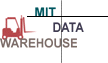 GL ACCOUNT REPORT Table
GL ACCOUNT REPORT Table
GL Account and Cost Element Dimension with built-in mechanism for organizing in preset Cost Element (GL Account) groups, derived from Cost Element Hierarchies (groups) in SAP. The value in the field Report-Type describes the type of grouping as it is defined in SAP. IMPORTANT: "REPORT TYPE" MUST BE SPECIFIED as a limit, for the query to return correct results. For more details see: GL Account Overview
Field Name |
Description |
Data Type |
Length |
|---|---|---|---|
COST_ELEMENT_CATEGORY |
Text categorizing the Cost Element (Example: Assessment Cost Element, External Settlement, Overhead Rates, Primary Cost Element, Revenue Element). |
VARCHAR2 |
50 |
GL_ACCOUNT_ID |
Identifies the GL Account. |
VARCHAR2 |
6 |
GL_ACCOUNT_KEY |
Key used to join the GL_ACCOUNT to the financial transaction, and to get the master data that were current at the time of the transaction. This field should only be used for joining data, NOT for reporting. |
VARCHAR2 |
10 |
GL_ACCOUNT_NAME |
The text name associated with the GL_ACCOUNT_ID. For example: Telephone-Data Facilities, Materials and Services, and outside purchases. |
VARCHAR2 |
50 |
GL_ACCOUNT_TYPE_CODE |
Identifies the type of GL Account (Example: ND, LIAB, REVN, STL). |
VARCHAR2 |
4 |
GL_ACCOUNT_TYPE_DESCRIPTION |
Text describing the account type. For example: Asset accounts-Fixed, Asset account-Liquid, Expenses-Primary Cost Element, Fund Accounts, Liabilities, Revenue Accounts, Settlement Accounts. |
VARCHAR2 |
30 |
IS_BALANCE_SHEET_ACCOUNT |
Y= this is a balance sheet account. N= this is not a balance sheet account. |
VARCHAR2 |
1 |
IS_EXPENSE_ACCOUNT |
Y= this is an expense account. N= this is not an expense account. |
VARCHAR2 |
1 |
IS_FIXED_ASSET_ACCOUNT |
Y= this is a fixed asset account. N=this is not a fixed asset account. |
VARCHAR2 |
1 |
IS_FUND_ACCOUNT |
Y= this is a fund account. N= this is not a fund account. |
VARCHAR2 |
1 |
IS_IN_MTDC_BASE |
XXX |
VARCHAR2 |
1 |
IS_LIABILITY_ACCOUNT |
Y= this is a liability account. N= this is not a liability account. |
VARCHAR2 |
1 |
IS_LIQUID_ASSET_ACCOUNT |
Y= this is a liquid asset account. N= this is not a liquid asset account. |
VARCHAR2 |
1 |
IS_PRINCIPAL_ACCOUNT |
Y= this is a principle account. N= this is not a principle account. |
VARCHAR2 |
1 |
IS_PROFIT_AND_LOSS_ACCOUNT |
Y= this is a profit and loss account. N= this is not a profit and loss account. |
VARCHAR2 |
1 |
IS_REVENUE_ACCOUNT |
Y=this is a revenue account. N=this is not a revenue account. |
VARCHAR2 |
1 |
IS_SETTLEMENT_ACCOUNT |
Y=this is a settlement account. N=this is not a settlement account. |
VARCHAR2 |
1 |
IS_TRANSFER_ACCOUNT |
XXX |
VARCHAR2 |
1 |
LEVEL1_CATEGORY |
The name of the top level account category, e.g., Expense, Revenues, Settlement, Principal. |
VARCHAR2 |
40 |
LEVEL1_SORT |
This field should be used for ordering the level 1 categories in the order assigned to them in SAP. It must be selected every time LEVEL1_CATEGORY is selected, then placed in the Pivot or Detail report outliner before LEVEL1_CATEGORY in the same window. It can be then "hidden", by hiding headers/footers in the Detail, or squeezing it out in the Pivot. |
NUMBER |
6 |
LEVEL2_CATEGORY |
The name of the second level account category, e.g., Expense, Revenues, Settlement, Principal. |
VARCHAR2 |
40 |
LEVEL2_SORT |
This field should be used for ordering the level 2 categories in the order assigned to them in SAP. It must be selected every time LEVEL2_CATEGORY is selected, then placed in the Pivot or Detail report outliner before LEVEL2_CATEGORY in the same window. It can be then "hidden", by hiding headers/footers in the Detail, or squeezing it out in the Pivot. |
NUMBER |
6 |
LEVEL3_CATEGORY |
The name of the third level account category, e.g., Expense, Revenues, Settlement, Principal. |
VARCHAR2 |
40 |
LEVEL3_SORT |
This field should be used for ordering the level 3 categories in the order assigned to them in SAP. It must be selected every time LEVEL3_CATEGORY is selected, then placed in the Pivot or Detail report outliner before LEVEL3_CATEGORY in the same window. It can be then "hidden", by hiding headers/footers in the Detail, or squeezing it out in the Pivot. |
NUMBER |
6 |
LEVEL4_CATEGORY |
The name of the fourth level account category, e.g., Expense, Revenues, Settlement, Principal. |
VARCHAR2 |
40 |
LEVEL4_SORT |
This field should be used for ordering the level 4 categories in the order assigned to them in SAP. It must be selected every time LEVEL4_CATEGORY is selected, then placed in the Pivot or Detail report outliner before LEVEL4_CATEGORY in the same window. It can be then "hidden", by hiding headers/footers in the Detail, or squeezing it out in the Pivot. |
NUMBER |
6 |
LEVEL5_CATEGORY |
The name of the fifth level account category |
VARCHAR2 |
40 |
LEVEL5_SORT |
This field should be used for ordering the level 5 categories in the order assigned |
NUMBER |
6 |
LEVEL6_CATEGORY |
The name of the sixth level account category |
VARCHAR2 |
40 |
LEVEL6_SORT |
XXX |
NUMBER |
6 |
LEVEL7_CATEGORY |
XXX |
VARCHAR2 |
40 |
LEVEL7_SORT |
XXX |
NUMBER |
6 |
REPORT_TYPE |
Name of the report for which the GL Account grouping exists; MUST be specified when this table is used. |
VARCHAR2 |
40 |
REPORT_TYPE_CODE |
XXX |
VARCHAR2 |
12 |
SURCHARGE_BASE_PATTERN_KEY |
Key used to join the GL_ACCOUNT table with SURCHARGE_PERCENTAGES and SURCHARGE_POSTINGS tables. |
NUMBER |
5 |