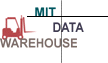 HR PERSONNEL ACTION DETAIL Table
HR PERSONNEL ACTION DETAIL Table
SAP HR personnel actions data.
Field Name |
Description |
Data Type |
Length |
|---|---|---|---|
EMPLOYMENT_STATUS |
Identifies the most recent status of an employee, eg, Active, Leave, Retiree, Terminated, Deceased. NOTE: In cases where an employee was terminated on their student appoinment, use IS_FORMER_EMP_CURRENT_STU and/or APPOINTMENT_END_DATE to determine if they are still active. Employees that become students are not always terminated in SAP on their Employee record. |
VARCHAR2 |
40 |
EMPLOYMENT_STATUS_CODE |
Code to identify the status. |
VARCHAR2 |
1 |
HR_PERSONNEL_ACTION_TYPE_KEY |
This field is used to join HR_PERSONNEL_ACTION_DETAIL table with HR_PERSONNEL_ACTION_TYPE table. |
VARCHAR2 |
8 |
LAST_UPDATE_DATE |
Date the description was created or last altered. |
DATE |
|
LAST_UPDATE_USER |
Last person that changed this record. |
VARCHAR2 |
12 |
MIT_ID |
MIT ID number of the person. Use this field to join with other tables containing data about people at MIT. |
VARCHAR2 |
9 |
PERSONNEL_ACTION_BEGIN_DATE |
Personnel action start date. |
DATE |
|
PERSONNEL_ACTION_END_DATE |
Personnel action end date. |
DATE |
|
PERSONNEL_KEY |
Key field used to join to the PERSONNEL table. This field should only be used for joining data, NOT for reporting. |
VARCHAR2 |
8 |
RECORD_COUNTER |
Used to count records within a group on a report. Always contains a value of 1. |
NUMBER |
|
SAP_STATUS |
Identifies the status within SAP, active for people being paid, withdrawn from ex-employees and ex-people (deceased). NOTE: In cases where an employee was terminated on their student appoinment, use IS_FORMER_EMP_CURRENT_STU and/or APPOINTMENT_END_DATE to determine if they are still active. Employees that become students are not always terminated in SAP on their Employee record. |
VARCHAR2 |
40 |
SAP_STATUS_CODE |
Number assignment to SAP status. |
VARCHAR2 |
1 |
WAREHOUSE_LOAD_DATE |
The date the record was loaded into the Data Warehouse from the source system. |
DATE |