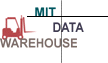 HR POSITION STATUS Table
HR POSITION STATUS Table
This table contains the list of relevant position statuses and their descriptions.
Field Name |
Description |
Data Type |
Length |
|---|---|---|---|
ADD_TO_HEADCOUNT_CODE |
Code used to indicate the reason why a Position was Addition to Headcount. 0 = N/A, N = New, O = Overlap, T = Temporary Position, U = Upgrade from Support Staff, S = Increased Scope of Work, V = Increased Research Volume, R = Position Replacing Contract Work, E = New Responsibilties, A = New Academic Program, B = Increased Level/Volume of Academic Service, P = New Research Project |
VARCHAR2 |
3 |
ADD_TO_HEADCOUNT_REASON |
Long text associated with the Addition to Headcount Code which indicates why a Position was Addition to Headcount (e.g. S= Increased Scope of Work, T= Temporary Position). |
VARCHAR2 |
100 |
HR_POSITION_STATUS_KEY |
This field should be used to join HR_POSITION_DETAIL or HR_POSITION_LIMITED_DETAIL tables and the HR_POSITION_STATUS table for the various statuses of a position |
VARCHAR2 |
14 |
IS_POSITION_CLOSED |
Is this position closed? Y or N. |
VARCHAR2 |
1 |
IS_POSITION_FILLED |
Is this position filled? Y or N. |
VARCHAR2 |
3 |
POSITION_STATUS |
Indicates the status of a position: Filled inidcates the position is currently filled by an employee. The employee may be actively working or on leave. Future Hire indicates that the position will be filled by a person who has already accepted an offer of employment and who has a future appointment start date. Posted indicates that the position has been posted and is under active recruitment. The position displays as "vacant" and has a WebHire number assigned to it. Waived indicates that the position will most likely be filled by a person who was hired, transferred or promoted into a position for which the posting process was waived. The position displays as "vacant". Pending indicates that the position is unfilled. It is not being recruited for and there is no hire, transfer or promotion under consideration. A decision about how to manage the position (seek to fill or delimit) has not yet been made. No Action indicates that the position is unfilled and no action has been taken. Closed indicates that the position has been delimited in SAP; it has an end date associated with it. This field is derived based on the existence of a relationship between a person and the position, as well as the end date (for determining Closed status.) |
VARCHAR2 |
60 |
WAIVER_REASON_CODE |
Code identifying the reason for which the position was waived from posting |
VARCHAR2 |
3 |
WAIVER_REASON_DESCRIPTION |
Description of the reason for which the position was waived from posting |
VARCHAR2 |
100 |
WAREHOUSE_LOAD_DATE |
The date the record was loaded into the Data Warehouse from the source system. |
DATE |