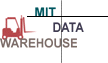 PAYROLL SALARY DIST DETAIL Table
PAYROLL SALARY DIST DETAIL Table
This table contains the salary and account distribution (percent and amount) information for employees and students.
Field Name |
Description |
Data Type |
Length |
|---|---|---|---|
APPT_BEGIN_DATE |
Start date for an employee's appointment to a specific MIT position. |
DATE |
|
APPT_END_DATE |
End date for an employee's appointment to a specific MIT position or 12/31/2999 for indefinite end |
DATE |
|
APPT_SUBTYPE |
Descriptive text about the appointment, e.g., academic or non-academic, regular or short-term, exempt or non-exempt, etc. |
VARCHAR2 |
100 |
APPT_SUBTYPE_CODE |
4-character alphanumeric code for the appointment subtype, e.g., RGE1 - non-academic regular or STE1 - non-academic short-term exempt. |
VARCHAR2 |
4 |
BASE_AMT_TO_BE_DISTRIBUTED |
The "period amount to be distributed" computed as an annual amount. E.g., if monthly amount to be distributed = $100, Base Amount = $1200. |
NUMBER |
34 |
COST_COLLECTOR_KEY |
Key used to join the Cost Collector to the financial transaction, and to get the master data that were current at the time of the transaction. This field should only be used for joining data, NOT for reporting. |
VARCHAR2 |
12 |
GL_ACCOUNT_KEY |
Key used to join the GL_ACCOUNT to the financial transaction, and to get the master data that were current at the time of the transaction. This field should only be used for joining data, NOT for reporting. |
VARCHAR2 |
10 |
HR_ORG_UNIT_KEY |
This field should be used to join HR_ORG_UNIT and HR_ORG_UNIT_HIERARCHY tables with such fact tables as HR_APPOINTMENT_DETAIL, HR_APPT_TX_DETAIL, and HR_POSITION_DETAIL and their LIMITED versions. |
VARCHAR2 |
10 |
HR_POSITION_KEY |
This field should be used to join HR_POSITION and HR_POSITION_LIMITED tables with such fact tables as HR_APPOINTMENT_DETAIL, HR_APPT_TX_DETAIL, and HR_POSITION_DETAIL and their LIMITED versions. |
VARCHAR2 |
10 |
IS_HOURLY_PAID_STUDENT |
A flag, Y or N, indicating whether the person is an hourly paid student; in Payroll_Salary_Detail, status is as of time of transaction; in Payroll_Person, status is as of the time the query is run. |
VARCHAR2 |
1 |
IS_STUDENT_APPOINTMENT |
Flag Y/N indicates whether the employee has a student appointment; in Payroll_Salary_Detail, status is as of time of transaction; in Payroll_Person, status is as of the time the query is run |
VARCHAR2 |
1 |
LAST_RULE_UPDATE_DATE |
date of last change to distribution in SAP |
DATE |
|
LAST_RULE_UPDATE_USER |
Kerberos ID of person who last updated distribution in SAP |
VARCHAR2 |
12 |
LAST_SALARY_UPDATE_DATE |
date of last change to this appointment |
DATE |
|
LAST_SALARY_UPDATE_USER |
Kerberos ID of person who last updated this appointment |
VARCHAR2 |
12 |
LINK_FIELD |
XXX |
VARCHAR2 |
10 |
MIT_ID |
MIT ID number of the person. Use this field to join with other tables containing data about people at MIT. |
VARCHAR2 |
9 |
ORIGINAL_BASE_AMOUNT |
Annual base salary, not including partial pay or temporary pay |
NUMBER |
15,2 |
ORIGINAL_EMPLOYMENT_PERCENT |
Percent effort based on normal working hours. For Faculty and exempt staff, 100% represents full time effort. For Support staff, it is normal work hours divided by # of hours in work schedule rule |
NUMBER |
7,4 |
ORIGINAL_HOURLY_RATE |
Hourly rate of pay, not including partial pay or temporary pay, for hourly paid employees only. This is 0 for monthly paid employees. |
NUMBER |
13,2 |
ORIGINAL_PERCENT_TIME |
The same as Original Employment Percent except for Support Staff. In DLCs where full time effort for Support Staff is: 40 hours, Original Percent time will be 100%; 35 hours, 87.5%; 37.5 hours, 93.75%. |
NUMBER |
7,4 |
ORIGINAL_PERIOD_AMOUNT |
Monthly pay amount, not including partial pay or temporary pay, for monthly paid employees. This is 0 for hourly paid employees. |
NUMBER |
15,2 |
ORIGINAL_WORK_WEEK |
Normal weekly hours for hourly paid employees only. This is 0 for monthly paid employees. |
NUMBER |
5,2 |
PAY_BASIS |
Description of the timeframe for this appointment, eg. 09 months, 12 months, fall (9/1 to 1/15), temporary (< 12 months), etc. |
VARCHAR2 |
50 |
PAY_BASIS_CODE |
Code specifying the number of months or timeframe for this appointment, eg. 09 (for 9 months), 12 (for 12 months), fall (for 9/1 to 1/15), temp (for < 12 months), etc. |
VARCHAR2 |
7 |
PAY_BASIS_NUMBER_OF_MONTHS |
The actual mumber of months for a particular appointment. Examples: 12 months = 12.0, 9 months = 9.0, fall = 5.0, temporary = 12.0, etc. |
NUMBER |
|
PAY_BEGIN_DATE |
The beginning date (Monday) of a work/paid week. |
DATE |
|
PAY_DIST_BEGIN_DATE |
Beginning date of the value to be distributed to a position/person/percent/and cost object. |
DATE |
|
PAY_DIST_END_DATE |
Ending date of the value to be distributed to a position/person/percent/and cost object. |
DATE |
|
PAY_DIST_PERCENT |
the percent of salary for this time period |
NUMBER |
5,2 |
PAY_END_DATE |
The ending date (Sunday) of a work/paid week. |
DATE |
|
PERIOD_AMT_TO_BE_DISTRIBUTED |
the amount of salary to be distributed to this person/time period/GL-Account/cost collector |
NUMBER |
34 |
PERSONNEL_KEY |
Key field used to join to the PERSONNEL table. This field should only be used for joining data, NOT for reporting. |
VARCHAR2 |
8 |
RECORD_COUNTER |
Used to count records within a group on a report. Always contains a value of 1. |
NUMBER |
1 |
REPORT_BASE_AMOUNT |
Current annual base salary. If there is a temporary change in base amount, it will appear in this field; otherwise, the field will display the original base amount. |
NUMBER |
|
REPORT_EMPLOYMENT_PERCENT |
Same as Original Employment Percent unless the person has a temporary change in effort, up or down, in which case this field will show the percent based on the temporary change. |
NUMBER |
|
REPORT_HOURLY_RATE |
Current hourly wage for hourly paid employees only. This is 0 for monthly paid employees. If there is a temporary change hourly amount, it will appear in this field, otherwise the field will display the original hourly rate. |
NUMBER |
|
REPORT_PERCENT_TIME |
the same as Original Percent Time unless the person has a temporary change in effort, up or down, in which case this field will show the percent based on the temporary change. |
NUMBER |
|
REPORT_PERIOD_AMOUNT |
Current monthly amount for monthly paid employees only. This is 0 for hourly paid employees. If there is a temporary change monthly amount, it will appear in this field, otherwise the field will display the original period amount. |
NUMBER |
|
REPORT_WORK_WEEK |
Current normal weekly hours for hourly paid employees only. This is 0 for monthly paid employees. If there is a temporary change work week, it will appear in this field, otherwise the field will display the original work week. |
NUMBER |
|
SUPPLEMENT_TYPE |
Supplements are payments outside the appointment base amount. Ex: rewards & recognition |
VARCHAR2 |
30 |
SUPPLEMENT_TYPE_CODE |
2 character alphanumeric code of supplement_type: EX: A1, CA, D9 |
VARCHAR2 |
2 |
SUSPENSE_COST_COLLECTOR_KEY |
The Cost Collector Key from the Cost Collector table can be joined to the Suspense Cost Collector Key in Payroll fact tables to identify Institute suspense cost collectors. |
VARCHAR2 |
12 |
TEMP_CHANGE_BASE_AMOUNT |
Temporary annual base salary, used for partial pay or when temporary pay applies |
NUMBER |
15,2 |
TEMP_CHANGE_HOURLY_RATE |
Temporary hourly rate for hourly paid employees. This is 0 for monthly paid employees. |
NUMBER |
13,2 |
TEMP_CHANGE_PERCENT_TIME |
The amount of the temporary change in percent time, up or down. This temporary number is reflected in Report Percent Time. |
NUMBER |
7,4 |
TEMP_CHANGE_PERIOD_AMOUNT |
Temporary monthly pay amount for monthly paid employees. This is 0 for hourly paid employees. |
NUMBER |
13,2 |
TEMP_CHANGE_REASON |
Description of the temporary action reason, e.g., leave of absence, extended sick leave |
VARCHAR2 |
100 |
TEMP_CHANGE_REASON_CODE |
Code for temporary action reason, e.g., LOA, ESL |
VARCHAR2 |
2 |
TEMP_CHANGE_WORK_WEEK |
Temporary normal weekly hours for hourly paid employees only. This is 0 for monthly paid employees. |
NUMBER |
5,2 |
TEMP_EMPLOYMENT_PERCENT |
The amount of the temporary change in employemnt percent, up or down. This temporary number is reflected in Report Employment Percent. |
NUMBER |
7,2 |
WAREHOUSE_LOAD_DATE |
The date the record was loaded into the Data Warehouse from the source system. |
DATE |