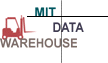 Human Resources Reports
Human Resources Reports
Instructions for downloading & processing reports
From the list of reports, find the one you want to download. Click on the [Download] button underneath the report name to download the report.
Reports with the symbol ![]() (standard reports) have been tested by a group of central and departmental users who have checked that the numbers in the report reliably tie out to SAP.
(standard reports) have been tested by a group of central and departmental users who have checked that the numbers in the report reliably tie out to SAP.
Reports without a symbol (user reports) have been reviewed by the Data Warehouse team and approved for posting on the web, but have not been through a formal testing process.
|Appointment| |DLC Employee Directory| |Employee| |HR Leave Reports| |Historical Cyborg Reports| |Positions|
Report |
Description |
Created By |
Last Modified |
|---|---|---|---|
|
Chair Appointments |
Revised 5/9/2008. |
05/09/2008 |
|
|
Expired and Expiring Appointments |
Revised 12/7/2010 at the request of HR to exclude student employees. This report returns people in your department whose appointments have expired, or will expire within a user specified time frame. Faculty in Administration and Institute Professors are excluded from the report. The report shows name, department, job title, Salary, and appointment end date. |
Maija Ahlquist |
12/07/2010 |
|
Other Academic Termination Report |
Revised 12/7/2010 at the request of HR to exclude Student Employees. This report replaces the Rank II Termination report. Rank Lists do not exist in SAP HR data; the Employee Type "Other Academic Group" is the closest equivalent to the old Rank II grouping. The report lists all Other Academic Group appointments with termination dates equal or less than the limit date set by the user. The report will assist DLCs in managing termination forms for Other Academic employees. |
Maija Ahlquist |
12/07/2010 |
|
Salary History Report (New) |
Revised 7/7/2006 to use a new view, HR Appt Action Detail instead of HR Appt Tx Detail. to retrieve all actions for people who have more than one personnel action effective on the same date.There are two reports, Salary History by Person and Salary History by Personnel Area and Job Title. The reports show Appointment Start Date, Transaction Start and End Date, Percent Effort, Personnel Action type, Salary amount, Salary amount change and Salary percent change. IMPORTANT NOTE: No history was loaded into SAP HR. Therefore the history available in this report begins from September 2003 forward. For earlier history, you must use the Salary History report in the "Historical Cyborg Reports" section of the HR reports. |
Maija Ahlquist |
07/07/2006 |
Report |
Description |
Created By |
Last Modified |
|---|---|---|---|
|
DLC Employee Directory |
***REVISED 9/16/2008 to show an error message when login faiils. ***The electronic version of the MIT Faculty and Staff Directory, for Department HR Administrator use only. This document now includes the Invalid Address report (previously a stand-alone report) and a Directory Override report in addition to the Department Directory report and a Correction Form for Distribution. |
09/16/2008 |
Report |
Description |
Created By |
Last Modified |
|---|---|---|---|
|
Affirmative Action |
This report contains several pivots and charts showing headcount by employee category, ethnic origin, and gender. |
Maija Ahlquist |
09/26/2003 |
|
Affirmative Action Limited |
This report contains several pivots and charts showing headcount by employee category, ethnic origin, and gender. This report provides the same information as the Affirmative Action report, but can be processed by users who do not have access to sensitive personnel information in their departments (who have the "Limited" HR roles). |
Maija Ahlquist |
09/26/2003 |
|
Department Directory |
This report provides a simple departmental directory report listing employees as of a user-specified date. There are two reports, one sorted by employee name and one sorted by HR Area and Subarea by name, including job title, room number, telephone extension and e-mail address. |
Maija Ahlquist |
09/14/2004 |
|
Employee Self Service Data Report |
Modified 2/15/2006 to show only employees with missing information. This report includes information that employees maintain using Employee Self Service. Data includes office and home address, emergency contact, ethnic origin and e-mail address. There is one formatted report which includes completion statistics and a summary of missing information that allows authorized administrators to follow-up with employees about using ESS to maintain their information, or to maintain information for their employees using the Employee tab on SAPweb. |
Maija Ahlquist |
02/15/2006 |
|
Headcount EFT |
Revised 1/3/2011. There is one pivot report sorted by Personnel Area and Subarea showing name, gender, job title, Appt Begin and End dates, percent effort, salary and EFT. |
Maija Ahlquist |
01/03/2011 |
|
New Hire Review |
REVISED 5/9/2006.This report returns a list of new Administrative Staff and Support Staff hires in your department based on user-specified dates. It calculates the 4th, 5th, and 6th month anniversary dates to enable planning the New Hire Review process. |
Maija Ahlquist |
05/09/2006 |
|
New Hire Review Limited |
Same as the New Hire Review query, but for people with limited HR access. This report returns a list of new Administrative Staff and Support Staff hires in your department based on user-specified dates. It calculates the 4th, 5th, and 6th month anniversary dates to enable planning the New Hire Review process. |
Maija Ahlquist |
09/08/2006 |
|
Transfers, Retirements and Terminations |
REVISED 12/30/2005 to show only transfers into the selected DLC, but not transfers within the same DLC. This query returns lists of Transfers, Retirements and Terminations within a user-specified time frame. There is a separate report for each action type listing the person's name, department, effective date of action, and e-mail address. |
Maija Ahlquist |
12/30/2005 |
|
Transfers, Retirements, and Terminations Limited |
Same as the Transfers, Retirements and Terminations query, but for people with limited HR access. This query returns lists of Transfers, Retirements and Terminations within a user-specified time frame. There is a separate report for each action type listing the person's name, department, effective date of action, and e-mail address. |
Maija Ahlquist |
09/08/2006 |
Report |
Description |
Created By |
Last Modified |
|---|---|---|---|
|
Non-exempt Absence Report |
Modified 10/1/2009. Reports on all absence types (vacation, sick leave, bereavement, jury duty, etc). Contains a leave usage summary, an employee absences report, a pivot showing nonexempt employee leave balances, and a table of leave details for export. |
Maija Ahlquist |
10/01/2009 |
|
Non-exempt Absence Report Basic |
Modified 10/1/2009. For use by those who do not have full access to HR data: this report uses the Employee Basic table which does not contain any sensitive data. Reports on all absence types (vacation, sick leave, bereavement, jury duty, etc). Contains a leave usage summary, an employee absences report, a pivot showing nonexempt employee leave balances, and a table of leave details for export. |
Maija Ahlquist |
10/01/2009 |
Report |
Description |
Created By |
Last Modified |
|---|---|---|---|
|
Affirmative Action Report |
This report contains two pivots and two charts. Pivots: 1. Title by Country with Gender Totals: 2. Race by Title with Totals: Displays a count of a department's current employees by country of citizenship, gender, and rank type. Charts: 1. Depicts the count of a department's current employees by country of citizenship and rank type. 2. Depicts the count of a department's current employees by country of citizenship and gender. |
Maija Ahlquist |
02/08/2000 |
|
Headcount/EFT Limited |
This report provides the same information as the Headcount/EFT report (job title, full name, percent effort, headcount, and EFT sorted by job code and rank type), but can be processed by users who do not have access to sensitive personnel information in their departments. |
05/17/2001 |
|
|
Headcount/EFT Report |
Displays the job title, employee's full name, percent effort, headcount, and EFT sorted by job code and rank type. |
Maija Ahlquist |
02/08/2000 |
|
Salary History Report |
REVISED 7/1/2004 to show years of service based on hire date. Contains two Detail reports. First report displays the transaction start and end dates, percent effort, salary, fte salary and percent salary change sorted by job title, job code, and years of service for all employees within a given department. Second report displays the Transaction start and end dates, percent effort, salary, fte salary and percent salary change sorted by job title, years of service, employee name, job code, and rank type. |
Maija Ahlquist |
07/01/2004 |
Report |
Description |
Created By |
Last Modified |
|---|---|---|---|
|
OBFP Position Management Report Limited |
Revised 3/3/2006 . Position Management report to assist Administrative Units with position headcount reporting. There are two date limits in this query: users should enter the same date in each limit box. This report was created with the Person Employee Limited table and the Hr Position Limited Detail table for use by those who do not have access to sensitive employee data or full access to financial data. It does not contain salaries. |
03/03/2006 |
|
|
OBFP Position Roster for FY Budgeting |
REVISED 3/3/2006. Users should download and use this new version. This report helps you to obtain the SAP Postion Data that allows you to complete the Position Roster that will become the baseline salary budget for the new fiscal year. Please contact your Budget Officer for further information. |
03/03/2006 |
|
|
Position Number Report |
REVISED 3/3/2006. This position report contains Position Number and Title, MIT Job Code, and Position Status for filled and vacant positions in a department for a date to be specified by the user (reminder: data in the warehouse is as of the day before, so users wanting the most current position information should enter "yesterday's" date in both date boxes). This simple query may be helpful for administrators trying to identify position numbers in order to complete HR forms. IMPORTANT: This query document contains two separate queries. To retrieve all data, users should use the "PROCESS ALL" option from the Process button drop down list rather than simply hitting the "Process" button. |
Maija Ahlquist |
03/03/2006 |
|
Positions Limited with Time Groups |
This query is for use by those who do not have access to full financial data for positions. It is the same as the Positions with Time Groups report except that it does not show the budgeted dollars for positions. It shows how many positions you have in your department, for a date to be specified by the user. There are several pivot reports showing positions sorted by HR area (academic, non academic) and subarea (faculty, administrative, support, etc.), and by Position Status (vacant, filled, pending, etc.). |
Maija Ahlquist |
07/25/2006 |
|
Positions with Job and Directory Title |
Revised 3/3/2006. This purpose of this report is to help DLC administrators review the Position Title, Job Title and Directory Override Title for the employees in their department. There is one report sorted by Department Name and Personnel Subarea, showing Name, Position ID, Position Title, Position Title Long, MIT Job Code, Job Title, and Directory Title. |
03/03/2006 |
|
|
Positions with Time Groups |
REVISED 7/20/2006 to include students in the reports. This query shows how many positions you have in your department, for a date to be specified by the user. There are several pivot reports showing positions sorted by HR area (academic,non academic) and subarea (faculty, administrative, support, etc.) and by Position Status (vacant, filled, pending, etc.). |
Maija Ahlquist |
07/20/2006 |