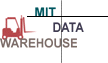 Libraries Reports
Libraries Reports
Instructions for downloading & processing reports
From the list of reports, find the one you want to download. Click on the [Download] button underneath the report name to download the report.
Reports with the symbol ![]() (standard reports) have been tested by a group of central and departmental users who have checked that the numbers in the report reliably tie out to SAP.
(standard reports) have been tested by a group of central and departmental users who have checked that the numbers in the report reliably tie out to SAP.
Reports without a symbol (user reports) have been reviewed by the Data Warehouse team and approved for posting on the web, but have not been through a formal testing process.
|Circulation| |Collection Management| |Processing| |Serials Control|
Report |
Description |
Created By |
Last Modified |
|---|---|---|---|
|
Collection Usage Profile Report |
This report generates a series of displays detailing the types of users borrowing material from a particular segment of the Libraries? collection. Report outputs include lists of patron statuses and departments which have borrowed books from the given range of the collection; the range of the collection can be limited by library, collection, call number, and material type, and the report can also be limited by circulation date. Detailed borrower status and department are only recorded back to August 1, 2007. |
03/18/2014 |
|
|
High Circulation |
This report generates a list of Titles for a Library and/or Collection based on the total number of times an item circulated (based on the Item Information and a count greater than 3 or what you choose), Date of Publication, a range of Class Numbers, Library Item Material and other limits. Note that: Detailed Item Loan counts begin on July 9, 2001. Total Loan counts go back to June 26, 1995. There are no statistics prior to this. One report is arranged by Call No. another by Author, and a third by No. of Times Circulated |
01/25/2010 |
|
|
Low Circulation |
This report generates a list of Titles for a Library and/or Collection based on Zero (0), or any low number of times an item did or did not circulate (based on Item information), Date of Publication, a range of Class Numbers, Library Item Material and other limits. Note that: Detailed Item Loan counts begin on July 9, 2001. Total Loan counts go back to June 26, 1995. There are no statistics prior to this. One report is arranged by Call No. a second by Author. |
01/25/2010 |
|
|
User Group Circulation Report |
This report generates a series of displays detailing the circulation behavior of a particular user group. Report outputs include lists of titles, libraries, collections, and call number ranges circulated by the given user group. The report can be limited by status, department, date of circulation, and material type. Detailed borrower status and department are only recorded back to August 1, 2007. |
03/18/2014 |
Report |
Description |
Created By |
Last Modified |
|---|---|---|---|
|
Amount to Encumber (All Libraries) |
This report generates a list of Fund Statuses for Monographs for all libraries for a fiscal year. It displays the Allocation Amount, Expenditures, % Spent, Actual Balance, Encumbrances, Free balance, % Free and the Capped Allocation Amounts (based on % max over commitment) with Subtotals and Totals. The report is arranged by Library and Fund. There are Pivot reports summarizing the same data. Corresponding reports are Amount to Encumber by Library and Library Fund Status (All Libraries). |
02/09/2004 |
|
|
Amount to Encumber by Library |
This report generates a list of Fund Statuses for Monographs for a library for a fiscal year. It displays the Allocation Amount, Expenditures, % Spent, Actual Balance, Encumbrances, Free balance, % Free and the Capped Allocation Amounts (based on % max over commitment) with Subtotals and Totals. The report is arranged by Fund. A corresponding report is Fund Status by Library. |
02/09/2004 |
|
|
Collection Usage Profile Report |
This report generates a series of displays detailing the types of users borrowing material from a particular segment of the Libraries? collection. Report outputs include lists of patron statuses and departments which have borrowed books from the given range of the collection; the range of the collection can be limited by library, collection, call number, and material type, and the report can also be limited by circulation date. Detailed borrower status and department are only recorded back to August 1, 2007. |
03/18/2014 |
|
|
Fund Information Report |
This report generates a series of displays characterizing the items purchased on a particular fund. Report outputs include title lists by call number and circulation; frequency reports for publishers, acquisition methods, and call numbers; and lists of the patron statuses and departments which have borrowed items purchased on the fund. The report can be limited by fund name, fiscal year, and call number range. This report contains two queries which must be run in sequence to achieve accurate results. Detailed borrower status and department are only recorded back to August 1, 2007. |
03/18/2014 |
|
|
Fund Status (All Libraries) |
This report generates a list of Fund Statuses for all libraries for a fiscal year. It displays the Allocation Amount, Expenditures, % Spent, Actual Balance, Encumbrances, Free balance and % Free with Subtotals and Totals. One report is arranged by Budget Group, Source and Library. Another report is arranged by Library, Budget Group and Source. There are two Pivots summarizing the same data. Corresponding reports are "Fund Status by Library" and "Amount to Encumber by Library." |
Maija Ahlquist |
02/09/2004 |
|
Fund Status by Library |
This report generates a list of Fund Statuses for a library for a fiscal year. It displays the Allocation Amount, Expenditures, % Spent, Actual Balance, Encumbrances, Free balance and % Free with Subtotals and Totals. The report is arranged by Budget Group. There is a Pivot report summarizing the same data. Corresponding reports are "Fund Status (All Libraries)" showing similar data for all libraries and "Amount to Encumber by Library." |
Maija Ahlquist |
02/09/2004 |
|
High Circulation |
This report generates a list of Titles for a Library and/or Collection based on the total number of times an item circulated (based on the Item Information and a count greater than 3 or what you choose), Date of Publication, a range of Class Numbers, Library Item Material and other limits. Note that: Detailed Item Loan counts begin on July 9, 2001. Total Loan counts go back to June 26, 1995. There are no statistics prior to this. One report is arranged by Call No. another by Author, and a third by No. of Times Circulated |
01/25/2010 |
|
|
Low Circulation |
This report generates a list of Titles for a Library and/or Collection based on Zero (0), or any low number of times an item did or did not circulate (based on Item information), Date of Publication, a range of Class Numbers, Library Item Material and other limits. Note that: Detailed Item Loan counts begin on July 9, 2001. Total Loan counts go back to June 26, 1995. There are no statistics prior to this. One report is arranged by Call No. a second by Author. |
01/25/2010 |
|
|
Missing Items |
This report generates a list of missing items for a library based on the missing date status. It displays item and holding library information, statuses and numbers of items missing. One report is arranged by Missing Status and Call Number, another by Collection and Call Number, and a third by Number Missing with Item Information. There is also a table that can be downloaded into Excel or other programs. |
01/25/2010 |
|
|
New Books |
This report generates a list of new titles (short bibliographic record) received by a holding library. The report may be limited to collection(s), fund(s) and/or class (es) based on a range of arrival dates (it may have arrived, but may not be cataloged ? there may be a 6 weeks delay). One report is arranged by Call Number, another by Author and Title, and a third by Collection and Title. There is also a table that can be downloaded into Excel or other programs. |
02/09/2004 |
|
|
Storage Data Report |
This report generates a raw data set intended to be used by the Libraries? Collections Strategy & Management staff in conjunction with the storage report documentation to generate lists of candidates for storage. |
02/18/2014 |
|
|
Titles Received by Donor |
This report generates a list of titles received on a Donor Fund for a given Fiscal Year. |
02/09/2004 |
|
|
User Group Circulation Report |
This report generates a series of displays detailing the circulation behavior of a particular user group. Report outputs include lists of titles, libraries, collections, and call number ranges circulated by the given user group. The report can be limited by status, department, date of circulation, and material type. Detailed borrower status and department are only recorded back to August 1, 2007. |
03/18/2014 |
Report |
Description |
Created By |
Last Modified |
|---|---|---|---|
|
Item Processing Status |
This report generates an Item Processing Status list for a library. It displays short bibliographic information, bar code, catalog system number and status. There are three reports, one arranged by Processing Status, another by Collection and one by Format of Material. There is also a table that can be downloaded to Excel or other programs. |
01/25/2010 |
|
|
Items by Collection |
This report generates a list of Titles for a Library and/or Collection based on Call Number Prefix, Library Item Process Status, Library Item Material and other limits. It displays selected Item Information. One report is arranged by Call No. Prefix, another by Collection and a third by Processing Status. This report is useful in identifying how many items are in a library collection or stored off site. |
01/25/2010 |
|
|
Missing Items |
This report generates a list of missing items for a library based on the missing date status. It displays item and holding library information, statuses and numbers of items missing. One report is arranged by Missing Status and Call Number, another by Collection and Call Number, and a third by Number Missing with Item Information. There is also a table that can be downloaded into Excel or other programs. |
01/25/2010 |
Report |
Description |
Created By |
Last Modified |
|---|---|---|---|
|
Item Processing Status |
This report generates an Item Processing Status list for a library. It displays short bibliographic information, bar code, catalog system number and status. There are three reports, one arranged by Processing Status, another by Collection and one by Format of Material. There is also a table that can be downloaded to Excel or other programs. |
01/25/2010 |