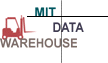 Payroll Reports
Payroll Reports
Instructions for downloading & processing reports
From the list of reports, find the one you want to download. Click on the [Download] button underneath the report name to download the report.
Reports with the symbol ![]() (standard reports) have been tested by a group of central and departmental users who have checked that the numbers in the report reliably tie out to SAP.
(standard reports) have been tested by a group of central and departmental users who have checked that the numbers in the report reliably tie out to SAP.
Reports without a symbol (user reports) have been reviewed by the Data Warehouse team and approved for posting on the web, but have not been through a formal testing process.
|Appointment Related| |Central Office Reports| |DACCA| |DINDI / SANDI| |Distribution| |Internal Provider Reports| |Leave and Time| |Student Reports|
Report |
Description |
Created By |
Last Modified |
|---|---|---|---|
|
Appointment Distribution by Cost Object |
For a user specified cost object or cost objects, shows percent of salary distributed to cost objects by DLC, personnel subarea, person, start and end date within a current fiscal year. Does not show dollars. |
Maija Ahlquist |
10/17/2006 |
|
Appointment Distribution by Org Unit |
For a specified Org Unit, shows percent of salary distributed to cost objects by DLC, personnel subarea, person, start and end date within a current fiscal year. Does not show dollars. |
Maija Ahlquist |
10/17/2006 |
|
NIH Salary Cap |
Modified 2/22/2012 to add Sponsor Award Number to the reports. Returns exempt staff whose effective 12 month salary is above a specified amount (cap). DLC's should provide OSP with a Cost Object to cover the portion of the salary that is above the cap, which cannot be charged to NIH-funded accounts. Note: There are three limits for the same sponsor. The sponsor must be selected four times to retrieve all related cost objects (master project, project, and cost sharing accounts). |
Maija Ahlquist |
07/26/2010 |
|
Positions Limited with Time Groups |
This query is for use by those who do not have access to full financial data for positions. It is the same as the Positions with Time Groups report except that it does not show the budgeted dollars for positions. It shows how many positions you have in your department, for a date to be specified by the user. There are several pivot reports showing positions sorted by HR area (academic, non academic) and subarea (faculty, administrative, support, etc.), and by Position Status (vacant, filled, pending, etc.). |
Maija Ahlquist |
07/25/2006 |
|
Positions with Time Groups |
REVISED 7/20/2006 to include students in the reports. This query shows how many positions you have in your department, for a date to be specified by the user. There are several pivot reports showing positions sorted by HR area (academic,non academic) and subarea (faculty, administrative, support, etc.) and by Position Status (vacant, filled, pending, etc.). |
Maija Ahlquist |
07/20/2006 |
Report |
Description |
Created By |
Last Modified |
|---|---|---|---|
|
Campus Weekly Pay Breakdown |
For Campus weekly employees, shows pay distribution by cost collector category type (general, funds, research). Weekly paid students and Lincoln weekly employees are excluded. |
Maija Ahlquist |
07/13/2006 |
|
Garnishments |
MODIFIED 9/87/2006. Payroll Office report to list payroll garnishments; there are two reports, one by area and person, and one by wage type, area, person. |
Maija Ahlquist |
09/08/2006 |
|
Graduate Student Distribution by GL Account |
One report showing headcount and total dollars paid, by Gl Account, for Graduate Student Staff. Fellowships are excluded. |
Maija Ahlquist |
07/05/2006 |
|
Gross to Net |
Payroll Report to show Gross to Net details by person for a specified payroll period. There are two queries: one for standard gross to net showing deductions with three pivot reports, Detail by Person, Gross to Net Detail, and a Gross to Net Amount verification check. The second query allows the user to select a specific wage type like "component of gross," with a pivot report by person and wage type. |
09/08/2006 |
|
|
NIH Salary Cap |
Modified 2/22/2012 to add Sponsor Award Number to the reports. Returns exempt staff whose effective 12 month salary is above a specified amount (cap). DLC's should provide OSP with a Cost Object to cover the portion of the salary that is above the cap, which cannot be charged to NIH-funded accounts. Note: There are three limits for the same sponsor. The sponsor must be selected four times to retrieve all related cost objects (master project, project, and cost sharing accounts). |
Maija Ahlquist |
07/26/2010 |
|
Payroll Deduction Report with rolling balances |
Revised 2/16/2007 to correct a summing problem with the arrears. This report is for the use of central areas only. It enables each central area making payroll deductions (e.g., Credit Union, Parking, etc) to report on the deductions made by that area. There are several reports: a detail report, a summary report (total deductions by exempt / non-exempt), a report by person, and a pivot report. This version includes requested deduction amount and remaining balance for those deductions with rolling balances. |
Maija Ahlquist |
02/16/2007 |
|
Payroll Deduction Report without Balances |
Revised 2/16/2007 to correct a summing problem with the arrears. This report is for the use of central areas only. It enables each central area making payroll deductions (e.g., Credit Union, Parking, etc) to report on the deductions made by that area. There are several reports: a detail report, a summary report (total deductions by exempt / non-exempt), a report by person, and a pivot report. This version is for those deductions that do not have rolling balances. |
Maija Ahlquist |
02/16/2007 |
|
Staff Distribution Analysis for Central Users |
Shows the percent distribution of salaries to Cost Object Type (Research, Fund, General, Auxiliary, Other) by DLC and person for a user-selected month. There are two reports, one with a single row per person, and one with a detailed breakdown by distribution dates and cost object. |
Maija Ahlquist |
07/03/2006 |
|
Students Over 20 Hours |
MODIFIED 11/28/2007 to include additional wage types. For weekly paid students, shows students working more than 20 hours per week, sorted by Department and residency status. |
Maija Ahlquist |
11/28/2007 |
|
Tax-Deferred Annuities Report |
This report is used by Benefits Accounting to track current In Period and Year to Date deductions for the 457b and catchup tax deferred annuities. |
06/27/2006 |
|
|
Total Hours Worked for Weekly Employees |
One report summarizing total hours worked by all weekly employees during a calendar year, broken down by Personnel Area (Campus, Lincoln, Tech Review) and Employee/Student Type (Support Staff, Service Staff, UROP, etc.) Data for this report begins with Week 27 of Calendar Year 2006; no history was loaded into SAP. |
Maija Ahlquist |
01/26/2009 |
Report |
Description |
Created By |
Last Modified |
|---|---|---|---|
|
Consolidated Salary Expense Analysis (DACCA) |
MODIFIED 5/25/3007 to limit by Profit Center. This is the Data Warehouse version of the classic paper DACCA (Consolidated Salary Expense Analysis) report. There are two versions of the classic DACCA, one with page breaks by cost object for distribution to supervisors. There is also a report sorted by sponsor for sponsored cost objects only, and there is a pivot for export for use with other applications. This report is intended to be run monthly. |
Maija Ahlquist |
05/25/2007 |
|
FYTD Distribution by Person |
Modified 2/23/2007 to correct inflated percentages for graduate students. Two queries. One brings back the FYTD Payroll (e-Dacca) distribution for a selected fiscal year and person: there is a summary pivot by month, and a detail report. The other brings back the Appointment distribution information for the selected person, displayed in a pivot report. You may process either query or use the "Process All" command to retrieve results in both queries. |
Maija Ahlquist |
02/23/2007 |
|
FYTD Historical DACCA |
MODIFIED 3/30/2007 to fix an issue with percent distributions. This report enables you to report on current fiscal year to date DACCA data. There are three reports, one by Cost Object, one by Month, Cost Object and GL Account, both with time periods in descending order, and one by person; there is one quarterly report pivot by person NOTE: This query will not have data from the legacy payroll system. Historical data will accumulate from SAP Payroll go-live, Fiscal Year 2007. |
Maija Ahlquist |
03/30/2007 |
|
Graduate Student Salary Distribution |
Modified 9/19/2008 to include students who graduate between the time period being reported and the date the report is run, who were not included in the earlier version.This report shows fiscal year to date salary distribution for monthly paid graduate students. There are two reports, one by person and one by cost object, and two pivots, one sorted by student and cost object, one by student and GL Account. |
Maija Ahlquist |
09/19/2008 |
|
Payroll Dashboard |
Modified 6/4/2009 to correct a bug in a script that refreshes available values in the DLC list boxes. Ten Payroll reports behind an easy to use dashboard. Includes the SANDI, DINDI, monthly and FYTD Dacca Reports, the Payroll Distribution Matrix, the Distribution by Person, the Quarterly Dacca Reconciliation & Certification reports, and the SRS Vacation Report for Payroll. Users may choose to process by Fiscal Period, Fiscal Quarter, or Fiscal Year; by Person, Profit Center, HR Org Unit, or by Profit Center and HR Org Unit to see all employees and all transfer-ins. |
Maija Ahlquist |
06/04/2009 |
|
Quarterly Certification Report |
Intended to help DLC administrators with the Quarterly Dacca Certification process. Includes two pivot reports: (1) Shows all cost collectors by Supervisor and cost object, with name of certifier and date certified -- columns are blank if the cost object has not yet been certified. (2) A similar pivot but showing only the cost objects that have not yet been certified. |
Maija Ahlquist |
12/08/2006 |
|
Quarterly Dacca Reconciliation and Certification |
Modified 5/24/2007 for the revised and simplified certification process. Intended to help DLC Administrators with the Quarterly Dacca Reconciliation and Certification process. TheQuarterly Dacca now shows all activity in the quarter being certified. |
Maija Ahlquist |
05/24/2007 |
|
Salary Distribution Matrix |
Revised 3/13/2007 to add two additional queries. Three queries, to report (1) by department, (2) by person, or (3) by cost object, each with three report tabs: a summary matrix, a detailed matrix, and a "burn rate" report with distribution date view only. Pivots show payroll expense by cost object and person, in a matrix format, with the period the person worked on one axis and the period the charge posted financially on the other axis. It can be used BOTH to review the person's distribution by period, no matter when it was financially posted, to see that they were distributed correctly and that the work was within the period of the cost object, and also to see what detail was financially posted in what period. This report will tie to both the employee's distribution by period, and to the SAP summary statement. |
03/13/2007 |
Report |
Description |
Created By |
Last Modified |
|---|---|---|---|
|
FYTD Distribution by Person |
Modified 2/23/2007 to correct inflated percentages for graduate students. Two queries. One brings back the FYTD Payroll (e-Dacca) distribution for a selected fiscal year and person: there is a summary pivot by month, and a detail report. The other brings back the Appointment distribution information for the selected person, displayed in a pivot report. You may process either query or use the "Process All" command to retrieve results in both queries. |
Maija Ahlquist |
02/23/2007 |
|
Graduate Student Salary Distribution |
Modified 9/19/2008 to include students who graduate between the time period being reported and the date the report is run, who were not included in the earlier version.This report shows fiscal year to date salary distribution for monthly paid graduate students. There are two reports, one by person and one by cost object, and two pivots, one sorted by student and cost object, one by student and GL Account. |
Maija Ahlquist |
09/19/2008 |
|
Payroll Dashboard |
Modified 6/4/2009 to correct a bug in a script that refreshes available values in the DLC list boxes. Ten Payroll reports behind an easy to use dashboard. Includes the SANDI, DINDI, monthly and FYTD Dacca Reports, the Payroll Distribution Matrix, the Distribution by Person, the Quarterly Dacca Reconciliation & Certification reports, and the SRS Vacation Report for Payroll. Users may choose to process by Fiscal Period, Fiscal Quarter, or Fiscal Year; by Person, Profit Center, HR Org Unit, or by Profit Center and HR Org Unit to see all employees and all transfer-ins. |
Maija Ahlquist |
06/04/2009 |
|
Salary Distribution Matrix |
Revised 3/13/2007 to add two additional queries. Three queries, to report (1) by department, (2) by person, or (3) by cost object, each with three report tabs: a summary matrix, a detailed matrix, and a "burn rate" report with distribution date view only. Pivots show payroll expense by cost object and person, in a matrix format, with the period the person worked on one axis and the period the charge posted financially on the other axis. It can be used BOTH to review the person's distribution by period, no matter when it was financially posted, to see that they were distributed correctly and that the work was within the period of the cost object, and also to see what detail was financially posted in what period. This report will tie to both the employee's distribution by period, and to the SAP summary statement. |
03/13/2007 |
|
|
Salary Expense Analysis by Individual (DINDI) |
MODIFIED 3/30/2007 to fix an issue with percent distributions. This is the Data Warehouse version of the classic DINDI (Salary Expense Analysis by Individual). There are three reports: one sorted by person just like the classic DINDI, one sorted by Cost Object and person, and one sorted by Cost Object, GL Account, and person. In addition, there is a pivot for export for use with other applications. |
Maija Ahlquist |
03/30/2007 |
|
Staff Appointments and Distribution (SANDI) |
MODIFIED 4/19/2007 to identify and group Transfer-ins. This is the Data Warehouse version of the classic SANDI (Staff Apppointments and Distribution) form. There are two formatted reports, one sorted alphabetically by person and one sorted by personnel subarea, then by person. In addition there are two Pivot reports for export for use with another application, one with the apopintment, or "rules" data, and one with the distribution actuals. IMPORTANT: This document has three queries: you must use the "Process All" command or process each query in sequence in order to retrieve correct results. |
Maija Ahlquist |
04/19/2007 |
|
Student DINDI |
MODIFIED 3/30/2007 to fix an issue with percent distributions. Similar to the classic payroll DINDI, but for use by Time Sheet Administrators who need to report only on hourly paid students. There are three reports: one sorted by person just like the classic DINDI, one sorted by Cost Object and person, and one sorted by Cost Object, GL Account, and person. In addition, there is a pivot for export for use with other applications. |
Maija Ahlquist |
03/30/2007 |
Report |
Description |
Created By |
Last Modified |
|---|---|---|---|
|
Staff Distribution Analysis for DLC Adminstrators |
Shows the percent distribution of salaries to Cost Object Type (Research, Fund, General, Auxiliary, Other) by DLC and person for a user-selected month. There are two reports, one with a single row per person, and one with a detailed breakdown by distribution dates and cost object. |
Maija Ahlquist |
07/03/2006 |
Report |
Description |
Created By |
Last Modified |
|---|---|---|---|
|
Payroll Deduction Report with rolling balances |
Revised 2/16/2007 to correct a summing problem with the arrears. This report is for the use of central areas only. It enables each central area making payroll deductions (e.g., Credit Union, Parking, etc) to report on the deductions made by that area. There are several reports: a detail report, a summary report (total deductions by exempt / non-exempt), a report by person, and a pivot report. This version includes requested deduction amount and remaining balance for those deductions with rolling balances. |
Maija Ahlquist |
02/16/2007 |
|
Payroll Deduction Report without Balances |
Revised 2/16/2007 to correct a summing problem with the arrears. This report is for the use of central areas only. It enables each central area making payroll deductions (e.g., Credit Union, Parking, etc) to report on the deductions made by that area. There are several reports: a detail report, a summary report (total deductions by exempt / non-exempt), a report by person, and a pivot report. This version is for those deductions that do not have rolling balances. |
Maija Ahlquist |
02/16/2007 |
Report |
Description |
Created By |
Last Modified |
|---|---|---|---|
|
Non-Exempt Time Reports |
MODIFIED 11/28/2007 to include additional wage types. For non-exempt staff, shows hours worked for a selected time period. There are three reports, one showing all work hours, one showing premium hours only, and one showing students who worked over 20 hours. |
Maija Ahlquist |
11/28/2007 |
|
Non-Exempt Time Reports with Dollars |
MODIFIED 11/28/2007 to include additional wage types. For non-exempt staff, shows hours worked and payroll rate and amount for a selected time period. There are three reports, one showing all work hours, one showing premium hours only, and one showing students who worked over 20 hours. |
Maija Ahlquist |
11/28/2007 |
|
Non-exempt Absence Report |
Modified 10/1/2009. Reports on all absence types (vacation, sick leave, bereavement, jury duty, etc). Contains a leave usage summary, an employee absences report, a pivot showing nonexempt employee leave balances, and a table of leave details for export. |
Maija Ahlquist |
10/01/2009 |
|
Non-exempt Absence Report Basic |
Modified 10/1/2009. For use by those who do not have full access to HR data: this report uses the Employee Basic table which does not contain any sensitive data. Reports on all absence types (vacation, sick leave, bereavement, jury duty, etc). Contains a leave usage summary, an employee absences report, a pivot showing nonexempt employee leave balances, and a table of leave details for export. |
Maija Ahlquist |
10/01/2009 |
|
Students Over 20 Hours |
MODIFIED 11/28/2007 to include additional wage types. For weekly paid students, shows students working more than 20 hours per week, sorted by Department and residency status. |
Maija Ahlquist |
11/28/2007 |
|
Vacation Credit Verification |
A report to enable DLCs to audit vacation credits to ensure that they have been applied to the correct cost objects. There are two queries in this document: YOU MUST USE THE PROCESS ALL COMMAND (or remember to process both queries in top to bottom order) in order to get the correct results. |
09/11/2007 |
Report |
Description |
Created By |
Last Modified |
|---|---|---|---|
|
Graduate Student Appointments and Distributions |
Shows by HR department the graduate student appointments in SAP HR/Payroll (appointment type, term, level of effort, monthly and term salary, and distribution). Can be used by grad administrators to validate the information entered by the HR-Payroll Service Center into SAP. Can be run by HR department and academic term. |
Maija Ahlquist |
09/22/2008 |
|
Graduate Student Distribution by GL Account |
One report showing headcount and total dollars paid, by Gl Account, for Graduate Student Staff. Fellowships are excluded. |
Maija Ahlquist |
07/05/2006 |
|
Graduate Student Salary Distribution |
Modified 9/19/2008 to include students who graduate between the time period being reported and the date the report is run, who were not included in the earlier version.This report shows fiscal year to date salary distribution for monthly paid graduate students. There are two reports, one by person and one by cost object, and two pivots, one sorted by student and cost object, one by student and GL Account. |
Maija Ahlquist |
09/19/2008 |
|
Individual Student Financial Support History |
Shows financial support (tuition, stipend, insurance) history for one student. Limit criterion: student's MIT ID. There are two views/tabs in this report: (1) Student Support History - shows the individual student financial support history by academic term, includes information such as appointment type, level of effort, awarding department, and cost collector. (2) History by Cost Collector - summary of amount awarded to the student by cost collector and academic term. |
06/25/2002 |
|
|
Student DINDI |
MODIFIED 3/30/2007 to fix an issue with percent distributions. Similar to the classic payroll DINDI, but for use by Time Sheet Administrators who need to report only on hourly paid students. There are three reports: one sorted by person just like the classic DINDI, one sorted by Cost Object and person, and one sorted by Cost Object, GL Account, and person. In addition, there is a pivot for export for use with other applications. |
Maija Ahlquist |
03/30/2007 |
|
Student Financial Support by Sponsor |
For an awarding department, shows and overview of student financial support by sponsor. Limit criteria: Awarding department and term code. There are three views in this report: (1) Detail by Sponsor - shows the detail funding information (including appointment type, level of effort, home department, award status) for each student in the selected awarding department and academic term, grouped by sponsor name (with sponsor code) and cost collector. (2) Summary by Sponsor & Cost Collector - summarizes the amounts of tuition and stipend awarded for the academic terms by sponsor and cost collector. (3) Summary by Sponsor & Student -- summarizes the amounts of tuition and stipend awarded for the academic terms by sponsor and student. |
01/08/2009 |
|
|
Student Financial Support for Awarding Department |
Student Financial Support for Awarding Department For an awarding department, shows student financial support by academic term. Limit criteria: Awarding Department and term code. There are five views in this report: (1) Detail by Cost Collector - shows the detail funding information (including appointment type, level of effort, home department) for each student in the selected awarding department and academic term, grouped by cost collector and GL account. (2) Detail by Student - shows the funding information (including appointment type, level of effort, home department, and cost collector) of all students in the selected awarding department and academic term. Records are sorted by student's name. (3) Summary by Cost Collector - summarizes the amounts of tuition, stipend and insurance awarded for the academic term by cost collector. (4) Summary by Student - summarizes the amount of tuition, stipend and insurance awarded to each student for the academic term by appointment type (Fellowship, Reseach Assistant, Teaching Assistant, etc.) (5) Different Departments - shows the funding information of students in the selected awarding department who are enrolled in another department, in other words, students whose awarding departments are different from their home departments. |
01/08/2009 |
|
|
Student Rate Review |
Enables DLC administrators to review hourly paid students with appointments in their department. There is one pivot report designed for export to Excel showing student name, MIT ID, Position Title, Job Title, start date, end date, last update date, and hourly rate. There are blank columns that may be used in Excel to enter new recommended rates and effective dates, or termination dates, for submission to student payroll. |
Maija Ahlquist |
04/02/2009 |
|
Students Over 20 Hours |
MODIFIED 11/28/2007 to include additional wage types. For weekly paid students, shows students working more than 20 hours per week, sorted by Department and residency status. |
Maija Ahlquist |
11/28/2007 |