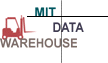 Procurement Reports
Procurement Reports
Instructions for downloading & processing reports
From the list of reports, find the one you want to download. Click on the [Download] button underneath the report name to download the report.
Reports with the symbol ![]() (standard reports) have been tested by a group of central and departmental users who have checked that the numbers in the report reliably tie out to SAP.
(standard reports) have been tested by a group of central and departmental users who have checked that the numbers in the report reliably tie out to SAP.
Reports without a symbol (user reports) have been reviewed by the Data Warehouse team and approved for posting on the web, but have not been through a formal testing process.
|Credit Card| |Procurement|
Report |
Description |
Created By |
Last Modified |
|---|---|---|---|
|
Cardholder Information |
This report gives information about credit card holders in your department, including monthly and transactional spending limits and contact information for cardholders and verifiers. |
09/01/2000 |
|
|
Procurement Card Spend Analysis |
Several reports showing Procurement Card spending by Merchant, Cost Object, Cardholder, Verifier. |
04/26/2007 |
|
|
Swept Credit Card Charges by Profit Center |
REVISED 4/26/2007 to add several new reports. Report to review Swept Credit Card Charges, including nine reports by cardholder, cost object, Profit Center, Vendor, and a report showing posted vs. swept charges. |
04/26/2007 |
Report |
Description |
Created By |
Last Modified |
|---|---|---|---|
|
PO Commitments |
This is an excellent query to review the purchase orders created for your cost objects on a particular day, or to troubleshoot commitment inaccuracies caused by mismatches between quantities ordered and invoiced. This query shows purchase order quantities and dollar amounts, the related paid invoice quantities and dollar amounts, and the remaining committed open PO quantities and dollar amounts, by purchase order line item. The user can choose PO commitments by Cost Collector, Purchase Order date, or Supervisor. There is a detail report tab by purchase order number, and one by vendor. |
05/30/2000 |
|
|
Department Analysis of Spending |
An easy to use dashboard with multiple reports enabling analysis of DLC spending by Vendor, GL Account, Partner / non-Partner,ProCard and ProCard Merchant. |
Maija Ahlquist |
04/25/2007 |
|
Procurement Status and History |
For a cost collector, displays purchasing detail, commitment amounts, and invoice amounts for open purchase orders by GL account. |
09/28/1999 |
|
|
Vendor |
Lists vendors and includes the address, telephone, and fax information for each vendor. |
05/01/1999 |