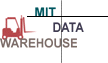 Teaching Data Reports
Teaching Data Reports
Instructions for downloading & processing reports
From the list of reports, find the one you want to download. Click on the [Download] button underneath the report name to download the report.
Reports with the symbol ![]() (standard reports) have been tested by a group of central and departmental users who have checked that the numbers in the report reliably tie out to SAP.
(standard reports) have been tested by a group of central and departmental users who have checked that the numbers in the report reliably tie out to SAP.
Reports without a symbol (user reports) have been reviewed by the Data Warehouse team and approved for posting on the web, but have not been through a formal testing process.
|Who is Teaching What| |Who is Teaching What - Old|
Report |
Description |
Created By |
Last Modified |
|---|---|---|---|
|
Who's Teaching What |
This query retrieves department-wide teaching data as entered in the current version of the Who's Teaching What application beginning in Spring 2008. Report includes academic term, master subject and list of related subject numbers (if a joint or meets-with subject), subject number and title, subject enrollment, section format and name (e.g. Lecture L01), section enrollment (if students were assigned to sections in Who'ss Teaching What), teacher name, teaching role, rank (eg. Professor, Associate Professor with tenure, Assistant Professor, Teaching Assistant, etc.), department, position title, and student year/1st year grad status (if teacher was a student). Click on the Pivot Report section to see the data formatted and grouped by academic term, master subject, subject, and teaching role. |
10/14/2011 |
Report |
Description |
Created By |
Last Modified |
|---|---|---|---|
|
Who's Teaching What - Old WTW |
This query retrieves department-wide teaching data as entered in the old version of the Who's Teaching What application used in conjunction with paper-based subject evaluations from Fall 1999 through Spring 2010. Report includes academic term, master subject and list of related subject numbers (if a joint or meets-with subject), subject number and title, subject enrollment, section name (e.g. L01), teacher name, teaching role, rank, and student year/1st year grad status (if teacher was a student). Click on the Pivot Report section to see the data formatted and grouped by academic term, master subject, subject, and teaching role. |
10/14/2011 |