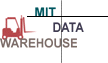 Training Reports
Training Reports
Instructions for downloading & processing reports
From the list of reports, find the one you want to download. Click on the [Download] button underneath the report name to download the report.
Reports with the symbol ![]() (standard reports) have been tested by a group of central and departmental users who have checked that the numbers in the report reliably tie out to SAP.
(standard reports) have been tested by a group of central and departmental users who have checked that the numbers in the report reliably tie out to SAP.
Reports without a symbol (user reports) have been reviewed by the Data Warehouse team and approved for posting on the web, but have not been through a formal testing process.
|Training|
Report |
Description |
Created By |
Last Modified |
|---|---|---|---|
|
Telephone Charges by Extension-training |
For a profit center, summarizes charges for each MIT extension by charge category & subcategory. Includes a detail section listing itemized charges by extension for distribution & reimbursement purposes. Also lists cost collector ID charged. |
06/28/1999 |
|
|
Telephone DTR-training |
Telephone detail transaction report, sorted by cost collector. Two details, one for printing, one for on-screen viewing. |
06/28/1999 |
|
|
Cost Collectors Expiring within 120 Days-training |
Shows the available total, expenditures to date, total commitment amount, and availabl balance for cost collectors (Internal Orders and WBS Elements) that have an expiration date of less than 120 days from the present. |
04/14/1999 |
|
|
Cost Collectors by Profit Center-Training |
Selects and displays all open cost collectors for entire profit centers. Includes two sort orders: by cost collector type and cost collector ID and by Supervisor, cost collector type and cost collector ID. |
03/24/1999 |
|
|
DTR-Training |
For a cost collector or group of cost collectors, this report shows the actual amount spent sorted by GL Account for any given month. It includes: Pivot Report: Actual Amount by GL Account; Detail Report: Document Date, Document Number, Purchase Order Number, Reference Document Number, Description; Document Type, Vendor and Actual Amount sorted by GL Account. |
06/02/1999 |
|
|
Expired Appointments-Training |
This report will enable you to review appointments that have already expired, or will expire within a certain timeframe. |
Maija Ahlquist |
08/26/2003 |
|
New Hire Review-Training |
This report calculates the 4th, 5th, and 6th month anniversary dates of new employees so that you will know the timeframe within which new employee reviews will need to be scheduled. |
Maija Ahlquist |
08/26/2003 |
|
Positions-Training |
This report will tell you how many positions you have in your department, whether they are approved, are budgeted, are additions to headcount, and for approved or budgeted positions, whether they are vacant or filled. |
Maija Ahlquist |
08/26/2003 |
|
Transfers, Retirements, and Terminations-Training |
This report returns lists of Transfers, Retirements, and Terminations within a specified timeframe. |
Maija Ahlquist |
08/26/2003 |