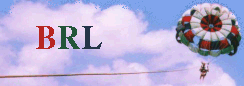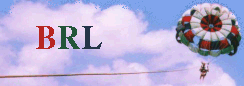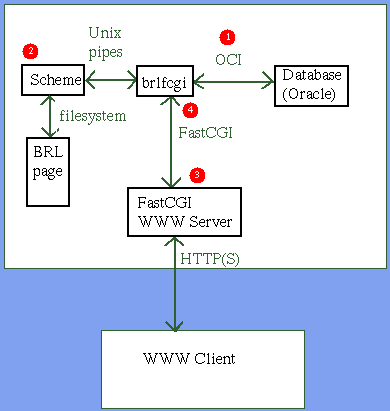Installation
|
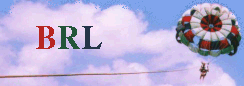
|
BRL has a component design, allowing it to make use of advances in
other technologies -- web servers, databases and Scheme interpreters.
This gives the webmaster flexibility, but also means that more steps are
necessary to get everything up and running. Here are the components and
how they fit together:
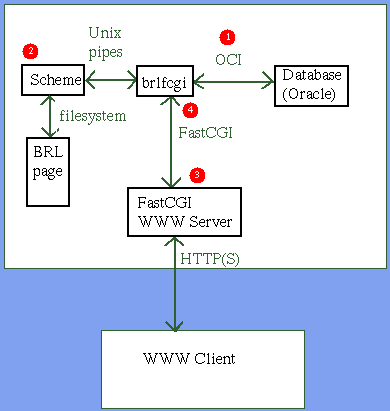
- BRL allows SQL statements to be embedded in an HTML page, which
are then passed to a database.
Current choices are Oracle or nothing, but support for other
databases may be added to BRL later without requiring changes to
applications developed using BRL.
If you will be using Oracle,
make sure you have the appropriate header files and libraries to
create an OCI program.
- Leveraging on more than 20 years of computer language design, BRL
uses a Scheme interpreter to allow WWW applications to be
developed using concise, readable code.
Install MIT
Scheme. This will occupy about 15 megabytes of disk space.
You can follow the simple installation instructions included with
the MIT Scheme binary distribution. If you
already have directories named /usr/local and /usr/local/bin, make
sure they are world-readable, i.e. chmod 755 /usr/local
/usr/local/bin
- Because it would be impractical to start up a new Scheme
interpreter every time a BRL page is generated, CGI is not used.
Instead, you need to choose a FastCGI Server if you
aren't already running one. Apache-SSL
is a good choice if you want secure access to Oracle.
- Install the FastCGI
development kit.
Once the prerequisites are installed, do the following steps:
- If building with OCI (N.B. Oracle 7.3.2 or higher required), make
sure you have set the ORACLE_HOME
environment variable to the appropriate value. Keep in mind that
if you are using any WWW authentication, database users will
be created or replaced using random passwords. If you don't want
to replace existing database users, you will want to use the
--enable-suffix option to configure below. Database
users will then be created with _web appended to the regular
username. If you want a different suffix, you may use the option
--enable-suffix=_other_suffix.
- If you are an MIT Athena user, just type: source
BUILD.athena
This creates a temporary build directory and runs all the commands
necessary to build correctly on Athena.
- If you are not an MIT Athena user and have installed the FastCGI development kit
in its default location, just type: ./configure &&
make
If you installed it elsewhere, use the same --prefix and
--exec-prefix arguments
to configure that you used when installing the FastCGI development
kit, and be sure to set the environment variable BRL_HOME (default
value: /usr/local/brl).
- Type: make install
- Configure your web server to run brlfcgi. You'll have to consult
the appropriate documentation for your FastCGI server. For
Apache, here's an example AppClass line:
AppClass /var/https/fcgi-bin/brl-fcgi -initial-env ORACLE_HOME=/dbmsu001/app/oracle/product/7.3.2 -initial-env ORACLE_SID=pdb -initial-env -initial-env PATH=/dbmsu001/app/oracle/product/7.3.2/bin:/usr/local/bin:/bin
- If you are using Oracle, follow the instructions in
sql/osetup.sql for making the automatic account
creation happen.
Last modified: Fri Oct 31 07:32:16 EST 1997
BRL