. Below is the short description (the same
description as printed by the
Usage: xcrysden OPTIONS [FILE|DIRECTORY]
If FILE is "-", then input is read from standard input !!!
OPTIONS are:
-----------
-h
or --help help; displays this message
-v
or --version prints version and exits
-a <file>
or --attributes <file>
load attributes from file. Attribute file looks
like:
ELEMENTCOLOR
atomic-number1 red1 blue1 green1
atomic-number2 red2 blue2 green2
...
ELEMENTRADIUS
atomic-number1 radius1
atomic-number2 radius2
...
--xsf <file>
or --xcr <file> load structure from XCrySDen's-Structure-File (XSF)
formatted file
--animxsf <file>
or --axsf <file> Animation!!! Load structres from Animation-
XCrySDen's-Structure-File (AXSF) formatted file
--xyz <file> load structure from XYZ formatted file
--pdb <file> load structure from PDB formatted file
--gzmat <file> load structure from Gaussian Z-matrix (requires
BABEL program)
--g98_out <file>
load structure from Gaussian98 output
file. Only single point calculation and
optimization run is supported so far. For the
optimization run it is possible to render all
the structures that were produced during the
run.
--g98_cube <file>
load structure from Gaussian98 cube file. The cube
file should be produced with the Cube=Cards option.
Only scalar cube files are supported, that is,
Cube=(Cards,Density) or Cube=(Cards,Orbitals) or
Cube=(Cards,Potential). Refer to GAUSSIAN manual
for the meaning of this keywords.
--crystal_inp <file>
load structure from CRYSTAL95/98 input file
--crystal_f9 <file>
load structure from CRYSTAL95/98 unit 9
--wien_struct <filehead|file|directory>
load structure from WIEN-Struct-File formatted file
filehead = name of struct file without ".struct"
extension
file = filename
directory = name of case directory
--wien_kpath <directory>
reads "struct" file and renders first Brillouin zone
with special k-points. K-path can be selected
interactively by mouse-clicking the special k-points.
User must specify EMIN and EMAX energies and total
number of k-points along the path (this is merely an
estimation of total number of k-points, since
XCrySDen tries to get very uniform sampling of
k-points along the path (don't specify WIEN97's
maximum allowed number of k-points, since XCrySDen
maight generate few points more)).
--wien_renderdensity <directory>
reads "struct", "output5" and "rho" files and renders
crystalline structure and precomputed charge density.
--wien_density <direcory>
2D or 3D region for charge density calculation can be
interactively chosen by mouse-clicking. XCrySDen
generates "in5" file(s), calculates and renders
charge density either as isolines/colorplanes (2D)
or isosurfaces (3D).
--wien_fermisurface <directory>
Pops-up a task window for Fermi surface creation.
After several steps the Fermi surface is hopefully
drawn as 3D isosurface. This feature is EXPERIMENTAL,
please be careful !!!
--fhi_inpini <inp.ini-file>
load structure from FHI98MD "inp.ini" formated file
--fhi_coord <coord.out-file>
load structure from FHI98MD "coord.out" formated file
--pwi or
--pw_in <PWSCF-input file>
load structure from PWSCF input file.
PWSCF is a planewave package (http://www.pwscf.org/)
--pwo or
--pw_out <PWSCF-output file>
load structure from PWSCF output file.
PWSCF is a planewave package (http://www.pwscf.org/)
-l
--lights <lights-file>
load lights parameters from XCRYSDEN lights file
-s
--script <script>
load script from file Tcl script



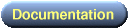




![[Figure]](img/xcrysden-picture-small.jpg)