How To Measure Distances, Angles, and Dihedrals
At the bottom-left of
XCrySDen main window the
[AtomInfo],
[Distance],
[Angle],
and
[Dihedral] buttons are located (I hope their
names are self explanatory). By pressing one of these
buttons the corresponding quantity can be measured. The
following window will appear:
![[Measure Window]](img/measure.png)
This window displays the info of three
selected atoms (an angle was measured). The first field
after the
Selected Atom No.1: string is the
sequential index of the atom (i.e. atom ID), the second
field is the atomic symbol, the third is the atomic
number, and then the Cartesian coordinates in ANGSTROM
units follow. The three buttons at the bottom of the
window have the following meaning:
|
[Done]
|
Pressing the button, upon the selection of
requested number of atoms, reports the
measured quantity.
|
|
[Next]
|
Pressing the button will deselect the
currently selected atoms, and prepare for a
new measurement.
|
|
[Close]
|
By pressing the button the Measure
window will be closed, i.e., end of
measurement.
|
Useful hints:
- while being in measure-mode, the display-mode
cannot be changed
- do not measure in space-fill display-mode
(doesn't work well)
- you can rotate the structure while being in
measure-mode
- distances are measured in ANGSTROMS
- angles are measured in DEGREES



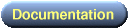




![[Figure]](img/xcrysden-picture-small-new.jpg)