Generated from build_crystal.tcl with ROBODoc v3.2.4 on Wed May 25 16:04:51 2005
NAME
build_crystal.tcl -- animates and builds a crystal structure
USAGE
xcrysden --script build_crystal.tcl
COPYRIGHT
Anton Kokalj (C) 2003
PURPOSE
This is a simple script. It renders a crystal structure, and builds
step by step bigger portions of the crystal.
AUTHOR
Anton Kokalj
CREATION DATE
Sometime in February 2003
SOURCE
# ------------------------------------------------------------------------
# load the structure (the argument to scription:open is the command line
# ------------------------------------------------------------------------
scripting::open --xsf $env(XCRYSDEN_TOPDIR)/examples/Xcrysden_Structure_Files/ZnS.xsf
# ------------------------------------------------------------------------
# resize the display window to 400x400
# ------------------------------------------------------------------------
scripting::displayWindow resize 400 400
# ------------------------------------------------------------------------
# let us make a white background
# ------------------------------------------------------------------------
set myParam(BACKGROUND) {1.00 1.00 1.00}
scripting::load_myParam
# ------------------------------------------------------------------------
# display the structure in appropriate display-mode
# ------------------------------------------------------------------------
#-----
# this is for Lighting-On modes:
#-----
scripting::lighting On
# choose a 3D-display mode
#scripting::displayMode3D Stick
#scripting::displayMode3D Pipe&Ball
#scripting::displayMode3D BallStick
scripting::displayMode3D SpaceFill
#----
# #---
# # this is for Lighting-Off modes:
# #---
# scripting::lighting Off
#
# # choose a 2D-display mode
#
# #scripting::displayMode2D WireFrame
# #scripting::displayMode2D PointLine
# #scripting::displayMode2D Pipe&Ball
# #scripting::displayMode2D BallStick-1
# scripting::displayMode2D BallStick-2
# #scripting::displayMode2D SpaceFill
# #---
# ------------------------------------------------------------------------
# show th crystal-cells and switch to perspective projection
# ------------------------------------------------------------------------
scripting::display on crystal-cells
scripting::display on perspective
# ------------------------------------------------------------------------
# first zoom the structure slowly
# ------------------------------------------------------------------------
scripting::zoom +0.03 15
# ------------------------------------------------------------------------
# rotate a few times
#
# usage:
# scripting::rotate x|y|z step_size number_of_times
# or
# scripting::rotate xy|xz|yz step_size1 step_size2 number_of_times
#
# ------------------------------------------------------------------------
scripting::rotate x +3 10
scripting::rotate y +3 10
scripting::rotate z -3 10
# ------------------------------------------------------------------------
# now build the crystal slowly
# ------------------------------------------------------------------------
for {set i 1} {$i < 3} {incr i} {
for {set j $i} {$j < 3} {incr j} {
for {set k $j} {$k < 3} {incr k} {
if { $i*$j*$k != 8 } {
scripting::buildCrystal $i $j $k
wait 100
}
}
}
}
for {set i 2} {$i < 4} {incr i} {
for {set j $i} {$j < 4} {incr j} {
for {set k $j} {$k < 4} {incr k} {
if { $i*$j*$k != 27 } {
scripting::buildCrystal $i $j $k
update
}
}
}
}
for {set i 3} {$i < 5} {incr i} {
for {set j $i} {$j < 5} {incr j} {
for {set k $j} {$k < 5} {incr k} {
scripting::buildCrystal $i $j $k
update
}
}
}



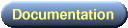




![[Figure]](img/xcrysden-picture-small-new.jpg)