Generated from scriptingScalarField3D.tcl with ROBODoc v3.2.4 on Wed May 25 16:04:51 2005
NAME
scripting::scalarField3D
PURPOSE
Encapsulate the scripting interface for manipulating the 3D scalar
field and display of isosurfaces and colorplane+contour plots. A
typical usage of the interface is the following. First the scalar
field is loaded with the "load" command. Then with the "configure"
command the isosurface and/or contours display parameters are set.
Finally the isosurface and/or contours are displayed using the
"render" command. It is possible to make several snapshots of
isosurface and/or contours by changing configuration options, this
would look as:
load
configure ...
render
configure ..
render
...
COMMANDS
-- scripting::scalarField3D::load
Loads the scalar field.
-- scripting::scalarField3D::configure
Configure the display parameters for isosurface and/or contours
plot.
-- scripting::scalarField3D::render
Renders the sosurface and/or contours.
***
NAME
scripting::scalarField3D::load
USAGE
scripting::scalarField3D::load
PURPOSE
This proc loads the 3D scalar field. Prior to calling this routine
the XSF file with the description of 3D scalar filed should be
loaded by "scripting::open --xsf file.xsf" call.
RETURN VALUE
Undefined.
WARNINGS
Prior to calling this routine the XSF file with the description of
3D scalar filed should be loaded by "scripting::open --xsf file.xsf"
call.
EXAMPLE
scripting::open --xsf file.xsf
scripting::scalarField3D::load
NAME
scripting::scalarField3D::configure
USAGE
scripting::scalarField3D::configure -option value ?-option value? ...
PURPOSE
This proc configures the display parameters of isosurface and/or
contours plot.
ARGUMENTS
args -- various configuration "-option value" pairs (see Options).
OPTIONS
------------------------------------------------------------------------
OPTION:: ALLOWED-VALUES + Description
------------------------------------------------------------------------
-isosurface 0|1
0 = do not render isosurface
1 = render isosurface
-interpolation_degree integer
degree of scalar-field interpolation
-isolevel real
the isovalue of isosurface
-plusminus 0|1
0 = display only the isosurface of isovalue
specified by -isolevel
1 = display the two isosurfaces of +-isovalue
-revertsides pos|neg|{pos neg}
pos = revert the front- and back-side of isovalue
isosurface
neg = revert the front- and back-side of -isovalue
isosurface
-revertnormals pos|neg|{pos neg}
pos = revert the normals of isovalue isosurface
neg = revert the normals of -isovalue isosurface
-expand none|whole|specify
none = do not expand the isosurface along the
periodic directions
whole = expand the isosurface over the
whole structure along the periodic
directions
specify = expand the isosurface along the
periodic directions as specified by
-expand_X, -expand_Y, and -expand_Z
factors
-expand_X positive-integer
expand isosurface n-times along the 1st
periodic dimension
-expand_Y positive-integer
expand isosurface n-times along the 2nd
periodic dimension
-expand_Z positive-integer
expand isosurface n-times along the 3rd
periodic dimension
-basalplane 0|1|2
show the ith basal plane (0=xy, 1=xz, 2=yz)
as colorplane and/or isolines (as specified by
-colorplane and -isoline options)
-colorbasis MONOCHROME|RAINBOW|RGB|GEOGRAPHIC|BLUE-WHITE-RED|BLACK-BROWN-WHITE
the color basis for the colorplane
-scalefunction LINEAR|LOG10|SQRT|3th-ROOT|EXP(x)|EXP(x^2)
the scalefunctions for contour/colorplane plots
-expand2D none|whole|specify
none = do not expand the contour/colorplane plots
along the periodic directions
whole = expand the contour/colorplane plots
over the whole structure along the
periodic directions
specify = expand the contour/colorplane plots
along the periodic directions as specified
by -expand2D_X, -expand2D_Y, and
-expand2D_Z factors
-expand2D_X positive-integer
expand contour/colorplane n-times along the 1st
periodic dimension
-expand2D_Y positive-integer
expand contour/colorplane n-times along the 2nd
periodic dimension
-expand2D_Z positive-integer
expand contour/colorplane n-times along the 3rd
periodic dimension
-colorplane 0|1
do not display|display the colorplane
-isoline 0|1
do not display|display the isolines
-colorplane_lighting 0|1
0 = do not perform lighting for colorplane
1 = perform lighting for colorplane
-cpl_transparency 0|1
0 = render colorplane as non-transparent
1 = render colorplane as transparent
-cpl_thermometer 0|1
0 = do not make a legend (i.e. thermometer) for
colorplane colors
1 = make a legend (i.e. thermometer) for
colorplane colors
-2Dlowvalue real
minimum rendered value of colorplane/isolines
-2Dhighvalue real
maximum rendered value of colorplane/isolines
-2Dnisoline positive-integer
number of isoline
-anim_step positive-integer
animation step
-current_slide positive-integer
iD (i.e. sequential number) of colorplane
-isoline_color monocolor|{property color}
monocolor = all isolines have the same color
{property color} = isolines are colorer according
to color-basis
-isoline_width positive-integer
width (i.e. thickness) of isolines
-isoline_monocolor #rgb
color of the monolor-type isolines
------------------------------------------------------------------------
RETURN VALUE
Undefined.
EXAMPLE
scripting::scalarField3D::configure \
-isosurface 1 \
-interpolation_degree 2 \
-isolevel 0.1 \
-plusminus 1 \
-revertsides {pos neg} \
-revertnormal {pos neg} \
-expand specify \
-expand_X 1 \
-expand_Y 1 \
-expand_Z 1 \
-basalplane 0 \
-colorbasis BLUE-WHITE-RED \
-scalefunction LINEAR \
-expand2D specify \
-expand2D_X 1 \
-expand2D_Y 1 \
-expand2D_Z 1 \
-colorplane 1 \
-isoline 1 \
-colorplane_lighting 0 \
-cpl_transparency 0 \
-cpl_thermometer 1 \
-2Dlowvalue -0.1 \
-2Dhighvalue +0.1 \
-2Dnisoline 11 \
-anim_step 1 \
-current_slide 30 \
-isoline_color monocolor \
-isoline_width 3 \
-isoline_monocolor \#000000
NAME
scripting::scalarField3D::render
USAGE
scripting::scalarField3D::render
PURPOSE
This proc displays the either isosurface or contours/colorplanes or
both (depending on the configuration).
RETURN VALUE
Undefined.
EXAMPLE
scripting::scalarField3D::render



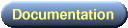




![[Figure]](img/xcrysden-picture-small-new.jpg)