Figure 2-9. GNOME hex editor: initial menu bar
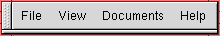
| Introduction to GNOME | ||
|---|---|---|
| Prev | Chapter 2. A tour of some GNOME applications | Next |
The GNOME hex editor is an editor for non-ASCII files. It can be invoked from the panel or by typing
$ ghex &
Using ghex is quite straightforward, and it has a manual available in the GNOME help browser.
gEdit is a simple text editor. It can be invoked from the panel or by typing
$ gedit &
The terminal emulator is a GNOME-compliant replacement for xterm. It can be invoked from the panel or by typing
$ gnome-terminal &
| Prev | Home | Next |
| The file manager — gmc | Up | Multimedia applications |