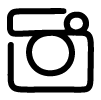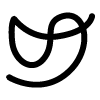2.00b Toy Product Design
Fusion 360 Sharing
Some tips for how to share your design using Fusion 360 by 2.00b TA Sam Ihns.
You've put in the work to learn Fusion 360 and showcase your creativity — now it's time to share that creativity with the world! Regardless of whether you pursue course 2 or not, being able to showcase your work in a clean, robust way is critical. Many companies will request a portfolio of projects you have worked on during the hiring process (in which having beautiful images of your work is a great way to set yourself apart)!
On top of this, even the most brilliant idea in the world is meaningless if it cannot be conveyed to the important stakeholders who would put it into action. Having clear renderings, animations, and explanations of your work is a necessity for expressing your ideas in formal engineering presentations.
Luckily, Fusion offers a wide variety of tools to help with these matters! While none of these tools are expressly required for 2.00b, they will help you down the line in this class as you begin to present your toy to the class and eventually the world in your final presentation! On top of this, the mobile app is just fun to have :)
Rendering
Fusion's rendering workspace allows you to create photorealistic captures of your design, perfect for showcasing what it would look like in real life! Learn from the 2.00b CAD rendering tutorial or another basic tutorial on YouTube.
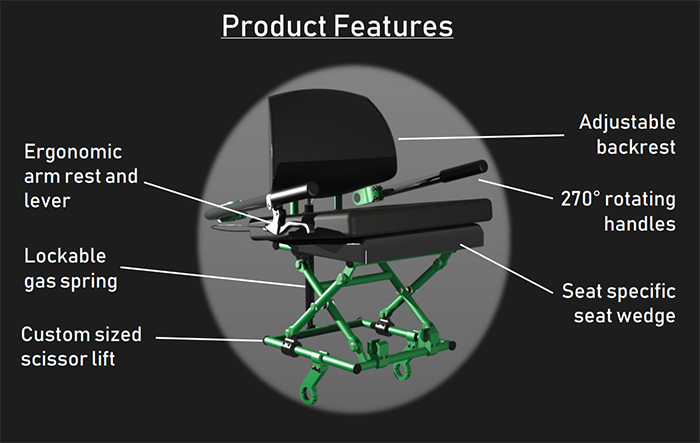
A beautiful rendering of Elevate, a 2.009 final product from 2018 that allows wheelchair users to adjust the height of their chair on-the-go.
Animation
Sometimes, you will want to show how your product moves or show an “exploded view” of it so people can better understand how it works. Fusion offers a wide range of animation tools that can be used expressly for this purpose! Learn from the 2.00b CAD animation tutorial or another quick tutorial on YouTube.

A quick animation of an earlier base thermometer design, used to quickly showcase the design and its features!
Mobile app
Fusion 360 offers a free, and fairly robust, mobile app for iOS and Android that allows users to show off their designs on the go. This may not sound like much, but if you are ever talking about your designs with someone and need to explain something or just want to show off your work to your family during a vacation, the mobile app is a lifesaver. Here's a quick video showing some of its features. Also, built-in to the app itself are great tutorials on how to use it.