

 You should only use "Payment fast entry" if
line item amount EXACTLY MATCHES the check or wire transfer amount (minus up to
$30 for the wire transfer fee, which can be written off as bad debt).
You should only use "Payment fast entry" if
line item amount EXACTLY MATCHES the check or wire transfer amount (minus up to
$30 for the wire transfer fee, which can be written off as bad debt).
SAP fast path: F-26
 if the "Incoming
Payments Fast Entry: Header Data" screen doesn't display initially.
You can apply the header data to all fast payments in your current SAP
session.
if the "Incoming
Payments Fast Entry: Header Data" screen doesn't display initially.
You can apply the header data to all fast payments in your current SAP
session.
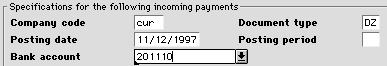
Document Date (date of wire transfer or check)
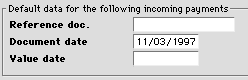

Customer (customer number)
Amount (dollar amount of fast payment)
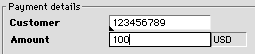
 or ENTER
or ENTER
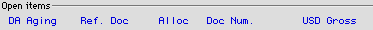

The Not assigned amount should be zero (as shown below).
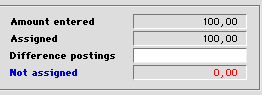
 to POST
to POST  Write down the doc number
and invoice dunning area (so that you can add payment text in step
4).
Write down the doc number
and invoice dunning area (so that you can add payment text in step
4).
SAP fast path: FB02
Document number (fast payment doc#)
Fiscal year (fiscal year of fast payment)
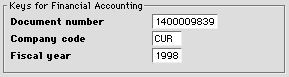
 or ENTER
or ENTER
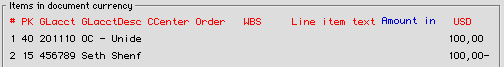
Text (wire transfer/check #, B voucher number, if known, and customer name)
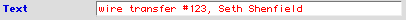
 to return
to "Change document: overview" screen.
to return
to "Change document: overview" screen.
Text (Enter wire transfer or check number and invoice
dunning area)
 to POST
to POST
Copyright © 2002, Massachusetts Institute of Technology. All rights reserved.